
Do you ever think about your phone’s keyboard? For many, typing is as natural as breathing. But what if autocorrect messes up or the layout is awkward? The right keyboard is more than a tool; it’s a daily partner.
Whether you need speed, privacy, or creativity, we’ve got you covered. This guide shows the best android keyboard apps that do more than just type. Apps like Gboard and Grammarly change how we communicate.
Key Takeaways
- Gboard combines Google Translate and gesture typing in a top-rated app.
- SwiftKey uses AI to adapt to your style but may have too many features for some.
- Grammarly’s keyboard improves writing with premium grammar tools.
- HeliBoard focuses on privacy and speed without unnecessary bloat.
- Florisboard and FUTO Keyboard show promise as newer options with active updates.
Our list is based on android keyboard reviews. We show why switching from your default app is important. Whether for work, gaming, or everyday use, we explain what makes each app special. Discover how a new keyboard can make a big difference in your day.
What Makes a Great Android Keyboard?
Choosing the best android keyboard means knowing what’s important. Top keyboards are both useful and stylish. They make everyday tasks easier. Let’s explore what’s key.
Key Features to Look For
Look for android keyboard features like gesture typing and voice input. Features like swipe-to-type or smart suggestions are great. Also, tools like translators or emoji pickers are handy. Plus, a customizable android keyboard lets you change themes and layouts to fit your style.
User Experience and Customization
Great keyboards fit your needs. Options like adjustable size, split layouts, or one-handed modes are important.
Users praise SwiftKey for its reliable predictive text and autocorrect.
But customization goes beyond that. You can change themes, colors, and even how gestures work. Privacy-focused keyboards like AnySoftKeyboard even offer incognito modes to keep your data safe.
Importance of Speed and Accuracy
Speed isn’t just about typing fast. It’s about smooth performance. The best android keyboard learns your habits to reduce mistakes. Open-source options like Florisboard focus on quick performance. Gboard balances speed with advanced features. Stay away from keyboards with slow autocorrect or load times.
The Benefits of Using Third-Party Keyboards
Switching from your device’s default keyboard can unlock surprising perks. Third-party options like the ultimate android keyboard or best free android keyboard add tools that transform how you type. Let’s break down why these apps stand out:
Enhanced Functionality
Imagine typing with grammar checks, real-time translations, or gesture-based inputs. Apps like Grammarly Keyboard or the top rated android keyboard Gboard include these features. They go beyond basics:
- Grammar checks and typo prevention
- Swipe-to-type and voice input
- Translation for 100+ languages
Improved Personalization Options
Customize your typing style with themes, layouts, and shortcut keys. The best free android keyboard options let you:
- Adjust key sizes and animations
- Create personalized autocorrect rules
- Sync preferences across devices

Compatibility Across Devices
Top-rated apps like SwiftKey or Fleksy work seamlessly on phones, tablets, and even Chromebooks. Syncing dictionaries and settings ensures consistency. Users save time and avoid learning new interfaces.
“My typos dropped by 70% since switching to Grammarly’s keyboard.” – TechRadar review
While some apps ask for permissions, the payoff includes faster typing, fewer errors, and a more enjoyable experience. With updates adding AI-powered predictions, third-party keyboards keep evolving to meet user needs.
Gboard: Google’s Best-In-Class Keyboard
Gboard is a top choice among android keyboards. It offers advanced features and works smoothly. This makes it perfect for those who want fast and easy typing.

⭐️ Tap the exclusive deal link https://temu.to/k/uot8tcxvwum to score top-quality items at ultra-low prices. 🛍️ These unbeatable deals are only available here. Shop now and save big! ⭐️ Directly get exclusive deal in Temu app here: https://app.temu.com/m/mhb5rstagbx
Another surprise for you! Click https://temu.to/k/uag0bn0o0wd to earn with me together🤝!
Features Highlight
Gboard has tools that change how we type. Here are some key features:
- Glide Typing: Slide fingers across keys for faster input
- Voice-to text with real-time transcription
- Emoji Kitchen for custom sticker creation
- Google Translate embedded for instant language switching
- Support for over 80 languages and 150+ languages in search
Why It’s a Top Choice
Gboard is great for several reasons:
- Ecosystem synergy: Syncs with Google accounts, Drive, and Wear OS devices
- Continuous updates: Regular improvements to predictive text and autocorrect
- Accessibility: One-handed mode and gesture navigation
In android keyboard comparisons, its gesture controls and multilingual support often rank highest.
User Review Insights
“Love the voice typing for hands-free messaging!” – Sarah, frequent traveler
| Pros | Cons |
|---|---|
| Google Assistant integration | Learning curve for gestures |
| Free and no ads | Some complain about battery drain |
While praised for its top android keyboard app status, Gboard’s feature-rich design suits power users best. Its blend of innovation and reliability keeps it a favorite in android keyboard comparisons.
SwiftKey: A Leader in Predictive Text
SwiftKey is a top choice for Android keyboards, using AI to learn your typing. It works with Microsoft Copilot and supports over 700 languages. It also adjusts to your typing style, whether you use Icelandic or emoji shortcuts.

Unique Features of SwiftKey
- Adaptive Learning: Learns slang, nicknames, and phrases from emails, chats, and social media
- Gesture Typing: Flow mode lets you glide across keys for faster input
- Language Support: Covers 42 actively used languages plus 700+ others for translation
User-Friendly Interface
Customize themes, haptic feedback, and even Dvorak layouts. The split keyboard design makes typing with one hand easier. Arrow keys help with text editing. There’s even a healthcare version for doctors.
“SwiftKey’s smart space feature catches errors others miss,” says a 5-year user. “The only downside is occasional lag when switching languages.”
Insights from SwiftKey Users
Users love SwiftKey for its accuracy but worry about data privacy. Tech fans appreciate its open-source nature and syncing across devices. However, some find the AI suggestions too bold. Despite this, SwiftKey remains a strong competitor to Gboard in typing tests.
Grammarly Keyboard: For the Grammar Conscious
The Grammarly Keyboard is perfect for those who need perfect writing. It works well in apps like Gmail, Instagram, and even dating profiles. It’s not as customizable as some best android keyboard options, but its focus on grammar is unmatched for professionals and students.

Key Features and Benefits
- Real-time grammar checks for emails, social media, and messages
- Tone detection to match formality to context
- Vocabulary enhancement suggestions
- Integration with 10+ apps including Twitter and Facebook
The android keyboard features of Grammarly include detailed grammar explanations. However, it uses more RAM (135MB) and drains the battery faster (1.8% per hour) than other keyboards.
How It Improves Your Writing
Grammarly can help you write without typos in LinkedIn posts or dating profiles. It flags errors like comma splices and suggests better options. Sarah, a marketing manager, says it saved her from embarrassing mistakes in client emails.
The paid plan ($11.83/month) offers full features, while the free version only does basic checks.
Feedback from Grammarly Users
| Category | Strengths | Considerations |
|---|---|---|
| Grammar Checks | Identifies 98% of errors | Requires premium subscription |
| Battery Usage | 1.8% hourly (vs. 0.5% for CleverType) | Higher than lightweight keyboards |
| Price | $139.99 annually | More expensive than free options |
Android keyboard reviews praise Grammarly for its writing accuracy. TechRadar calls it “industry-leading” in grammar. However, some find its suggestions too formal for casual conversations. For those who value clarity, it’s a good choice.
Fleksy: The Fastest Keyboard Around
When speed is key, ultimate android keyboard Fleksy is the top choice. It holds two Guinness World Records for the fastest touchscreen typing. This makes it perfect for those who need to type fast.
Its design focuses on speed without losing flexibility. This makes it a top pick for power users.

Innovative Features You’ll Love
- Gesture Control: Swipe left to delete, swipe up/down for navigation, and use FleksyWave swipe-to-type technology.
- Mini-Apps Access: Search, watch videos, or order food directly from the keyboard interface.
- Security: Local data storage and encryption protect against keyloggers and data breaches.
Customization Options
As a customizable android keyboard, Fleksy offers many options. You can:
- Choose from 82 languages and 6 keyboard sizes
- Create custom themes with personal photos
- Enable one-handed mode or add hotkeys for frequent actions
| Feature | Details |
|---|---|
| Gesture Support | 30+ predefined gestures + custom shortcuts |
| Theme Library | Millions of free themes + custom uploads |
| Language Support | 82 languages, including rare dialects |
User Testimonials and Feedback
“The swipe gestures take practice, but after a week I was typing 50% faster!”
– Fleksy User on Play Store
Fleksy has a 4.5-star rating from 20 million users. It’s known for its speed but needs some setup time. The FleksyCoins reward system adds a fun twist to typing.
While some find the gesture system complex at first, many call it the ultimate android keyboard for efficiency.
Chrooma Keyboard: The Colorful Choice

Looking for a customizable android keyboard that’s both stylish and useful? Chrooma Keyboard is your go-to. It changes colors to match your app themes, making typing a fun visual adventure.
Adaptive Themes and Styles
Chrooma’s android keyboard features include colors that change with your apps. You can choose from three modes: app-based adaptive, fixed colors, or AMOLED for dark screens. Night Mode adjusts to light levels to ease eye strain.
The free version lets you customize a bit. But, the pro version unlocks more, like custom fonts and layouts.
- Color adaptive mode syncs with app themes
- Night Mode with automatic brightness control
- Three base themes: adaptive, fixed, or AMOLED
Prediction and Autocorrect Features
Chrooma’s not just about looks; it’s also about function. Its prediction engine helps you type less by suggesting words. You can also swipe to delete or highlight text.
The free version has basic gestures. But, the pro version adds more, like support for many languages and advanced layouts.
User Experiences with Chrooma
“Love how the keyboard matches my apps, but sometimes text fades in dark modes.” – Sarah, Android User
Users love Chrooma’s design but mention some issues. They say text can be hard to read in dark modes. Still, the free version is great for everyday use. Power users might want the pro version for more features.
| Feature | Free Version | Pro Version |
|---|---|---|
| Color Adaptive Mode | Available | Available |
| Night Mode | Yes | Yes |
| Gesture Typing | Basic | Advanced |
| Multi-Language Support | Limited | Full |
| Custom Fonts | No | Yes |
AnySoftKeyboard: The Open-Source Option
AnySoftKeyboard is a top choice for those who value privacy and customization. It’s a free Android keyboard that’s both lightweight and feature-rich. This makes it a strong contender in android keyboard comparison reviews.
Its open-source nature and flexibility make it stand out. It’s a unique option in a crowded field of android keyboard reviews.

Features That Stand Out
Here are some key advantages:
- Privacy-first design with no data tracking
- Gesture typing and 50+ language support
- Customizable themes and key actions
- Compatibility with Android 4.0.3 and above
User Community and Support
The project is supported by active developers. It thrives on platforms like GitHub and Crowdin. Users can even offer Bountysource rewards for bug fixes.
Insights from Users
“I’ve tried 10+ keyboards, but this is the only one where I trust my data stays private.”
Users praise its transparency. However, some mention occasional performance issues. Reviews often highlight its Apache2-licensed codebase and incognito mode. These are seen as ethical choices, even with minor usability trade-offs.
Typewise: Reducing Typos with Hexagonal Keys
For users looking for the ultimate android keyboard, Typewise offers a unique solution. Its hexagonal design changes how we type. It promises up to 80% fewer typos than traditional layouts.
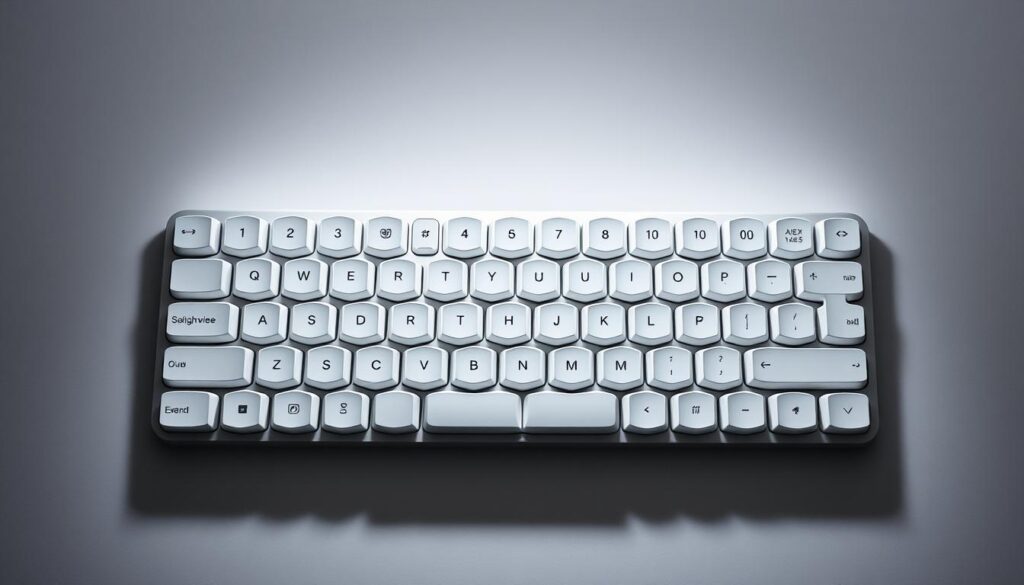
Unique Keyboard Layout
Traditional keyboards use a QWERTY grid, but Typewise is different. Its hexagonal keys are designed to fit natural thumb movements. This layout reduces finger strain and boosts accuracy.
Studies show users can type 33% faster once they get used to it. A training game helps users learn, but it might take 2-3 weeks.
Key Features Explained
- AI-powered autocorrect that learns typing habits
- Gesture-driven editing: swipe to modify case or delete words
- Offline processing ensures privacy while maintaining accuracy
- PRO tier adds customizable shortcuts and language packs
Typewise also has special features like double-tap space for periods and smart accent selection. Its hexagonal design cuts typo rates by fourfold.
User Experiences and Reviews
Early users love Typewise for its efficiency. One user said, “After two weeks, I type faster than my old keyboard without errors.”
While it has a learning curve, mastering it brings big benefits. Its focus on privacy and local data processing also wins over security-conscious users.
With 1 million downloads and 250k active users, Typewise shows that new designs can work. It’s not for everyone, but its unique approach to ergonomics and features makes it a top choice for those willing to try something new.
Minuum: The Tiny Keyboard for Maximum Efficiency

Looking for a keyboard that doesn’t hog your screen? Minuum’s single-row design is a game-changer. Thiscustomizable android keyboard combines predictive typing and gesture controls in a small space. It’s perfect for small devices like smartwatches or tablets.
Feature
Details
Theme & color options
Change colors and layouts to match your style
Prediction settings
Adjust how often it suggests words
Language support
Works with 40+ languages, including right-to-left scripts
“After a week, I forgot I was using a single row. The accuracy improved so much!” Others mention a learning curve for gestures but praise its efficiency in cramped phone screens. While it costs $3.99 (free trial available), many see it as a smart android keyboard comparison standout for minimalist setups.
Ideal for users who want the best android keyboard for tiny screens, Minuum proves that size isn’t everything—until it’s exactly what you need.
How to Choose the Right Keyboard for You
Finding the best android keyboard is all about your habits and what you like. First, match your typing style with the right app. Look at android keyboard reviews to see how they compare in speed, customization, and language support. SwiftKey and Gboard are top picks because they’re free and packed with features.
Here’s how to make your search easier:
Consider Your Typing Style
Do you type fast or need tools for accessibility? Fleksy is great for those who type quickly, while Gboard’s design is perfect for those who like visuals. If you speak more than one language, find a keyboard that supports them all.
Reviews can help you find keyboards with split layouts or voice input for easier one-handed typing.
Assessing Compatibility with Apps
- Try out keyboards in messaging, banking, and work apps to see if they work well together.
- Make sure the keyboard keeps your passwords safe. Stay away from apps with unclear privacy policies.
- Check if it supports features you need, like GIFs or voice commands.
Tips for Downloading and Installing
Begin by reading reviews on the Play Store. After installing, enable the new keyboard and use it for a week. Many people miss out on great keyboards because they don’t give them enough time.
Disable unused keyboards to save space. Always update to the latest version for security.
Future Trends in Android Keyboards
Android keyboards are getting smarter and more connected to our lives. They will use AI and tech connections to change how we talk to each other. Let’s look at what’s coming in this exciting field.
AI and Machine Learning Innovations
AI will make android keyboards smarter. Tools like SwiftKey’s Microsoft Copilot will offer better suggestions. Soon, keyboards might even write like you do, making them a true part of your voice.
Integration with Smart Technologies
Future keyboards will control smart home devices and apps. Android 16 will let you customize keyboard shortcuts, like sticky keys. Voice commands and syncing across devices will make keyboards the key to your tech world.
Predictions from Industry Experts
Experts say we’ll see haptic feedback and AR overlays for typing. Tablets might become as versatile as Chromebooks, with keyboards that change with your work. Customizable layouts and multilingual support will also grow.
The future brings keyboards that learn and adapt. Whether you want the best keyboard for work or something unique, keep up with these trends. This way, you’ll be ready for how we’ll communicate tomorrow.



