
In today’s digital world, having a website that is optimized for search engines is key. This is especially true for driving more traffic and boosting visibility. One important part of this is using well-structured URLs. But what makes a URL effective, and why are they so crucial for our online presence?
Many sources say that a well-made URL structure is vital for better website visibility. It helps search engines get what our webpage is about. It also makes it easier for users to find what they need by giving them a clear link.
We will look into why optimizing our website’s URL structure is so important. By understanding the role of SEO-friendly URLs, we can start making our website better.
Key Takeaways
- Well-structured URLs improve website visibility.
- Optimizing URL structure enhances user experience.
- Clear and concise URLs are crucial for search engine understanding.
- Effective URL structure is a key element of website optimization.
- A well-crafted URL can drive more traffic to your website.
What Are SEO-Friendly URLs?
Exploring search engine optimization, we see how our URLs affect our site’s performance. Understanding what SEO-friendly URLs are and their importance is key.
Definition of SEO-Friendly URLs
SEO-friendly URLs are easy for users and search engines to understand. They are short, descriptive, and include relevant keywords. For example, https://example.com/seo-friendly-urls is better than https://example.com/page1.
Importance of URL Structure
The URL structure is vital for search engines like Google. It helps them understand our website’s hierarchy and content. A good URL structure can boost a webpage’s visibility and ranking in search results.
SEO-friendly URLs are also more likely to be shared and linked to. They are easier to remember and understand.
In short, SEO-friendly URLs are not just for search engines. They also improve the user experience. By making our URLs more descriptive and intuitive, we enhance our website’s usability.
Why SEO-Friendly URLs Matter for Our Website
SEO-friendly URLs are key to better search rankings and user experience. They’re not just technical details. They shape how search engines and users see our site.
Impact on Search Engine Rankings
Search engines like Google look at URLs to judge a page’s relevance and trustworthiness. SEO-friendly URLs that clearly show what’s on the page can boost our site’s visibility in search results.
A well-made URL helps search engines get what the page is about. This makes it more likely to be ranked higher for the right searches.
User Experience Enhancement
SEO-friendly URLs also make for a better user experience. When URLs are clear and descriptive, users know what to expect. This makes them more likely to click.
For example, a URL like example.com/seo-friendly-urls tells users exactly what the page is about. This builds trust and encourages visits.
Click-Through Rates Improvement
The way our URLs are structured affects how many people click on them from search results. URLs that are short and include the right keywords tend to get more clicks.
| URL Type | CTR Impact | SEO Impact |
|---|---|---|
| Descriptive and Keyword-Rich | High | Positive |
| Generic or Dynamic | Low | Negative |
| Long and Complex | Low | Neutral |
The table shows that clear, keyword-rich URLs help with both click-through rates and SEO.
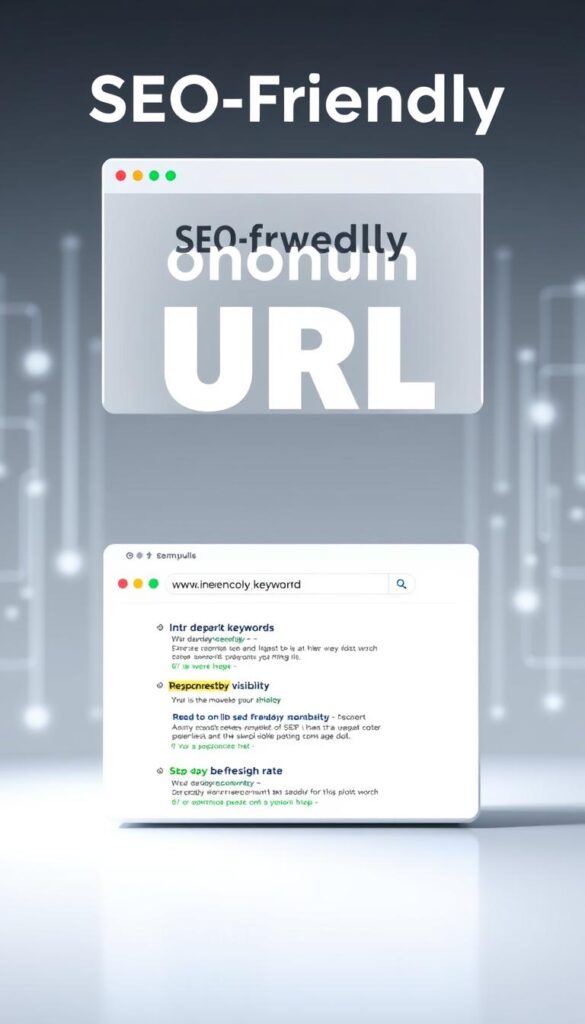
Components of an SEO-Friendly URL
An SEO-friendly URL is more than just a web address. It’s a key factor in our website’s search engine ranking. To create effective URLs, we need to understand their essential components.
Keywords in URLs
Including relevant keywords in our URLs helps search engines understand the content of the page. This improves its visibility in search results. For instance, a URL like example.com/seo-friendly-urls clearly indicates the page’s topic.
Readability and Simplicity
A simple and readable URL is not only user-friendly but also enhances the user experience. URLs should be easy to read and understand. Avoid unnecessary complexity. For example, example.com/about-us is more readable than example.com/aboutus123.
Avoiding Special Characters
Special characters in URLs can lead to issues with search engine crawling and user accessibility. It’s best to stick to alphanumeric characters and hyphens. This ensures our URLs are both SEO-friendly and user-friendly.
Here’s a comparison of SEO-friendly URL components:
| Component | Best Practice | Example |
|---|---|---|
| Keywords | Include relevant keywords | example.com/seo-tips |
| Readability | Keep it simple and clear | example.com/about-us |
| Special Characters | Avoid using special characters | example.com/simple-url |
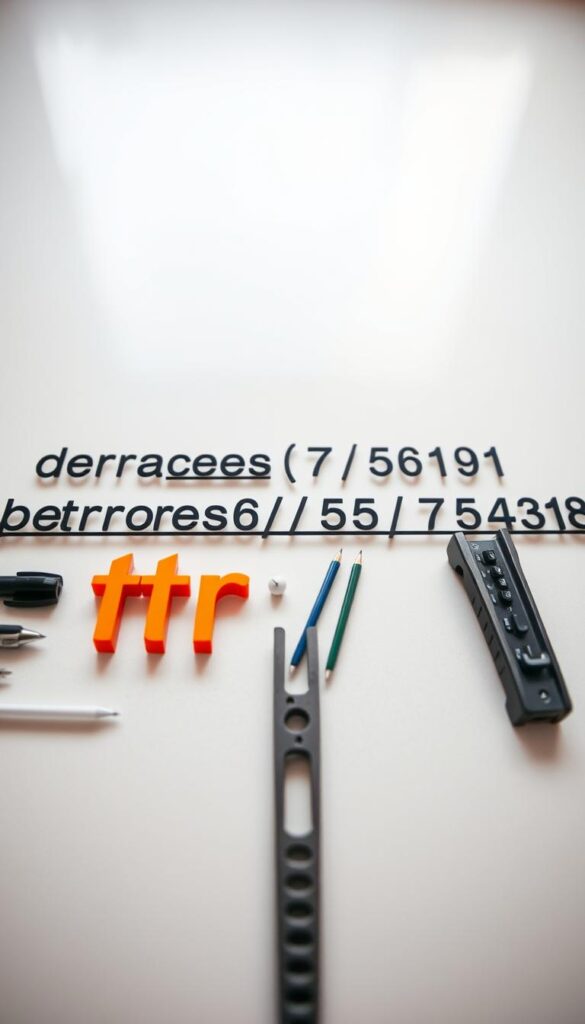
⭐️ Tap the exclusive deal link https://temu.to/k/uot8tcxvwum to score top-quality items at ultra-low prices. 🛍️ These unbeatable deals are only available here. Shop now and save big! ⭐️ Directly get exclusive deal in Temu app here: https://app.temu.com/m/mhb5rstagbx
Another surprise for you! Click https://temu.to/k/uag0bn0o0wd to earn with me together🤝!
Best Practices for Creating SEO-Friendly URLs
Making our URLs SEO-friendly is key to better website visibility and rankings. We must follow best practices to make them easy for users and search engines to understand.
Keep It Short and Descriptive
A short and clear URL is easier for everyone to get. It should clearly show what the page is about. For example, example.com/seo-friendly-urls is better than example.com/page123.
Use Hyphens Instead of Underscores
Hyphens are better than underscores for separating words in URLs. Search engines see hyphens as word breaks, but not underscores. So, example.com/seo-friendly-url is better than example.com/seo_friendly_url.
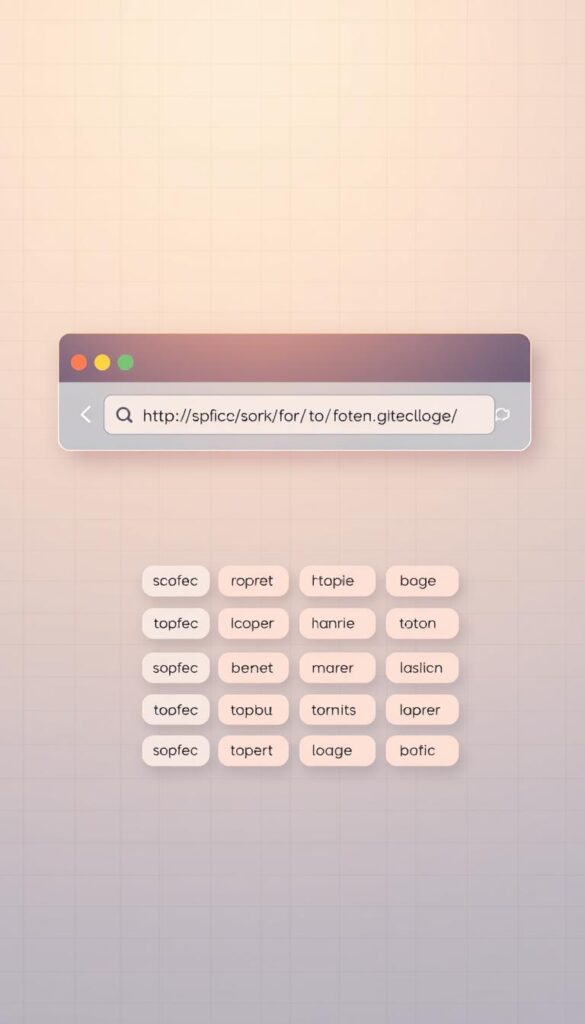
Incorporate Target Keywords
Adding target keywords to our URLs can help them show up more in search results. But, the URL should still be clear and not too full of keywords. It’s best to include the main keyword that matches the page’s content.
Some important tips for SEO-friendly URLs include:
- Use relevant and clear keywords
- Stay away from extra characters and parameters
- Keep the URL structure simple and logical
By sticking to these guidelines, we can make URLs that are good for both users and search engines.
Common Mistakes to Avoid in URL Creation
Creating SEO-friendly URLs is key to your site’s visibility. The structure and composition of your URLs are crucial. They impact how search engines see your site.
A well-crafted URL improves user experience and search engine crawlability. It makes your site easier to find and index.
Overloading with Keywords
One mistake is overloading URLs with keywords. While keywords are important, too many can harm your URL. It makes your site appear spammy and weakens the keywords’ impact.
For example, “example.com/seo-friendly-url-tips-seo-seo-optimization” is too full of keywords. A better URL, like “example.com/seo-friendly-url-tips,” is more effective and easier to use.
Using Dynamic Parameters
Another mistake is using dynamic parameters in URLs. URLs with many parameters (e.g., “example.com/product?id=123&category=456”) confuse users and search engines. They can lead to duplicate content issues and reduce link value.
Use static, descriptive URLs instead. They should clearly show what the page is about, like “example.com/seo-friendly-url-guide.”
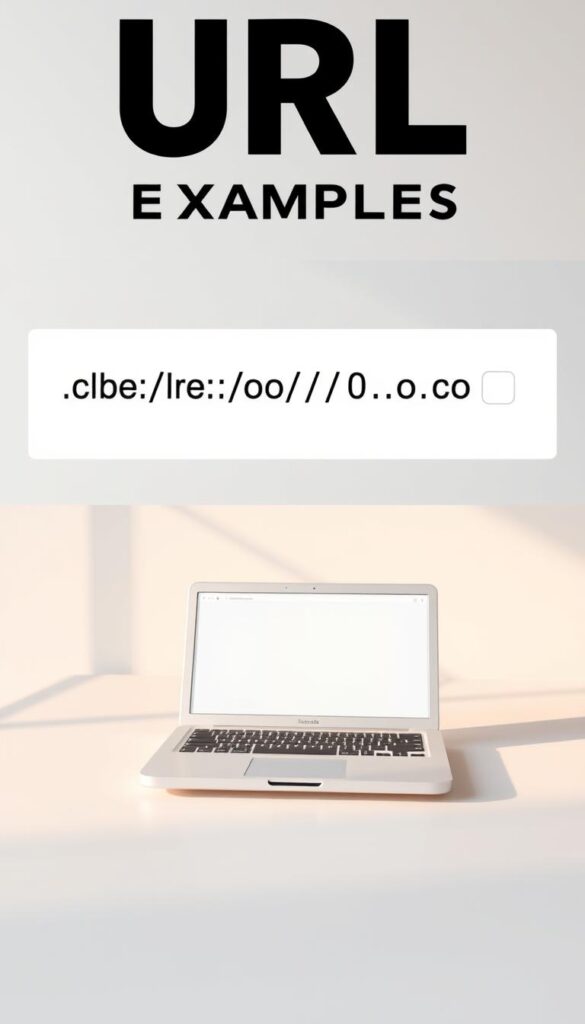
Ignoring URL Hierarchy
Ignoring URL hierarchy hurts your SEO. A good URL structure helps search engines and users navigate your site better.
For instance, “example.com/blog/seo/advanced-seo-techniques” shows the page’s content clearly. It’s part of the SEO section under the blog category. This structure helps both users and search engines.
Avoid these mistakes to make your URLs better. Don’t overload on keywords, avoid dynamic parameters, and keep a clear URL hierarchy. This will improve your site’s visibility and user experience.
How to Analyze Existing URLs for SEO
Learning to analyze existing URLs for SEO can really help our website show up more in searches. It’s all about checking how our URLs are set up, how well they’re doing, and how they affect our ranking on search engines.

Tools for URL Analysis
To start checking our URLs, we need special tools. Some top tools include:
- Google Search Console: Shows us how our URLs do in search results.
- Ahrefs: Gives us deep insights into URL performance, backlinks, and content.
- SEMrush: Audits our URLs for SEO problems, tracks keyword rankings, and compares us to competitors.
Evaluating Performance Metrics
When we check our URLs, we look at important metrics. These are:
- Click-Through Rate (CTR): Tells us how often people click on our URLs in search results.
- Conversion Rate: Shows us how many people do what we want them to after visiting our URL.
- Average Position: Shows where our URL ranks on average in search results.
By looking at these, we can see which URLs are doing great and which need work.
Making Necessary Adjustments
After checking our URLs and seeing how they’re doing, we need to make changes. This might mean:
- Optimizing URL Structure: Making our URLs simpler and more clear.
- Updating Content: Making the content on underperforming URLs better and more interesting.
- Redirecting URLs: Setting up redirects for URLs that are outdated or no longer needed.
By making these changes, we can make our URLs better for SEO, improve how users feel about our site, and get higher rankings in search engines.
URL Redirection Techniques for SEO
To keep our website’s URLs optimized for search engines, we must understand redirection techniques. URL redirection is key for SEO. It helps manage changes to our website’s URL structure without losing rankings or traffic. We will explore 301 and 302 redirects in this section.
301 Redirects Explained
A 301 redirect is a permanent redirect. It tells search engines a URL has been permanently moved. This is crucial for keeping SEO rankings when URLs change.
When we use a 301 redirect, we tell search engines to update their indexes with the new URL. This keeps the link equity and ranking of the original URL.
302 Redirects and When to Use Them
302 redirects are temporary. They tell search engines a URL has been temporarily moved. This is useful during website maintenance or for temporary promotions.
It’s important to use 302 redirects wisely. They don’t transfer link equity like 301 redirects do.
When using URL redirection techniques, following best practices is key. For example, avoid chaining redirects. This can slow down page loads and dilute link equity. Here are some best practices for URL redirection:
- Use 301 redirects for permanent changes.
- Use 302 redirects for temporary changes.
- Avoid chaining multiple redirects.
- Monitor the performance of redirected URLs.
To illustrate the concept of URL redirection, consider the following diagram: 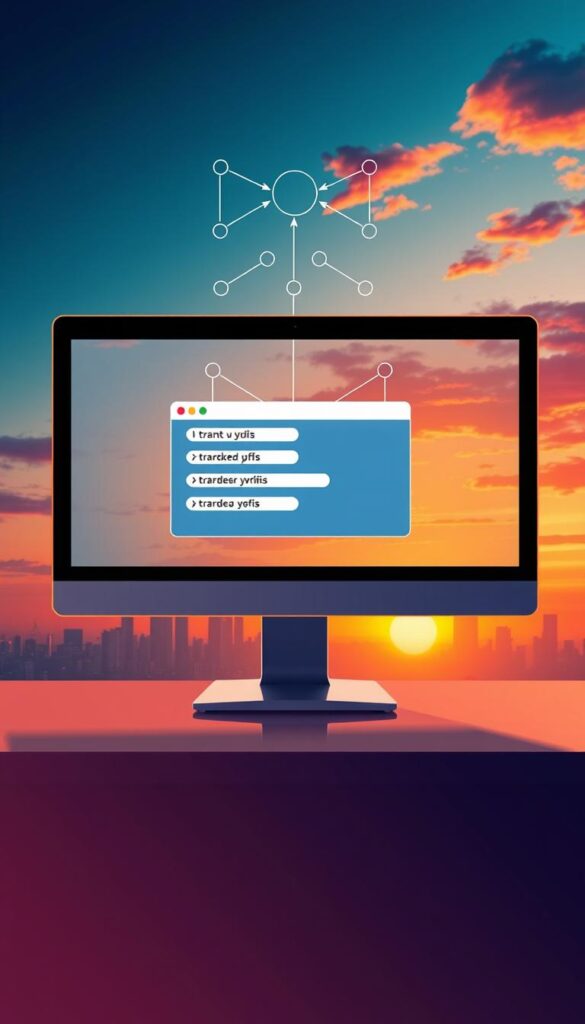
In conclusion, mastering URL redirection techniques is vital for a strong SEO strategy. By knowing when to use 301 and 302 redirects, we can keep our website optimized for search engines, even as our URL structure changes.
The Role of URL Structure in Information Architecture
URL structure is key in the digital world. It’s not just for SEO; it makes websites easier to use. Visitors can find what they need faster.
URL structure is important for two main reasons. It helps organize content and makes navigation easy for users.
Organizing Content with a Logical Hierarchy
A good URL structure makes content easy to find and understand. It uses categories and subcategories in the URL. For example, example.com/products/electronics/smartphones shows exactly where the content is.
A study found that clear URLs improve user experience. They help users know what they’ll find on a page.
“URLs are one of the many factors that help search engines understand the structure of a website and the relevance of its content.”
Creating a User-Friendly Navigation
User-friendly navigation keeps visitors on your site. A clear URL structure helps users guess what a page will have. This makes browsing more enjoyable.
Here’s how URL structure affects user experience:
| URL Structure Type | User Experience Impact |
|---|---|
| Descriptive and Hierarchical | Improves navigation and content discoverability |
| Complex and Dynamic | Can confuse users and hinder navigation |
Using a clear URL structure makes websites better for users. It helps them find what they need easily.
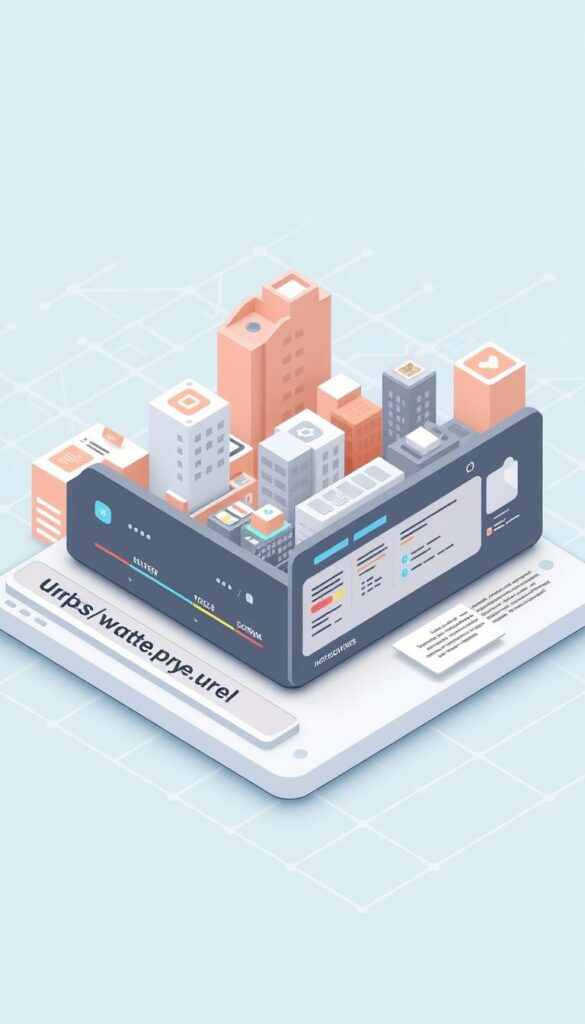
In summary, a well-thought-out URL structure is vital for good information architecture. It helps organize content and makes websites easier to use. As we move forward in the digital world, the role of URL structure will become even more important.
Mobile-Friendly URL Considerations
Most people use the internet on their phones. So, making sure your website’s URLs work well on mobile is very important.
When we talk about mobile-friendly URLs, it’s key to know they help with search rankings and user experience. They make your site easy to use on any device.
Importance of Responsive URL Structure
A responsive URL structure is crucial. It makes sure your site’s URLs work well on all devices and screen sizes. This makes your site easy to use, no matter how people visit it.
Also, having a responsive URL helps your site rank better in search engines. Sites that work well on mobile are favored by search engines like Google.
How Mobile Traffic Affects URL Design
More people are using phones to visit websites. This means URLs need to be simple and easy to use on small screens and slower internet.
This change has led to URLs that are easier to read and share on phones. They are designed to work well on mobile devices.

| URL Design Element | Desktop Consideration | Mobile Consideration |
|---|---|---|
| Length | Can be longer, as users can see more content at once. | Should be concise, as screen space is limited. |
| Readability | Important, but less critical due to larger screens. | Crucial, as smaller screens require clearer text. |
| Structure | Hierarchical structure is beneficial for organization. | Simple, flat structures are preferred for ease of navigation. |
Understanding how mobile traffic affects URL design helps us make better URLs. These URLs are more effective and user-friendly for our mobile users.
The Impact of Social Media on URL Sharing
Social media has changed how we share URLs, affecting SEO and user engagement. It’s key to grasp this impact to boost our online presence.
Sharing URLs on social media can affect our website’s visibility and trustworthiness. With many social media platforms, each with its own features and users, we must tailor our sharing strategies to reach our audience.

Shortened vs. Original URLs
Choosing between shortened or original URLs is a big decision on social media. Shortened URLs have benefits like:
- They are easier to read and share.
- They help track clicks and performance.
- They look nicer, which can encourage clicks.
But, shortened URLs might raise doubts in users’ minds. Original URLs, on the other hand, are more transparent, which can build trust.
As Moz points out, “The choice between shortened and original URLs depends on the context and goals of the share.” Knowing our audience and the platform is crucial for this decision.
SEO Considerations for Shared Content
When we share content on social media, we must think about SEO. Social media shares don’t directly affect rankings but can indirectly:
- Boost traffic to our site, improving engagement.
- Make our content more visible, leading to more backlinks.
- Strengthen our brand’s online presence, encouraging direct searches.
As Rand Fishkin, a well-known SEO expert, once said, “Social signals are not a direct ranking factor, but they can contribute to a stronger online presence.” This shows how vital social media is in our SEO strategy.
By understanding social media’s role in URL sharing and making smart choices, we can increase our online visibility and drive more traffic.
Case Studies: Successful URL Overhauls
Looking at case studies shows how URL optimization boosts website performance. We see how SEO-friendly URLs improve visibility and user experience. This is based on real examples.
Real-World Examples of URL Optimization
Many businesses have seen big gains from URL overhauls. For example, a top e-commerce site changed its URLs and saw a 30% rise in organic traffic in just three months. This change helped their search rankings and made the site easier to navigate.
A news portal also made its URLs better, leading to a 25% increase in clicks. By making their URLs clear and short, they drew in more readers and boosted their online presence.
Analyzing Before and After Comparisons
It’s key to compare before and after scenarios when looking at URL optimization. A study found that optimized URLs led to better search rankings. They were easier for search engines to crawl and index.
Also, user engagement metrics showed that people clicked and interacted more with the optimized URLs. This highlights the value of case studies in understanding URL overhauls.
By learning from these examples, we can craft better SEO strategies with user-friendly URLs. As we keep improving our URL structures, we’ll make our websites better for users and search engines.
Monitoring and Updating URLs Over Time
Having SEO-friendly URLs is key to better website visibility. But, it’s not a one-time job. It needs ongoing monitoring and updates to stay effective.
We must regularly check and update our URLs to keep content fresh. This means looking at how our URLs are doing, finding ways to improve, and making changes to boost their performance.
Keeping Content Fresh
Updating URLs keeps our content relevant. This helps keep users engaged and boosts our search engine rankings. Using analytics tools is crucial. They give us insights into our URLs’ performance and guide our strategies.
Informing URL Strategies with Analytics
Analytics are vital for tracking our URLs’ performance. By looking at metrics like click-through and conversion rates, we see which URLs need work. This data helps us fine-tune our URL strategies and increase website visibility.
By always checking and updating our URLs, we make sure they stay SEO-friendly. This helps drive more traffic to our site.



