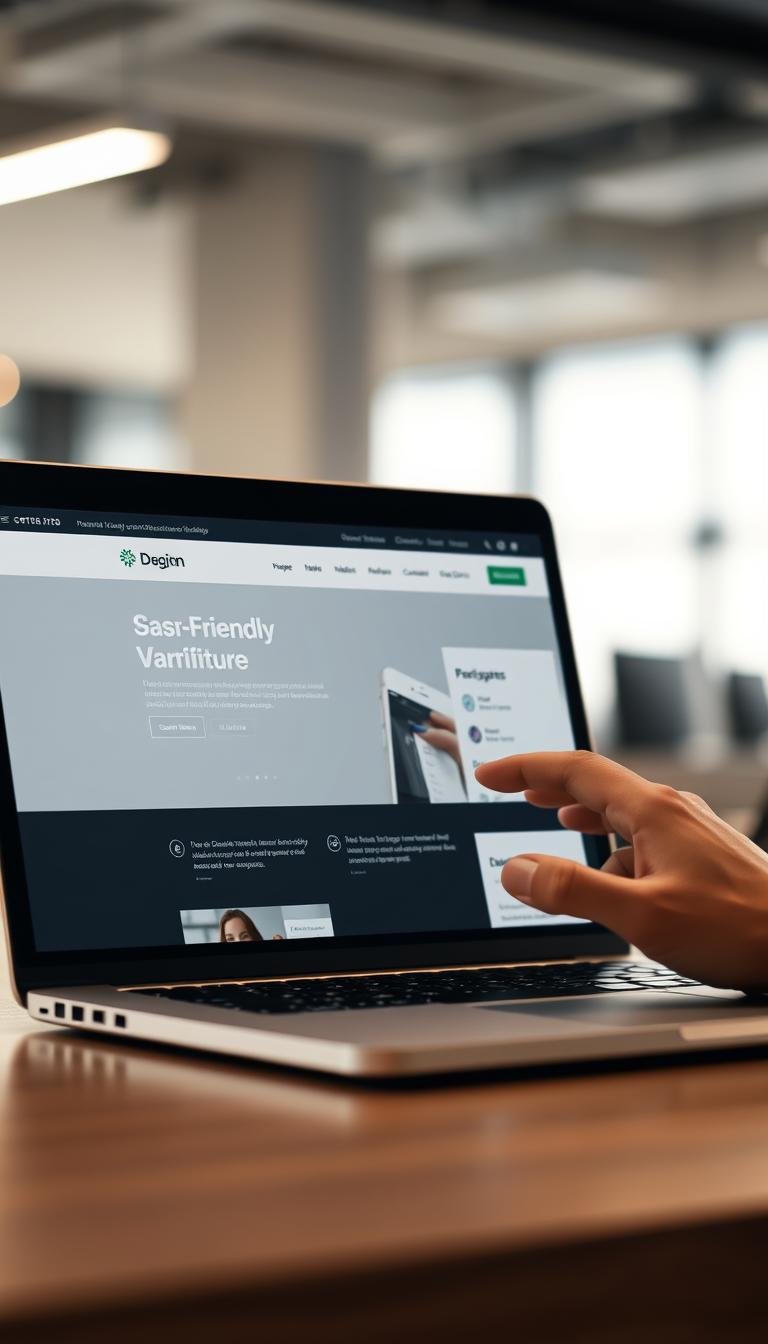
In today’s digital world, having a website that is both user-friendly and optimized for search engines is key. A well-designed site can make your site more user-friendly, boost sales, and help you rank higher in search results.
We think a great user experience is essential for success online. By making your website easier to use, you can make it more fun and interactive for visitors. “UX stands for ‘user experience’. It’s about the quality of the experience a person has with a product or service.”
Key Takeaways
- Improve website usability to enhance user experience
- Boost search engine rankings with SEO best practices
- Increase conversions with a user-friendly website design
- Create a positive user experience to drive engagement
- Enhance your online presence with a well-designed website
Understanding the Connection Between SEO and User Experience
It’s key to know how SEO and user experience work together for online success. Both are important for a website to be seen by search engines and valued by users.
Importance of User Experience in SEO
User experience is a big deal in SEO. A site that’s easy to use, loads fast, and works well on all devices will rank better. Search engines like Google favor sites that offer a great user experience.
User experience includes page speed, mobile responsiveness, and navigation. Sites that do well in these areas keep users engaged and lower bounce rates. This can help improve SEO.
A Google study showed 53% of mobile users leave if a site takes over 3 seconds to load. This shows how crucial page speed is for both user experience and SEO.
How SEO Strategies Affect User Navigation
SEO strategies can really change how users navigate a site. By making a site’s structure and content better, businesses help users find what they need.
| SEO Strategy | Impact on User Navigation |
|---|---|
| Clear categorization and tagging | Helps users find relevant content quickly |
| Optimized internal linking | Enhances user experience by providing additional relevant content |
| Mobile-friendly design | Ensures accessibility across various devices |
By understanding the link between SEO and user experience, businesses can make sites that are good for both search engines and users.
Key Elements of User Experience in Web Design
Web design is key to improving user experience. A site that looks good and works well boosts user happiness and keeps them coming back.
When designing websites, we must focus on several important elements. A source says, “Responsive design might not be a confirmed ranking factor but it’s explicitly recommended by Google — and, of course, it keeps the UX positive and consistent across all devices.” This shows how vital responsive design is for making sites work well on all devices.
Responsive Design for All Devices
A responsive design changes to fit the user’s device, ensuring a great look on all screens. This is vital in today’s world where people use different devices to access websites.
Responsive design offers many benefits:
- It makes the site better on all devices
- It’s more flexible and easy to use
- It helps with search engine rankings because Google recommends it

Importance of Page Speed
Page speed is also crucial for a good user experience. A slow site can make users leave quickly, hurting engagement. Plus, it affects search engine rankings, which is important for SEO.
To speed up your site, try these tips:
- Make images smaller to reduce file size
- Shrink CSS, JavaScript, and HTML files
- Use browser caching
By focusing on responsive design and page speed, we can make our websites better. This leads to happier users and better rankings in search engines.
How Content Quality Impacts SEO and User Experience
The quality of your website’s content is key for SEO and user experience. High-quality content draws in and keeps your audience. It also boosts your site’s search engine ranking.
Engaging and Relevant Content
Your content must be engaging and relevant to improve user experience. “Copy is one of the most powerful tools when it comes to guiding the user around your website and directing them to the information they’re looking for.” This shows how important it is to create content that speaks to your audience and meets their needs.
To make engaging content, you need to know your audience well. Relevant content grabs users’ attention and makes them want to explore more.
Importance of Readability
Readability is a big part of content quality. Hard-to-read content can scare off users and hurt your SEO. To make your content easy to read, use simple language, avoid complicated terms, and use headings and subheadings.
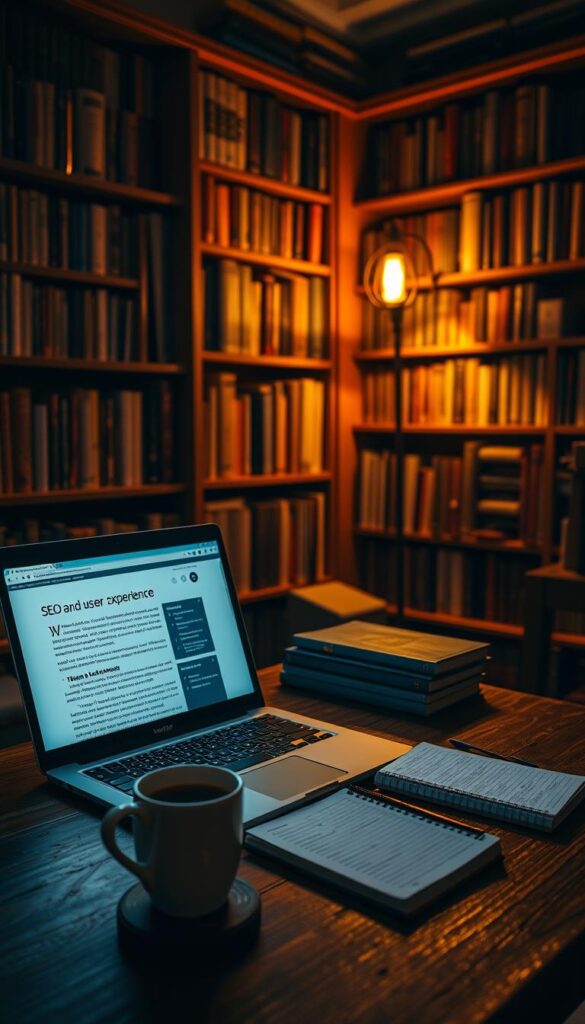
⭐️ Tap the exclusive deal link https://temu.to/k/uot8tcxvwum to score top-quality items at ultra-low prices. 🛍️ These unbeatable deals are only available here. Shop now and save big! ⭐️ Directly get exclusive deal in Temu app here: https://app.temu.com/m/mhb5rstagbx
Another surprise for you! Click https://temu.to/k/uag0bn0o0wd to earn with me together🤝!
Using bullet points or numbered lists makes complex info easier to understand. Also, having no grammar or spelling mistakes is crucial for keeping your audience’s trust.
The Role of Keywords in User Experience
Keywords are key to making your website both search engine-friendly and user-friendly. They connect what users are looking for with the content on your site.
Keyword Research for User Intent
Doing deep keyword research is vital. It’s not just about finding popular terms. It’s about knowing why users search for certain things. This way, we can make content that meets their needs, improving their site experience.
For example, someone searching for “best Italian restaurants in New York” wants a list or reviews. By matching our content to their search intent, we offer a better experience.
Integrating Keywords Naturally
After finding the right keywords, we need to use them naturally in our content. This means using keywords in a way that feels natural and doesn’t mess up the content flow. Keyword stuffing, or using too many keywords, is bad for both SEO and user experience.

It’s important to use keywords in a balanced way. Here’s a comparison of good and bad practices:
| Effective Practices | Ineffective Practices |
|---|---|
| Using keywords in headings and subheadings | Repeating the same keyword excessively |
| Incorporating long-tail keywords for specificity | Using keywords out of context |
| Balancing keyword density with readability | Ignoring user intent in keyword research |
By using keywords well, we can boost our website’s SEO and user experience.
Optimizing Website Navigation for Users
Clear and easy navigation is key for a good user experience and SEO. When users find what they need quickly, they’re more likely to engage and buy. Experts say a good site has a main page for each topic and clear navigation to those pages.
We must focus on two main things: clear menu structures and the role of internal linking.
Clear Menu Structures
A well-organized menu is essential for good navigation. It lets users find what they need fast without getting lost. Here are some tips for a clear menu:
- Keep your menu categories simple to avoid mess.
- Use clear labels for your menu items.
- Make sure your menu looks the same on every page.
- Think about using a mega-menu for big sites.
By following these tips, we can make our website easier to use. This makes it simpler for users to find what they’re looking for.
Importance of Internal Linking
Internal linking is also very important. It helps users and search engines understand your site’s layout. Here are some benefits:
- It helps users find more related content.
- It helps search engines crawl and index your site.
- It spreads link value across your site.
- It improves the user experience by offering more resources.
Good internal linking means creating a logical link structure. Use clear anchor text for your links and avoid too many links, which can be confusing.

By working on clear menu structures and effective internal linking, we can make our website navigation better. This improves both user experience and our SEO.
Utilizing Visuals to Enhance User Engagement
Visuals make our content more engaging and fun. They are key to making our content better and easier to understand.
Studies show that images and videos make content more engaging. They help explain complex ideas in a simple way. This makes our content easier to get and remember.
Benefits of Images and Videos
Images and videos grab attention and share our message well. They can make text easier to read and add emotion to our content. This makes our content more relatable and memorable.
- Images can highlight important points, show products, or give examples.
- Videos can explain things in detail, offer tutorials, or share testimonials.
Using both images and videos in our content helps everyone. It meets different learning needs and boosts user engagement.

Alt Text and SEO
Visuals are key for user engagement, but they also need SEO optimization. Alt text is crucial for this. It gives a text description of images for search engines to understand.
Using the right keywords in alt text helps our site show up in searches. This boosts our SEO and makes our content accessible to everyone.
To get the most SEO from our visuals, our alt text should be clear, short, and full of keywords. This way, we make our site both engaging and friendly to search engines.
The Impact of Mobile Optimization on User Experience
More than 60% of website traffic comes from mobile devices. So, having a mobile-optimized website is essential. It ensures your site is accessible to most of your audience.
Mobile optimization is key in today’s digital world. A mobile-optimized site fits well on smaller screens. This makes it easier for users to navigate and enjoy your content.
Responsive vs. Adaptive Design
There are two main ways to optimize for mobile: responsive and adaptive design. Responsive design makes one website work on all screen sizes. Adaptive design creates different sites for each screen size.
Responsive design is often seen as more efficient and cost-effective. It means you don’t have to keep up with multiple versions of your site.
| Design Approach | Description | Advantages |
|---|---|---|
| Responsive Design | A single website that adjusts to different screen sizes. | Efficient, cost-effective, easier maintenance. |
| Adaptive Design | Multiple versions of a website for specific screen sizes. | Can be tailored for specific devices, potentially better user experience. |
Mobile Usability Best Practices
To improve mobile usability, follow some key practices. Make sure content is easy to read, navigation is simple, and the site loads fast.
- Use large enough font sizes to be readable on small screens.
- Ensure that buttons and links are easily clickable.
- Optimize images to reduce load times.
- Simplify navigation to reduce user frustration.
By following these tips and using responsive design, you can greatly improve your site’s mobile experience. This leads to more engagement and higher conversion rates.

Mobile optimization is crucial for both user experience and SEO. Search engines like Google favor mobile-friendly sites in their rankings. So, optimizing for mobile is key to your SEO strategy.
Using Analytics to Improve UX and SEO
To make our website better for users and search engines, using analytics is key. We can spot areas to improve by looking at how people use our site. This helps us make smart choices to boost both user experience and SEO.
Tracking User Behavior
It’s important to track how users behave on our site. Analytics tools give us insights into things like page views and how long people stay. These details show us what users like and what they find hard.
- Identify popular content and user engagement patterns.
- Understand navigation paths and user journeys.
- Pinpoint areas of friction or drop-off.

Making Data-Driven Decisions
With the data from analytics, we can make data-driven decisions to better UX and SEO. This means making our content better, improving how easy it is to navigate, and making sure it works well on mobile.
- Optimize content based on user engagement and search trends.
- Improve site structure and internal linking for better navigation.
- Ensure mobile usability and responsiveness.
By always checking analytics and tweaking our plans, we can make our website more user-friendly and SEO-friendly. This leads to more visitors and happier users.
The Importance of Accessibility in SEO
Accessibility is now a must for websites wanting better SEO and user interaction. It makes online experiences better for everyone. This shows how key accessibility is for both user experience and SEO.
Creating Inclusive Designs
Accessibility means making your website work for everyone, no matter their abilities. Inclusive design meets the needs of all users. This includes those with visual, auditory, motor, and cognitive disabilities.
By focusing on accessibility, we follow the law and reach more people. This makes our content more enjoyable for everyone.
Tools for Testing Accessibility
To check if our websites are accessible, we use special tools. There are many accessibility testing tools out there, free and paid. WAVE, Lighthouse, and axe are some well-known ones.
These tools find problems and suggest how to fix them. It’s important to test and improve regularly to keep our sites accessible and easy to use.

Adding accessibility to our SEO plans makes the internet a better place. It helps our users and improves our search rankings.
Keeping Up with SEO Trends to Enhance User Experience
SEO and user experience go hand in hand. Keeping up with the latest SEO trends is key to a smooth and engaging user experience.
Voice search is becoming more popular. With virtual assistants on the rise, optimizing for voice search can make search results more natural and conversational. We need to adjust our content and SEO strategies to meet this change.
Adapting to Emerging Trends
To keep our SEO strategies ahead, we must watch for new trends and technologies. This includes voice search and other innovations that change how users interact with our sites.
Implementing Future-Proof SEO
By focusing on user experience and using the latest SEO trends, we can boost our website’s visibility. This proactive approach helps us stay competitive in the fast-changing digital world.



