
In today’s digital world, having a secure online presence is key for businesses to thrive. We know that search engine optimization (SEO) is important for being seen online. A big part of SEO is making sure your site is safe and reliable.
A secure website keeps your users safe and boosts your SEO rankings. Search engines like Google give preference to safe sites. This makes website security a major part of your online success. By focusing on secure website development, you can make your site more visible and attract more visitors.
Key Takeaways
- Prioritizing website security is essential for better SEO rankings.
- A secure website enhances user trust and protects against cyber threats.
- Search engines favor secure sites, improving your online visibility.
- Secure website development is crucial for long-term online success.
- Implementing robust security measures can drive more traffic to your site.
Understanding the Connection Between Website Security and SEO
Website security is now key for SEO rankings. Search engines value secure sites more than ever. We’ll look at how security affects SEO, the importance of HTTPS, and common issues that harm rankings.
How Cybersecurity Impacts Rankings
Cybersecurity affects your website’s SEO rankings. Search engines like Google favor secure sites over insecure ones. A vulnerable site can lose ranking, while a secure one gets better visibility.
Key factors that influence SEO rankings due to cybersecurity include:
- Presence of HTTPS
- Frequency of security updates and patches
- Absence of malware
The Role of HTTPS in SEO
HTTPS is vital for website security. It encrypts data between your site and users, keeping it safe from hackers. Search engines see HTTPS as a positive sign, boosting your ranking.
Getting HTTPS means getting an SSL/TLS certificate and setting it up on your server. This boosts security and user trust, shown by the padlock icon in the browser.
Common Security Issues Affecting SEO
Several security problems can hurt your SEO. These include:
| Security Issue | Impact on SEO |
|---|---|
| Malware Infection | Can lead to search engine penalties and blacklisting |
| Outdated Software and Plugins | Increases vulnerability to cyber-attacks |
| Weak Passwords | Can result in unauthorized access to your website |
Fixing these issues is key to keeping your site secure and SEO-friendly.
Key Website Security Measures to Implement
Protecting your online presence is key. A secure website keeps your data safe and boosts your SEO. It’s a win-win for your online safety and search rankings.
Using Strong Passwords and User Authentication
Strong passwords and good user authentication are essential. Weak passwords invite hackers. So, make sure your passwords are strong.
Use a mix of letters, numbers, and symbols for passwords. Also, add multi-factor authentication (MFA) for extra security. This makes it harder for hackers to get in.
Regular Software and Plugin Updates
Keeping your website’s software and plugins updated is crucial. Old versions have security holes that hackers can use.
Set up automatic updates when you can. Also, check your website’s components regularly. This keeps your site secure and running smoothly.
Backing Up Your Website
Regular backups are a must. They help you recover quickly if something goes wrong. Back up your site often and store backups in safe places.
| Security Measure | Description | Frequency |
|---|---|---|
| Strong Passwords | Use complex passwords with a mix of characters, numbers, and symbols. | Upon setup and every 60 days |
| Multi-Factor Authentication | Enable MFA to add an extra layer of security. | Upon setup |
| Software Updates | Keep software, plugins, and themes up to date. | Ongoing, ideally automated |
| Website Backups | Regularly back up your website and store backups securely. | Weekly or daily, depending on site activity |
By following these security tips, you’ll make your website safer and boost your SEO. A secure site is not just for safety; it also helps with search rankings.
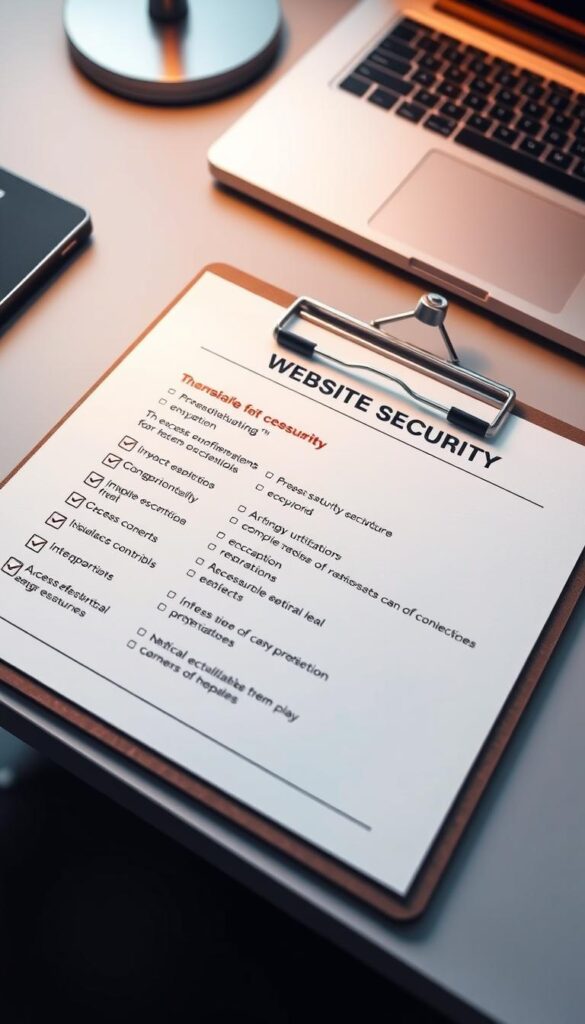
Importance of SSL Certificates for SEO
In today’s digital world, having an SSL certificate is essential for SEO success. It plays a key role in both security and SEO. Understanding its importance is crucial.
What is an SSL Certificate?
An SSL certificate is a digital certificate that verifies a website’s identity. It creates an encrypted connection between the server and browser. This ensures data exchanged remains confidential and secure.
Having an SSL certificate means your website is secure. It shows as “HTTPS” in the URL and has a padlock icon. This builds trust with users, showing their data is safe.
How SSL Affects User Trust
SSL certificates greatly impact user trust. With data breaches common, users are more cautious. The “HTTPS” and padlock icon reassure them of a secure site.
This trust is key for a good user experience and SEO. Search engines like Google rank secure sites higher.
“SSL certificates are a fundamental aspect of website security. They not only protect user data but also contribute to a website’s credibility and search engine ranking.”
Step-by-Step SSL Installation Guide
Installing an SSL certificate is easy when you break it down. Here’s a simple guide:
- Purchase an SSL certificate from a reputable Certificate Authority (CA).
- Generate a Certificate Signing Request (CSR) on your web server.
- Submit the CSR to the CA and await certificate issuance.
- Install the SSL certificate on your web server.
- Update your website to use HTTPS instead of HTTP.
- Configure any necessary redirects to ensure all traffic is directed to the HTTPS version of your site.
For a detailed guide, talk to your web hosting provider or a security expert. The process can differ based on your server type and configuration.
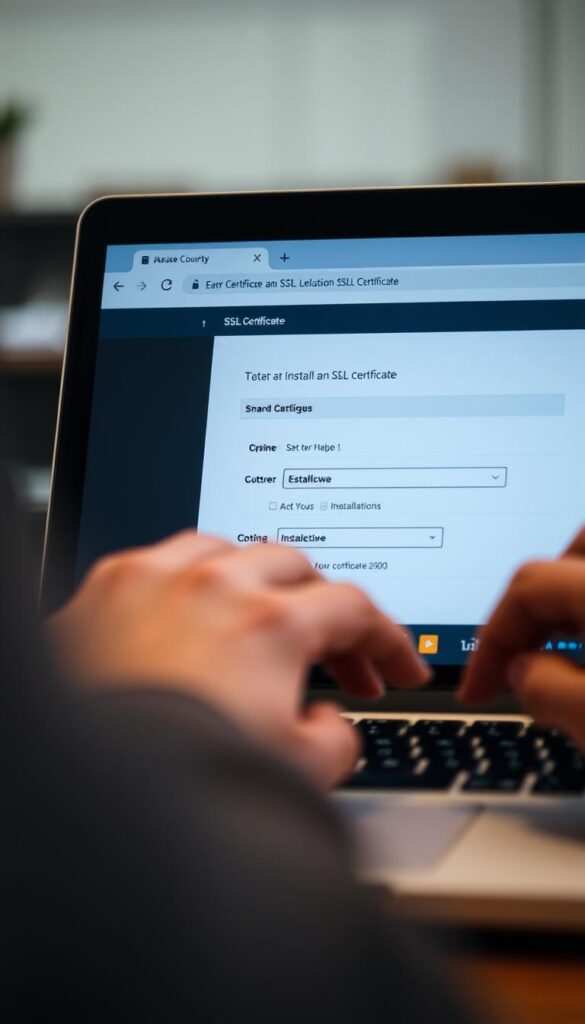
⭐️ Tap the exclusive deal link https://temu.to/k/uot8tcxvwum to score top-quality items at ultra-low prices. 🛍️ These unbeatable deals are only available here. Shop now and save big! ⭐️ Directly get exclusive deal in Temu app here: https://app.temu.com/m/mhb5rstagbx
Another surprise for you! Click https://temu.to/k/uag0bn0o0wd to earn with me together🤝!
By following these steps and implementing an SSL certificate, you’re not only enhancing your website’s security but also contributing to its SEO. SSL certificates are essential for a strong online presence.
Preventing Malware and Hacking Attempts
Keeping our website safe from malware and hacking is key to our online security and SEO. A hacked site can cause big problems, like losing customer trust and damaging our reputation.
To stop malware and hacking, we must first know the signs of a hacked site.
Recognizing Signs of a Compromised Website
A hacked site might show signs like:
- Unusual or suspicious activity in the website’s logs
- Changes in website content or layout without our knowledge
- Redirects to malicious sites
- Slow website performance
- Appearance of unfamiliar files or directories
Spotting these signs early helps us act fast to lessen the damage.
Best Practices for Malware Prevention
Stopping malware needs a few steps. Here are some top tips:
- Keep software up-to-date: Updates often fix security holes.
- Use strong passwords: Don’t use easy-to-guess info. Use a password manager.
- Implement a web application firewall (WAF): A WAF blocks common web attacks.
- Monitor website activity: Check for odd activity often. Keep website backups.
- Use antivirus software: Install and update antivirus on servers and dev machines.
By doing these things, we can lower the chance of our site getting hacked.
These steps not only make our site safer but also help our SEO. Search engines like secure and reliable sites.
The Role of a Secure Web Hosting Provider
Choosing a secure web hosting provider is key to keeping your website safe and improving SEO. Your hosting provider greatly affects your website’s security.
When picking a web hosting provider, we must look at several important factors. A good provider does more than just host your site. They help keep it secure and running well.
What to Look for in a Hosting Provider
When checking out web hosting providers, there are a few main things to look for. These include:
- Reliable uptime and fast load times: A good host makes sure your site is always up and loads quickly.
- Robust security features: Look for hosts with built-in security like firewalls, malware scanning, and intrusion detection.
- Regular backups and easy restore options: Make sure the host offers regular backups and easy ways to restore data if needed.
- Scalability and flexibility: Pick a host that can grow with your site, offering easy upgrades and flexible plans.
- Excellent customer support: Good customer support is key for quick issue resolution and less downtime.

Benefits of Managed Security Services
Managed security services from web hosting providers can greatly boost your website’s security. These services usually include:
- Proactive threat detection and mitigation: Managed security services watch your site for potential threats all the time.
- Regular security updates and patches: Keeping your site’s software and plugins updated is vital to avoid vulnerabilities.
- Expert incident response: If there’s a security breach, managed security services offer expert help to limit damage.
- Compliance and regulatory support: Many managed security services help ensure your site meets security standards and regulations.
By choosing a web hosting provider with strong security features and managed security services, we can greatly improve our website’s security and SEO performance.
Regular Website Audits for Security
Regular website audits are key in today’s cybersecurity world. They find vulnerabilities before they can be used, keeping our site safe and reliable.
These audits check our website’s setup, code, and settings for security risks. This way, we can fix problems early and lower the chance of a security breach.
Tools for Conducting Security Audits
Many tools help with security audits. Some top ones are:
- Vulnerability scanners like OWASP ZAP and Nessus, which spot potential security issues in our website’s code and setup.
- Security audit plugins such as Wordfence and Sucuri, which give us detailed security info about our site.
- Manual code reviews, which deeply check our website’s code for security risks.
With these tools, we can fully understand our website’s security and find areas to improve.
What to Do After an Audit
After an audit, we must fix found vulnerabilities and follow recommendations. Here’s how:
- Prioritize and remediate vulnerabilities: We should tackle vulnerabilities based on their danger level.
- Implement security patches and updates: Keeping our software, plugins, and themes current is key to avoiding known security issues.
- Review and update security configurations: We need to check and update our security settings to follow best practices.
By doing these steps, we can greatly boost our website’s security and defend against threats.

| Tool | Description | Benefits |
|---|---|---|
| OWASP ZAP | Vulnerability scanner | Identifies potential vulnerabilities in website code and infrastructure |
| Wordfence | Security audit plugin | Provides detailed insights into website security posture |
| Sucuri | Security audit plugin | Offers comprehensive security auditing and monitoring |
The Impact of Site Speed on Security and SEO
Site speed is key in website management. It affects both security and SEO. A fast site improves user experience and boosts search rankings.
How Security Measures Can Affect Load Times
Strong security is vital for a website. But, some security steps can slow it down. Finding a balance between security and speed is crucial.
To balance security and speed, we need to optimize security protocols. Regular updates help keep a site fast and secure.
Tools to Optimize Site Speed
Many tools help improve site speed. These include:
- Google PageSpeed Insights
- GTmetrix
- Pingdom
These tools show what slows down a site and suggest fixes. Using them helps us find and fix speed issues.

Optimizing images, using browser caching, and reducing CSS and JavaScript files also help. These steps keep a site fast, secure, and SEO-friendly.
Improving site speed benefits user experience, security, and SEO. This approach is essential in today’s digital world, where SEO website protection is critical.
Educating Our Team About Website Security
Teaching our team about website security is key today. Cyber threats keep changing, so our team must know the latest ways to keep our site and data safe.
Good team education is more than just sharing info. It’s about making everyone feel responsible for security. We give them training sessions and resources to show how important website security is.
Training Sessions and Resources
We need to have detailed training programs for our team. These should cover many website security topics, like:
- Understanding common cyber threats and vulnerabilities
- Best practices for secure website development
- How to identify and report potential security incidents
We use online courses, workshops, and conferences for training. Also, security awareness platforms help keep our team up-to-date on security trends.

Creating a Culture of Security Awareness
Building a security-aware culture in our company is crucial. This means:
- Encouraging open talks about security worries
- Thanking and rewarding those who follow secure practices
- Adding security to our daily work and decisions
This culture helps keep our website safe and makes our team feel responsible. It’s essential for secure website development and keeping our users’ trust.
In summary, teaching our team about website security is a never-ending task. With the right training and a culture of security, we can greatly improve our website’s safety.
Implementing a Website Vulnerability Management Plan
Creating a strong website vulnerability management plan is key to keeping your online space safe. It helps spot, check, and fix possible weaknesses before hackers can use them.
To make this plan work, we need to find vulnerabilities early. Regular scans and checks are vital. We use tools and manual checks to find weak spots, like old software or wrong settings.
Identifying Vulnerabilities Early
Finding vulnerabilities early stops cyber attacks. We keep an eye on our website’s security with tools and manual checks. This way, we catch security problems before they turn into big issues.
- Use automated scanning tools to check your website’s security often.
- Do manual security checks to find things automated tools might miss.
- Keep up with the latest on software and plugin security.
By following these website security best practices, we keep our site safe and current. This lowers the chance of a successful attack.
How to Develop a Response Plan
After finding vulnerabilities, we need a response plan. This plan tells us what to do if a security issue happens. It helps us act fast and reduce damage.
A good response plan has:
- Clear steps for finding and reporting security issues.
- Roles and duties for the team handling the response.
- Steps for stopping, fixing, and recovering from incidents.
With a solid response plan, we can lessen the harm from a security breach. This keeps our business running and our users trusting us.
Looking at a detailed website security checklist helps make a complete vulnerability management plan. It makes sure we cover all important points.
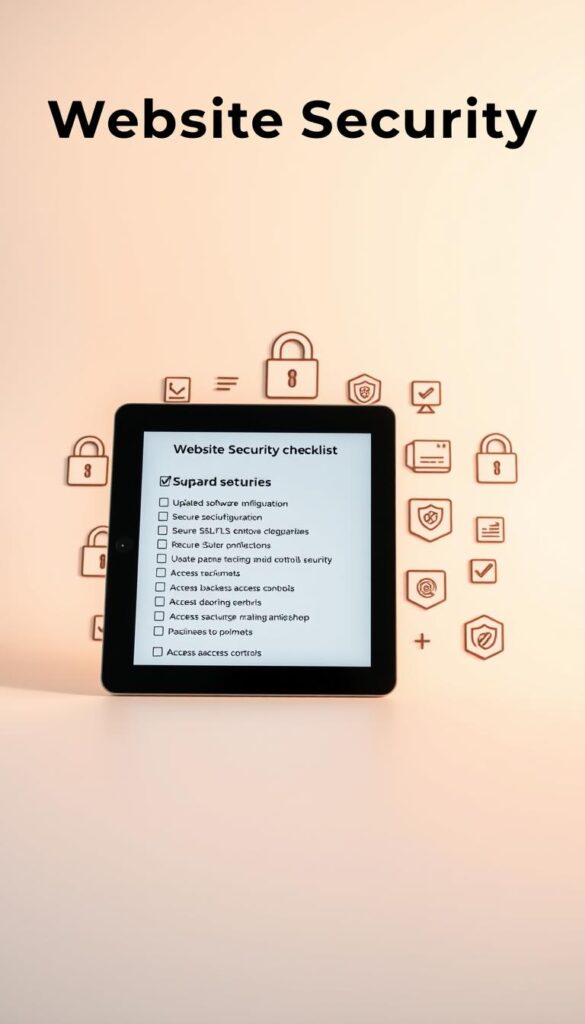
Utilizing Content Delivery Networks (CDNs)
Content Delivery Networks (CDNs) are key in protecting websites from cyber threats and boosting performance. They spread content across different places, making your site faster for users.
CDNs do more than just speed up your site. They also hide your site’s IP address and shield it from DDoS attacks. This makes your site safer.
Benefits of CDNs for Security and Performance
Adding a CDN to your site brings many benefits. It’s good for both security and how fast your site loads.
- Enhanced Security: CDNs fight off DDoS attacks and other threats by spreading traffic. This makes it tough for attackers to hit your main server.
- Improved Performance: CDNs store your site’s content in places near users. This cuts down on how long pages take to load, making users happier.
- Reduced Server Load: With CDNs handling a lot of traffic, your main server works better. It’s less stressed and runs more smoothly.
A report on CDNs highlights their importance. It says CDNs are vital for both making sites faster and safer.
“CDNs are no longer just about performance; they’ve become a critical component of a website’s security posture.”
Top CDN Options for Website Owners
Picking the right CDN depends on your site’s needs, how much traffic it gets, and your budget. Here are some top choices:
| CDN Provider | Key Features | Pricing |
|---|---|---|
| Cloudflare | DDoS protection, SSL encryption, Performance optimization | Free plan available, Paid plans start at $5/month |
| Akamai | Advanced security features, Content optimization, Global coverage | Custom pricing based on requirements |
| StackPath | Edge computing, DDoS protection, High-performance content delivery | Plans start at $10/month |
When picking a CDN, think about what your site needs. Consider how much security you need, how much traffic you expect, and what kind of content you have. This way, you can find a CDN that makes your site fast and secure.

Legal and Compliance Considerations
In the world of website security, legal and compliance are key. They help protect our digital world. When we use strong website security measures, knowing the law is just as important.
Following data protection laws is a big deal for websites. These laws change by place but all say we must keep user data safe.
Understanding Data Protection Regulations
Laws like the GDPR in Europe and the CCPA in California are strict. They tell us how to handle personal data. Not following these laws can lead to big fines.
- Know what data you collect and why.
- Use strong security to protect user data.
- Be open with users about data use.
- Give users control over their data.
The Importance of Privacy Policies
A good privacy policy is vital for any website. It helps meet legal needs and builds trust with users. A policy should say what data is collected, how it’s used, and how it’s kept safe.
To make sure your website is secure website development compliant, follow these tips for privacy policies:
- Be clear about the data you collect.
- Explain how and why you use it.
- Describe how you keep user data safe.
- Tell users about their data rights.
By focusing on legal and compliance, we keep our website and users safe. As we improve our website security measures, keeping up with legal rules is crucial.
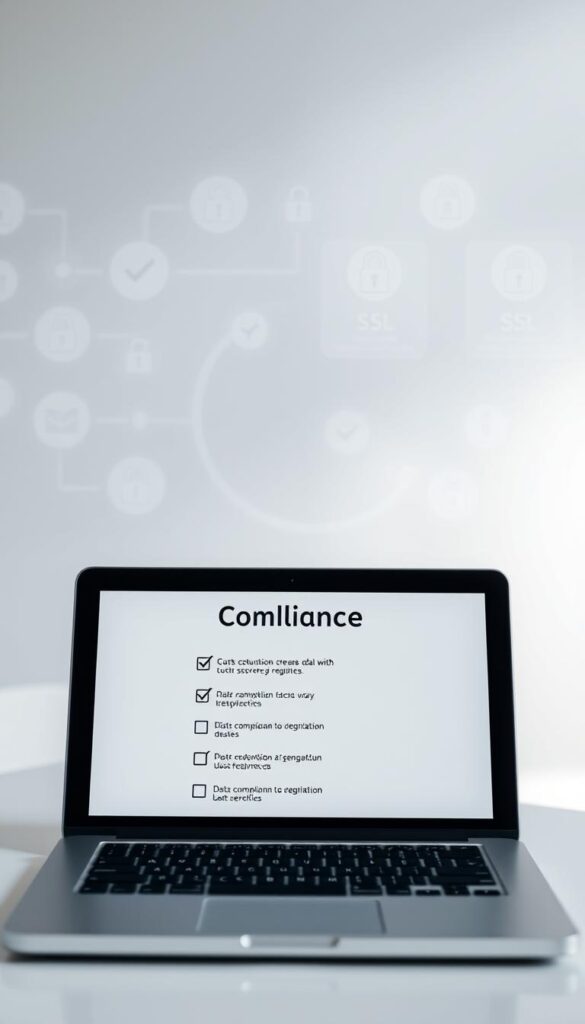
Keeping Up with Security Trends and Updates
Keeping our website secure is key for SEO success. We need to keep up with new security threats. This means following the latest trends and updates.
We should follow industry standards and best practices. Using resources to stay informed is also important.
Industry Standards and Best Practices
It’s crucial to follow industry standards and best practices for website security. We can do this by checking guidelines from trusted sources like Google’s Webmaster Guidelines and OWASP. Following these guidelines helps protect our website from threats and boosts our SEO.
Resources for Staying Informed
To keep up with security trends, we can use many resources. These include security blogs, industry reports, and online forums. The SANS Institute, CISA, and security news outlets are great resources.
By staying informed, we can apply effective security tips for SEO. This helps us keep our online presence safe and secure.



