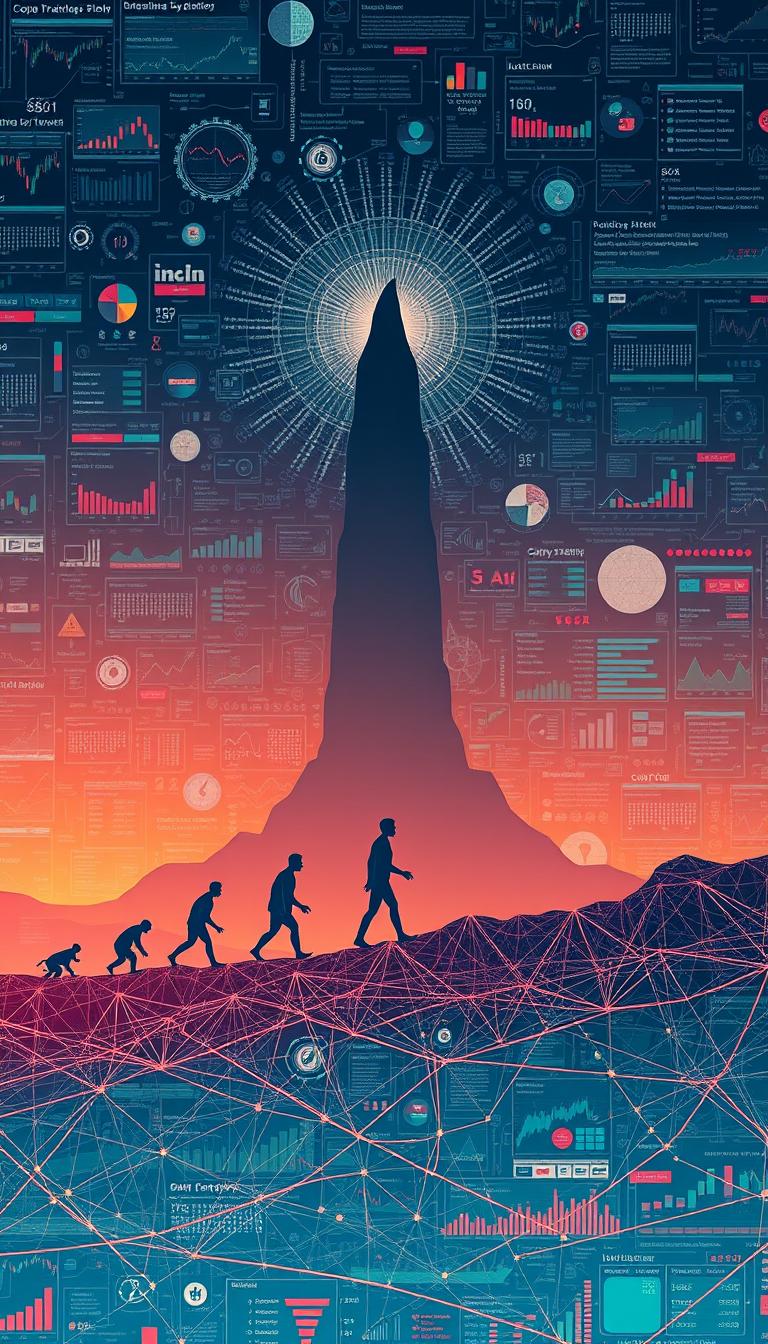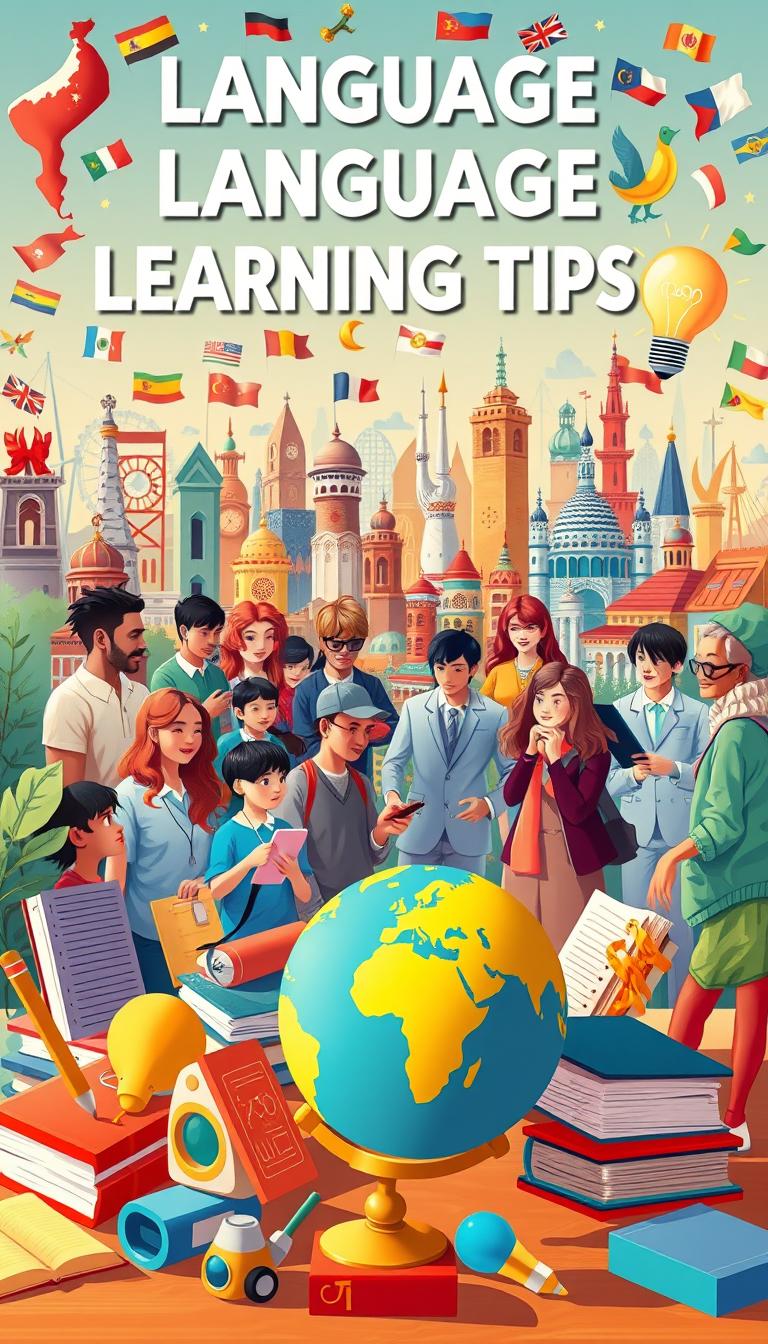In today’s world, having a strong online presence is key for local businesses. Most people use online search to find local businesses. So, optimizing your online visibility is crucial to attract more customers.
Google My Business is a platform made for local business owners. It lets businesses share detailed info like photos, videos, and business hours. This improves your visibility in search results.
We will dive into the importance of effective local SEO strategies. We’ll also cover the essential steps to optimize your profile. This will boost your online presence and drive customer engagement.
Key Takeaways
- Understand the importance of Google My Business for local businesses
- Learn how to optimize your Google My Business profile
- Discover strategies to enhance your online visibility
- Improve customer engagement through effective local SEO
- Boost your business’s online presence with our comprehensive guide
Why Google My Business Matters for Local SEO
For businesses aiming to thrive in local markets, understanding Google My Business is key. It’s a powerful tool for managing your online presence on Google, including Search and Maps.
Local search is vital in digital marketing. Local SEO helps reach customers looking for products or services nearby. Google’s algorithm looks at three main factors: relevance, distance, and prominence.
Understanding Local Search
Local search results are based on the user’s location. It’s important for businesses to optimize their Google My Business listing. Make sure your business’s name, address, and phone number (NAP) are the same everywhere online.
- Relevance means how well your business matches the search query.
- Distance is how far your business is from the searcher.
- Prominence is how well-known your business is online and offline.
The Benefits of Being Found
Being seen in local search results can greatly benefit your business. Appearing in local search results attracts qualified leads looking for your products or services.
The benefits include:
- More people visiting your physical location.
- More website visits and online engagement.
- Higher conversion rates from targeted customers.
How GMB Drives Engagement
Google My Business is not just for visibility. It’s a platform for businesses to connect with customers. By optimizing your GMB listing, you can:
- Respond to customer reviews and feedback.
- Share updates and offers through Google Posts.
- Provide detailed business information, including hours and services.
By using these features, businesses can improve customer engagement and strengthen their online presence.
Setting Up Your Google My Business Profile
Google My Business optimization begins with a detailed business profile setup. This step is key for better local search visibility. It helps potential customers find and interact with your business.
Creating Your Listing
To start your Google My Business listing, provide accurate business info. This includes your name, address, category, and contact details. Accuracy is key to avoid confusion and help Google understand your business.
When filling out your listing, remember these important details:
- Business Name: Make sure it’s the same everywhere online.
- Address: Give a precise address to help customers find you.
- Category: Pick a category that best shows what your business does.
- Contact Information: Include a phone number and email address.

Verifying Your Business
Verifying your business is crucial to show it’s real and legitimate. Google offers postcard, phone, or email verification. Prompt verification is key to start using your Google My Business listing.
After verification, you can manage your online presence. You can respond to reviews, update hours, and add posts.
Choosing the Right Categories
Picking the right categories for your business is vital for visibility. Google My Business lets you choose primary and additional categories. Choose categories that accurately represent your business offerings to show up in local searches.
For example, a restaurant might pick “Restaurant” as its main category and “Italian Restaurant” as an additional one. This helps Google match your business with the right search queries.
Optimizing Your Business Information
It’s key to make your business info better for more online visibility. A complete and correct business listing boosts your local search rankings. It also makes it easier for people to find you.
Filling Out Essential Details
Start by filling in the basics on your Google My Business listing. This means adding your business name, address, phone number, and website URL. It’s important to keep this info accurate and consistent for better local SEO.
- Double-check that your business name is spelled right and the same everywhere.
- Use a current and correct address.
- Give a phone number that customers can call you on.
- Add your website URL to send more visitors to your site.
Crafting a Compelling Business Description
Your business description is a chance to share what you offer. It should be clear, concise, and engaging. It should show what makes your business stand out from others.
To write a great business description:
- Begin with a quick summary of your business.
- Point out what makes you different.
- Use relevant keywords for better SEO.
Importance of Business Hours
Right business hours are key for happy customers and better local search rankings. Always keep your hours up-to-date, especially around holidays or special events.
Here are some tips:
- Post your hours for every day of the week.
- Mark any changes in hours for holidays or special events.
- Use Google My Business to update your hours easily.

⭐️ Tap the exclusive deal link https://temu.to/k/uot8tcxvwum to score top-quality items at ultra-low prices. 🛍️ These unbeatable deals are only available here. Shop now and save big! ⭐️ Directly get exclusive deal in Temu app here: https://app.temu.com/m/mhb5rstagbx
Another surprise for you! Click https://temu.to/k/uag0bn0o0wd to earn with me together🤝!
Enhancing Your Visual Presence
A good visual presence is key to grabbing potential customers’ attention on Google My Business. High-quality images and videos are vital. They help engage potential customers and boost your online visibility.
Optimizing your visual content can make your business more visible. It attracts more customers and boosts engagement. This can lead to more sales and business growth.
Uploading High-Quality Images
High-quality images are essential for showing off your business, products, and services. Here are some tips:
- Use high-resolution images that are clear and well-lit.
- Show your products or services from different angles.
- Include images of your team, workspace, or storefront to make your business more relatable.

The Role of Videos in Engagement
Videos can greatly improve customer engagement by offering a more engaging experience. Here’s what to consider when making videos for your Google My Business listing:
- Create short, informative videos that highlight your products or services.
- Add captions to make your videos more accessible.
- Make sure your videos work well on mobile devices, as many people will watch on their phones.
Using Virtual Tours
Virtual tours are a great way to show off your business. They let customers explore your place remotely. This is especially good for:
- Retail businesses to show off their store layout.
- Restaurants and cafes to highlight their atmosphere.
- Service providers, like hotels or spas, to give a sneak peek of their facilities.
Adding virtual tours to your Google My Business listing can boost customer engagement. It gives a fuller view of your business.
Managing Customer Reviews Effectively
To boost local SEO and gain trust, managing customer reviews is key. Reviews play a big role in local search rankings. They can greatly affect a business’s online image.
Encouraging Customers to Leave Reviews
Getting customers to leave reviews is the first step. We can do this by offering great service, making it easy to review, and sometimes offering rewards. It’s vital to have a plan to ask for reviews without breaking any rules.
- Train your staff to ask happy customers for reviews.
- Use email campaigns to ask for feedback.
- Ensure your business listing is current and correct.
Responding to Reviews (Positive & Negative)
It’s important to reply to all reviews, good or bad. We should answer quickly to show we value feedback. A fast response can change a bad review into a good one, showing you care about satisfaction.
“Responding to reviews shows that you care about your customers’ experiences and are committed to making things right when they’re not.” –
When you reply, thank customers, address any issues, and offer solutions if needed.
Leveraging Feedback for Improvement
Reviews give us insights into what we do well and what we can improve. We can use this feedback to better our business, improve satisfaction, and boost local SEO. By looking at reviews, we can spot trends and areas to work on.
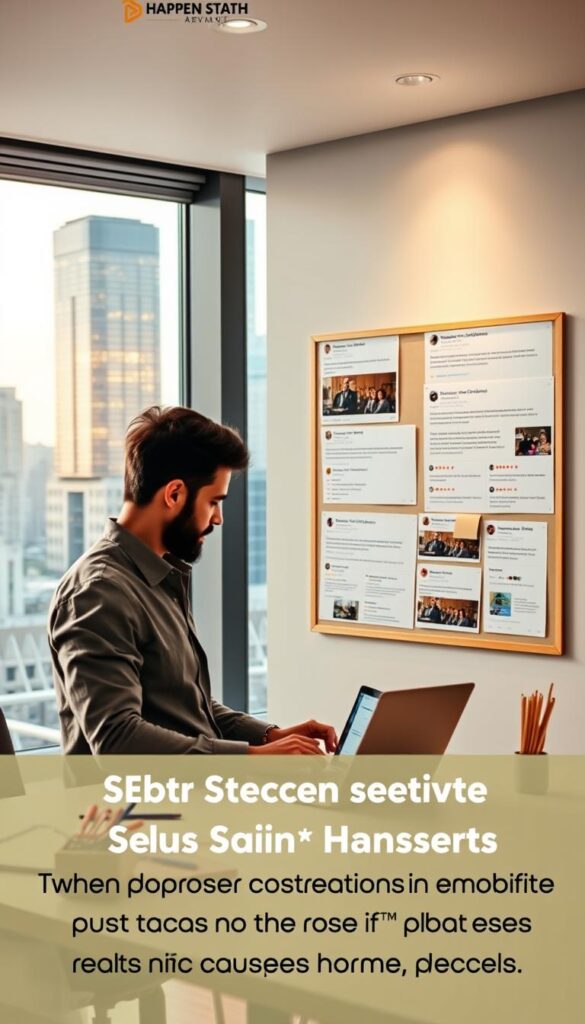
If many customers talk about a product or service, we can focus on improving or promoting it. Negative feedback can show us what needs work, helping us make changes.
By managing reviews well, we not only improve our online image but also our local search rankings. This can lead to more sales and growth for our business.
Utilizing Google Posts for Engagement
Google Posts is a great tool for your Google My Business listing. It lets you share updates with potential customers. This can boost your online presence, increase sales, and connect with your audience better. It’s a key part of a strong digital marketing plan.
What Are Google Posts?
Google Posts let businesses share updates, offers, events, and more on their Google My Business listing. It’s a way to connect with customers and stay in their minds.
Types of Posts We Can Use
There are many types of Google Posts for engaging with your audience:
- Offers: Share special deals or discounts to boost sales.
- Events: Advertise upcoming events, webinars, or workshops.
- Updates: Share news, new products, or company updates.
- Products: Highlight specific products with images and descriptions.
Using these post types helps create a varied content strategy. This keeps your audience interested and engaged.
Best Practices for Posting
To get the most out of Google Posts, follow these best practices:
| Best Practice | Description |
|---|---|
| Post Regularly | Keep a regular posting schedule to keep your audience interested. |
| Use High-Quality Images | Include eye-catching images to grab attention. |
| Optimize for Keywords | Use relevant keywords in your post descriptions to make them easier to find. |
By following these tips and using different types of Google Posts, you can improve your online engagement and visibility.

Analyzing Performance with Insights
Google My Business Insights helps us make smart choices to boost our online presence. It gives us key data on how people interact with our listing. This includes search queries, actions taken, and how engaged they are.
Understanding GMB Insights
Google My Business Insights gives us a detailed look at our listing’s performance. It shows how people find us, like through direct searches or map searches. This info is key for improving our local SEO and ranking better in search engines.

Tracking Engagement Metrics
Engagement metrics are crucial for seeing how customers interact with our listing. We can track things like:
- How many people view our listing
- The actions they take, like calling us or visiting our website
- The number of reviews and ratings we get
By looking at these metrics, we can spot areas to get better and tweak our strategies.
Making Data-Driven Decisions
With insights from Google My Business, we can make smart choices to enhance our listing. We can change our business hours, update our description, and add better images and videos. By using these insights, we can increase our online visibility, attract more sales, and get better search engine rankings.
Keeping Your Information Up-to-Date
To keep a strong online presence, update your Google My Business listing often. Business hours, contact info, and services can change quickly. It’s important to stay current.
Keeping your details fresh helps build trust and boosts sales. Accuracy is key for a successful profile.
Regularly Updating Business Details
Check your business listing often to keep it accurate. Update your hours, especially during holidays or special events. Also, change your services or products as needed.
For example, highlight seasonal services like holiday decorating or summer camps. This keeps your listing current and informs potential customers.
Seasonal Promotions and Changes
Many businesses have seasonal promotions and changes. Keeping your listing updated with these can attract more customers. Use Google My Business posts to announce these and engage with customers.
Here’s how to manage seasonal changes effectively:
| Season | Promotion | Action |
|---|---|---|
| Summer | Sale on Outdoor Gear | Update GMB listing and post |
| Winter | Holiday Decorations Sale | Update GMB listing and post |
The Significance of Accuracy
Accuracy in your listing is more than just correct info. It builds trust with customers. Inaccurate info can cause frustration and lose business. Accurate info shows professionalism and attention to detail.

Keeping your Google My Business listing accurate and up-to-date is crucial. It boosts your online visibility and attracts more customers. By following these tips, your business stays competitive and visible in search results.
Advanced Optimization Techniques
To boost your business’s online presence, we use advanced Google My Business techniques. These strategies improve local search and drive more customer engagement. They are key to effective digital marketing.
Utilizing FAQs for Customer Queries
Frequently Asked Questions (FAQs) answer common customer questions. This reduces the need for direct support and boosts user experience. By adding relevant FAQs, we give valuable info to potential customers. This improves our visibility in local search results.
Implementing Questions and Answers
The Questions and Answers section lets us directly engage with customers. We provide the info they need to make informed choices. This feature increases customer satisfaction and makes our Google My Business profile more complete.
Leveraging Attributes for Visibility
Attributes highlight our business’s unique features, like wheelchair accessibility or free Wi-Fi. They make our business more appealing to potential customers. By using these attributes, we stand out in search results. This drives more foot traffic and sales.
By adding these advanced techniques to our Google My Business strategy, we maximize our online potential. We stay ahead in the competitive digital world.