
As we explore the changing world of search engine optimization (SEO), it’s clear that optimizing visual content is key. It helps improve page load times, enhances user experience, and boosts search engine rankings.
HTTP Archive found in 2018 that images made up 21% of an average web page’s total weight. This percentage has probably increased with more visual content. By optimizing our images, we can greatly improve our website’s performance and user engagement.
With visual content’s growing importance, focusing on image optimization is vital for our SEO strategy. In this article, we’ll look at tips and techniques for optimizing images to enhance our website’s SEO.
Key Takeaways
- Optimizing images is crucial for improving page load times and user experience.
- Images make up a significant portion of a web page’s total weight.
- Optimizing images can improve search engine rankings.
- Visual content is becoming increasingly important for SEO.
- Prioritizing image optimization is essential for a comprehensive SEO strategy.
Understanding Image Optimization and Its Importance
Image optimization is key to SEO. It boosts your website’s visibility and keeps users engaged. Let’s dive into what it means and why it’s essential for your SEO plan.
What is Image Optimization?
Image optimization means making images the right size and quality. It also means adding metadata so search engines can understand them. Effective image optimization balances quality with file size for fast loading.
When optimizing images, we look at file format, size, and resolution. The right format, like JPEG or PNG, depends on the image type. JPEG is best for photos, while PNG works for graphics and images with transparent backgrounds.
Why Image Optimization Matters for SEO
Image optimization is important for SEO because it affects page speed, user experience, and rankings. Page load speed is crucial, as slow pages can lead to more bounces and lower rankings. Optimizing images can make pages load faster and improve user experience.
“Optimizing images is not just about reducing file sizes; it’s about creating a better user experience and improving your website’s visibility in search engine results.”
Also, image optimization helps search engines understand your webpage’s content. Using descriptive file names and alt text gives search engines valuable info. This can boost your image search rankings.
| Image Optimization Factor | Impact on SEO | Best Practice |
|---|---|---|
| File Format | Affects page load times | Choose JPEG for photos and PNG for graphics |
| Image Size and Resolution | Influences user experience and page load times | Use responsive images and compress files |
| Metadata (File Names and Alt Text) | Helps search engines understand image context | Use descriptive file names and alt text with target keywords |
Key Elements of Image Optimization
To make your images SEO-friendly, knowing the basics is key. Image optimization covers both technical and creative aspects. These elements can boost your site’s search engine ranking.
File Format Choices Explained
Google Search supports many image formats like BMP, GIF, JPEG, PNG, WebP, SVG, and AVIF. Picking the right format is important for image quality and size. JPEG works well for photos, while PNG is best for graphics with transparent backgrounds.
Think about your image’s type and where it will be used. WebP and AVIF are great for web images because they compress well. This can make your pages load faster.
| File Format | Best Use | Compression |
|---|---|---|
| JPEG | Photographs | Lossy |
| PNG | Graphics, Logos | Lossless |
| WebP | Web Images | Lossy/Lossless |
Image Sizes and Resolutions
Image size and resolution are crucial for proper display on different devices. A high-resolution image might look great on a desktop but could be too large for mobiles, slowing your site.
Google recommends using responsive images. This can be done with the srcset attribute in your image tags. It allows you to provide different image sizes.
“The key to effective image optimization is not just about reducing file size, but also about ensuring that your images are accessible and provide a good user experience across different devices.”
Importance of Image Dimensions
Image dimensions affect page load times. Big images might look good but slow down your site. It’s important to find a balance between image quality and size.
Optimizing image dimensions can improve your site’s performance and user experience. Using images that fit your site’s layout can prevent scaling issues and speed up loading times.

Crafting Descriptive File Names
Choosing the right file name for your images can really help them show up in search results. When we optimize our images, we’re not just making them look better. We’re also making them easier to find.
Best Practices for Naming Images
To get the most out of your image file names, follow these best practices:
- Use descriptive keywords that accurately describe the image content.
- Separate words with hyphens to improve readability and SEO.
- Avoid using generic filenames like “image1.jpg” or “pic.gif.”
- Keep your file names concise but descriptive.
Examples of Effective File Names
Let’s look at some examples to understand how to apply these best practices:
| Poor File Name | Better File Name |
|---|---|
| IMG00023.JPG | my-new-black-kitten.jpg |
| image1.jpg | sunset-over-the-mountain.jpg |
| pic.gif | happy-child-playing.jpg |
By adopting these strategies, we can improve our image SEO and make our content more accessible to our audience. 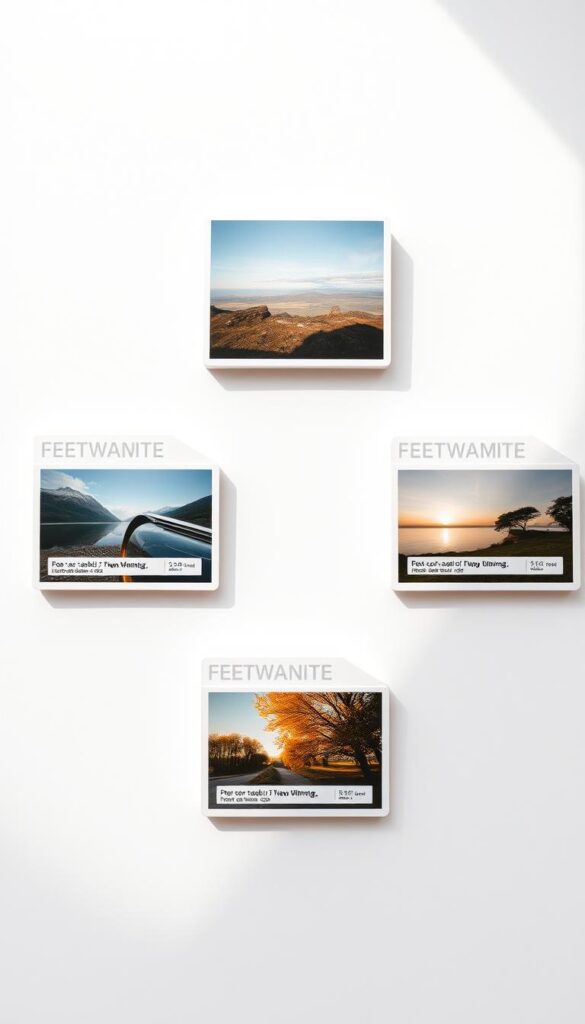
⭐️ Tap the exclusive deal link https://temu.to/k/uot8tcxvwum to score top-quality items at ultra-low prices. 🛍️ These unbeatable deals are only available here. Shop now and save big! ⭐️ Directly get exclusive deal in Temu app here: https://app.temu.com/m/mhb5rstagbx
Another surprise for you! Click https://temu.to/k/uag0bn0o0wd to earn with me together🤝!
Utilizing Alt Text Effectively
Alt text is key for image optimization. It helps search engines understand and rank your content. It acts as a description for both users and search engines.

What is Alt Text?
Alt text, or alternative text, shows up when an image can’t load. It also helps screen readers describe images to those who can’t see. Good alt text is clear, short, and matches the page’s content.
Guidelines for Writing Alt Text
When writing alt text, aim for useful, keyword-rich content. Here are some tips:
- Be descriptive: Clearly describe the image’s content.
- Be concise: Keep it short, under 125 characters.
- Avoid keyword stuffing: Use keywords wisely, without overdoing it.
- Consider context: Make sure the alt text fits with the page’s content.
Google says alt text is key for image SEO. Well-written alt text boosts your image’s search visibility.
How Alt Text Helps SEO
Alt text is vital for SEO. It helps search engines grasp what your images are about. This can boost your site’s ranking in image searches. Plus, it helps users when images don’t load.
Using alt text well can enhance your SEO strategy. It’s a simple yet effective tool for better content perception by users and search engines.
“The use of alt text is not just about accessibility; it’s also about providing search engines with more context about your images, which can improve your site’s visibility.”
Implementing Structured Data for Images
To make images more visible, using structured data is key. It gives search engines more info about our images. This can lead to better rankings in image searches and more detailed search results.
What is Structured Data?
Structured data is a standard way to share info about a webpage. For images, it helps search engines like Google show them in relevant search results, including Google Images.
By adding schema markup to our images, we share details like the image subject, context, and licensing. This boosts image optimization and improves our webpage’s SEO.
Benefits of Using Structured Data
Using structured data for images has many benefits:
- Improved visibility in search results
- Enhanced image context for search engines
- Potential for rich results, including badges in Google Images
- Better understanding of image content, leading to more accurate search rankings
By using structured data, we can make our images more visible in search engine results. This helps our target audience find them more easily.
Examples of Image Schema Markup
To add structured data to images, we use schema markup. We can specify the image subject, its licensing, and other details. Here’s an example:
<script type=”application/ld+json”>
{
“@context”: “https://schema.org/”,
“@type”: “ImageObject”,
“contentUrl”: “https://example.com/image.jpg”,
“license”: “https://example.com/license”,
“description”: “Description of the image”
}
</script>
This shows how to add more context to an image using JSON-LD, a format supported by major search engines.

By adding structured data to our image optimization, we improve their visibility. We also give search engines a clearer view of our content.
Enhancing Page Load Speed with Images
Images can greatly impact a webpage’s load time. This makes optimization key for a smooth user experience. Understanding how images affect speed and how to improve it is essential.
Images are often the biggest part of a webpage’s size. This can make pages slow and expensive to load. It’s vital to optimize images to ensure a fast and high-quality user experience. This means reducing file sizes and using techniques that speed up loading without losing quality.
Role of Images in Load Time
The size and number of images on a webpage affect its load time. Larger images mean bigger file sizes, which take longer to load. Also, many high-resolution images can slow down a page a lot. So, knowing how image compression in SEO helps is key for faster loads.
Compressing images makes them load faster without losing too much quality. Lossy and lossless compression are common methods. Lossy compression reduces size more but loses some quality. Lossless compression keeps quality but doesn’t reduce size as much.

Tools for Testing Load Speed
Testing your webpage’s load speed is crucial to find improvement areas. Tools like Google PageSpeed Insights, GTmetrix, and Pingdom help. They analyze your page and suggest ways to speed it up, including image optimization.
Using these tools and applying image optimization, like image compression SEO, can greatly improve page speed. This enhances user experience and helps with search engine rankings. Page speed is a factor search engines consider.
Responsive Images for Different Devices
With so many devices out there, making sure your website images are responsive is essential. Your site’s images need to adjust to fit different screens and resolutions. This is important as users visit your site on various devices.
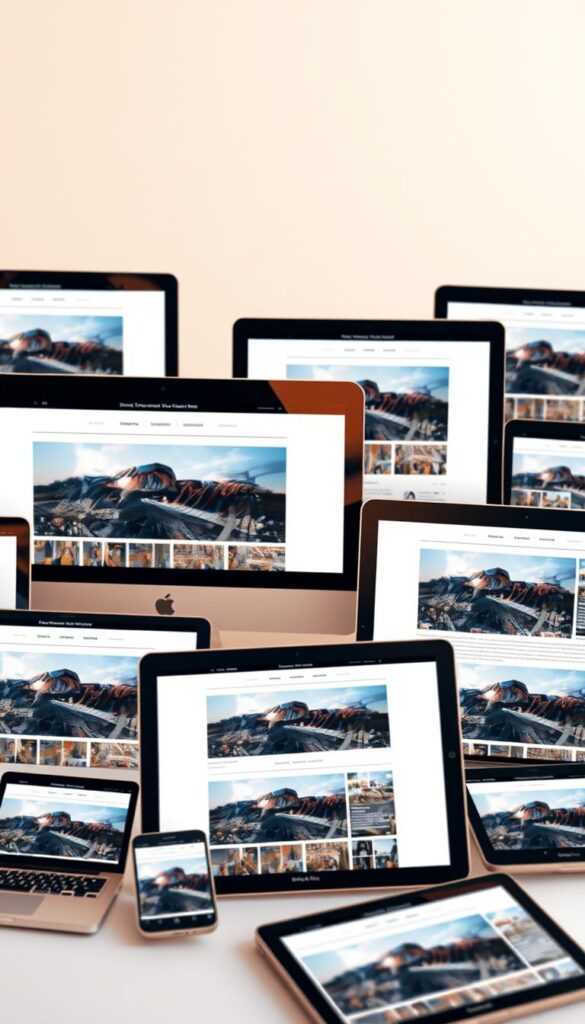
User Experience Benefits
Responsive images make your website look great and load fast on any device. A slow site can cause people to leave quickly, hurting your SEO. When images fit each device well, users are more likely to stay and engage with your content.
Key benefits include:
- Faster page loads due to appropriately sized images
- Better user engagement through high-quality, device-optimized visuals
- Improved SEO, as search engines favor websites that provide a good user experience across devices
Techniques for Achieving Responsive Images
There are several ways to make your images responsive. One method is using the srcset attribute. It lets you choose different images for different screen sizes or resolutions. Another way is the picture element, which offers more flexibility by letting you define multiple sources for an image.
For example, you can use the srcset attribute like this:
<img src="image-small.jpg" srcset="image-small.jpg 480w, image-medium.jpg 800w, image-large.jpg 1600w" alt="seo friendly images">
Tools for Creating Responsive Images
Many tools can help you make and manage responsive images. Adobe Photoshop is great for resizing and optimizing images for different devices. Online tools like Responsive Image Breakpoints Generator can automatically create the code for responsive images.
Some popular tools include:
- Adobe Photoshop for editing and resizing images
- Responsive Image Breakpoints Generator for generating responsive image code
- ImageOptim for compressing images without losing quality
By using responsive images, you can greatly improve your website’s user experience. This leads to higher engagement and better SEO. Making sure your images are seo friendly images is key to optimizing your site for search engines.
Leveraging Image Sitemaps
Image sitemaps are a key tool in our SEO toolkit. They help search engines find and index our images better. By giving search engines a clear map of our images, we boost our image SEO. This can lead to better rankings in search engines.

What is an Image Sitemap?
An image sitemap lists our website’s images and their metadata. This includes the image title, caption, and license info. It helps search engines index our images better, making them more visible in image searches.
“By submitting an image sitemap, you can provide search engines with URLs of images that might not have been discovered otherwise,” highlights the sitemap’s role in indexing all our images.
Benefits of Having an Image Sitemap
Image sitemaps bring several benefits to our image SEO. They help search engines find new images not linked from other pages. They also add context to our images through metadata, boosting their search visibility.
- Increased image visibility in search engine results
- Better indexing of images through additional metadata
- Potential improvement in search engine rankings due to enhanced image SEO
Using image sitemaps, we actively improve our image SEO. This ensures our images are indexed and seen by our audience. It drives more website traffic and boosts our online presence.
Best Tools for Image Optimization
Image optimization is key to SEO success. With so many tools out there, picking the right one can be tough.
Overview of Popular Image Optimization Tools
Many image optimization tools are available. Each has its own strengths and benefits. ImageOptim, FileOptimizer, and Kraken are among the most popular. They help compress, resize, and optimize image metadata.
ImageOptim is great at compressing images without losing quality. It supports JPEG, PNG, and GIF formats.
FileOptimizer is versatile, optimizing various file types, including images. It’s excellent at reducing image file sizes without losing quality.
Comparing Features of Different Tools
When picking an image optimization tool, comparing features is crucial. The table below shows key features of the mentioned tools.
| Tool | Compression Type | Supported Formats | Metadata Optimization |
|---|---|---|---|
| ImageOptim | Lossless | JPEG, PNG, GIF | Yes |
| FileOptimizer | Lossless | JPEG, PNG, GIF, BMP | Yes |
| Kraken | Lossy and Lossless | JPEG, PNG, GIF, TIFF | Yes |
Each tool has its own advantages. For example, Kraken offers both lossy and lossless compression. This makes it a good choice for various optimization needs.

Regularly Reviewing and Updating Images
To keep your website top-notch and boost search rankings, it’s key to regularly check and update images. This means looking at your site’s images and finding ways to make them better.
Necessity of Image Updates
Updating images is vital for keeping your site fresh and interesting. Old images can hurt user experience, while new, optimized ones can speed up your site and improve search rankings. Using smart image optimization tips can make your site run better.
Conducting Image Audits
An image audit involves checking image details like metadata, file names, and alt text. This helps spot areas for improvement. By updating your images, you can make your site more visible in search results and offer a better experience for users.



