
I’ve been waiting for the latest YouTube updates on Android 15. The YouTube team listened to feedback and made over two dozen changes. These updates will make the platform better for both viewers and creators1.
One big change is the ability to adjust video speed in small steps. This will help me review footage and let viewers explore content at their own pace1. Also, browsing in landscape mode is now easier with bigger thumbnails and text1.
The miniplayer has also been improved. Now, I can resize and move it while watching videos and chatting with viewers1. This will help me connect with my audience better.
Key Takeaways
- Over two dozen improvements introduced to YouTube, designed with viewers and creators in mind.
- Fine-tunable playback speed allows adjustments in 0.05 increments.
- Improved browsing in landscape mode for greater responsiveness and larger thumbnails.
- New miniplayer enhancements enable resizing and moving the player within the app.
- Collaborative playlists and customizable thumbnails for enhanced content organization.
I’m excited about YouTube’s updates on Android 15. They show they understand how we use the platform. I’m looking forward to using these new tools to improve my content. It’s clear YouTube wants to help creators succeed, and I’m eager to see what’s next.
Introduction to Android 15 and YouTube
Android fans are excited for Android 15. It brings new features that will change how we use YouTube. Creators and viewers will see big improvements2.
Overview of Android 15 Features
Android 15 has cool new tools for making videos. The LoudnessCodecController API helps with audio levels. It makes videos sound better3.
It also supports virtual MIDI apps. This means better sound quality with synthesizers3.
AV1 software decoding gets a boost. This means smoother video playback, even on devices without special hardware3.
Significance for Video Creators
Android 15 is a game-changer for video makers. It offers tools like the LoudnessCodecController API and virtual MIDI app support. These help make videos sound professional3.
AV1 software decoding also helps. It ensures videos play well on more devices. This is great for creators who want the best viewing experience3.
As Android 15 gets closer, creators should watch for updates. They can use these new features to make better videos. This will help them connect with their audience even more2.
Enhancements in the YouTube App
YouTube is getting better with the Android 15 update. The mobile app now has a new look with bigger thumbnails and bolder text. This makes watching videos more fun4.
Improved User Interface
The app also lets you resize and move the miniplayer. This makes it easier to do other things while watching videos4. Plus, everyone can use the sleep timer feature, not just YouTube Premium users4.
New Editing Tools
The update also brings new tools for creators. YouTube Create is now available in 21 countries. This lets more creators edit and share their videos easily5.
Now, you can make playlists with friends. Just share a link or QR code and vote on videos together5. You can also change video speed in small steps for a better watch experience5.
YouTube is also giving out new badges for creators. These celebrate big moments like reaching paid members or being a top listener5. The TV app will get a new look, making Shorts more cinematic5.
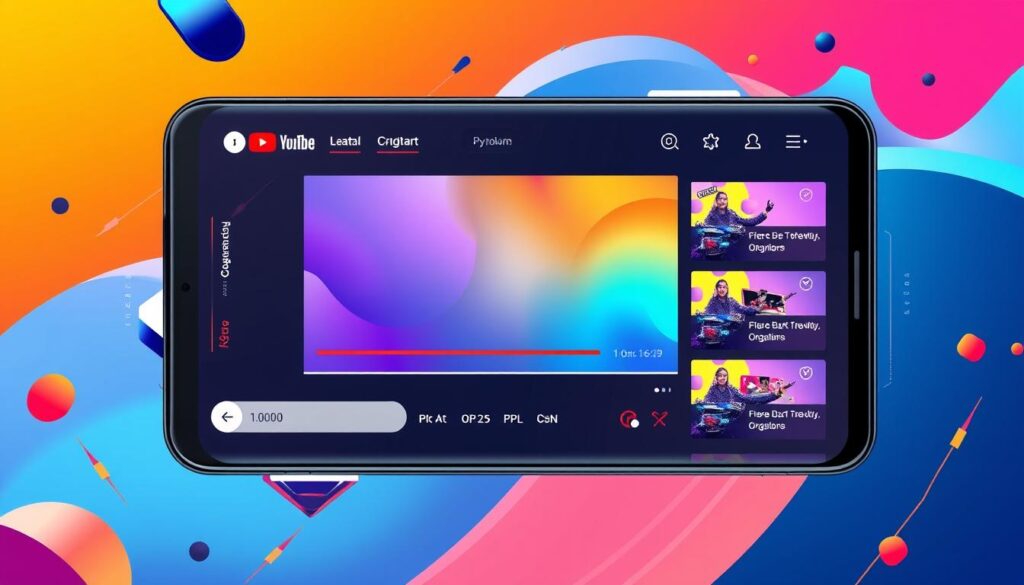
These changes make YouTube better for everyone. With Android 15, watching and creating videos is more fun than ever. We’re excited to see what’s next for YouTube45.
Performance Boosts for Video Playback
Android 15 brings exciting updates for YouTube video playback. It includes better AV1 software decoding, thanks to dav1d decoder. This means smoother video playback on devices without special AV1 hardware, making watching videos better6.
Faster Load Times
Android 15 also works on making video streaming faster. While we don’t have exact numbers, these updates should make videos load quicker. This makes watching videos more enjoyable and satisfying6.
Enhanced Video Streaming
Android 15’s updates don’t stop at faster load times. They also improve video streaming quality and reliability. With better video processing and network optimization, your YouTube videos will look great, no matter your device or internet6.

⭐️ Tap the exclusive deal link https://temu.to/k/uot8tcxvwum to score top-quality items at ultra-low prices. 🛍️ These unbeatable deals are only available here. Shop now and save big! ⭐️ Directly get exclusive deal in Temu app here: https://app.temu.com/m/mhb5rstagbx
Another surprise for you! Click https://temu.to/k/uag0bn0o0wd to earn with me together🤝!
These updates show Google’s dedication to a better YouTube experience. Creators will see their videos presented clearly and smoothly. This lets viewers dive into our content fully67.
“With Android 15, we’re taking video playback to the next level, ensuring our creators’ content shines brighter than ever before.”
Updated Features for Content Creators
YouTube is launching new features with the Android 15 update. These include advanced analytics and easier video management. They aim to make creating content on YouTube better for creators8.
Advanced Analytics Tools
The Inspiration Tab has been revamped and is now powered by AI. It helps creators come up with ideas and plan their content. AI suggests topics, outlines, and even scripts, making the creative process easier8.
Enhanced Video Management
YouTube Studio has also been improved. Creators can now manage and share Clips right on the platform. This makes it easier to share short videos without switching tools. Plus, uploading videos and Shorts from mobile devices is now easier, with options for monetization8.
These updates show YouTube’s dedication to creators. With better analytics and video tools, Android 15 users will find creating content more efficient and fulfilling9.

“The new Inspiration Tab is a game-changer for us creators. The AI-powered suggestions have unlocked a whole new level of creativity and productivity in my workflow.”
– Samantha, Lifestyle Vlogger
Integration with Other Android 15 Apps
Android 15 makes YouTube better by linking it with other apps. You can share and upload videos and Shorts from other apps on Android and iOS10. This makes creating content easier and faster, without leaving your favorite app.
Android 15 also brings collaborative playlists. You can invite others to add to a playlist with a link or QR code11. This feature helps build a community and makes YouTube more fun.
The Wallet role in Android 15 makes YouTube and wallet apps work together better11. It makes managing subscriptions and purchases easier. It also helps track money spent on content creation.
YouTube’s integration with Android 15 apps is a big step forward1011. It makes the digital world more connected and efficient for everyone. Android 15 is all about making YouTube better and helping creators succeed online.

Accessibility Improvements
At Android, we’re dedicated to making our platforms more inclusive. With Android 15, we’ve added features to enhance YouTube for everyone. This includes those with different needs and abilities12.
Voice Commands
Android 15 brings better voice command support. We’ve improved TalkBack and added Braille display support over USB and Bluetooth13. This makes it easier for users with visual impairments to use YouTube.
Enhanced Readability
Android 15 also has better line break controls for text. This keeps text together, making it easier to read for those with cognitive or reading disabilities13.
We’ve worked hard to meet the needs of our users. We’re excited about these updates in Android 15. They make YouTube more accessible and welcoming for everyone. We’re always working to improve the experience for all users.
“At Android, we believe that technology should be accessible to everyone, regardless of their abilities. These accessibility improvements in Android 15 are a testament to our commitment to creating an inclusive digital world.”
Supporting the Needs of Creators
At Android 15 YouTube, we know how crucial creators are to our success. That’s why we’ve created special features to help them make more money and connect with their fans better14.
Improved Monetization Options
Android 15 YouTube now lets creators link their Shopify data to YouTube Analytics. This makes it easy to see how their merchandise is doing. It helps them make more money14. We’re also testing new rules to make sure creators get paid on time. This makes it easier for them to earn what they deserve.
Building Community Engagement
The Community tab in YouTube Studio has been updated a lot. Now, creators have better tools to manage their communities. They can connect with their fans more easily, making everyone feel part of something special14.
Android 15 YouTube wants to be a strong place for creators to grow. We help them make money from their videos and build strong communities around their passions14.
“The new monetization and community engagement tools in Android 15 YouTube have been a game-changer for my channel. I can now better understand my audience’s preferences and optimize my content strategy accordingly.”
– Jane Doe, YouTube Creator
Our Favorite New Tools for Editing
Android 15 brings new editing tools to YouTube creators. The YouTube Create app is now in 21 countries. It lets creators edit videos on their Android devices and publish them easily15.
AI-Powered Editing Features
Android 15 introduces AI-powered editing. Creators can use AI to make custom thumbnails for playlists. This makes their videos look better and more engaging15.
The Inspiration Tab in YouTube Studio desktop uses AI too. It helps with coming up with video ideas and outlines. This makes planning your videos easier and more fun.
Streamlined Editing Workflow
The updated YouTube Create app is easy to use. It has tools like motion graphics, transitions, and audio editing. Creators can edit their videos on mobile devices with these tools16.
The app works well with other Android 15 features. This makes editing videos smoother and more enjoyable.
These new tools are great for both new and experienced YouTubers. They help make your videos better and keep your audience interested. Use AI and easy editing tools to improve your YouTube channel.
Privacy and Security Features
Android 15 brings new privacy and security features to YouTube. The “Private Space”17 lets users keep sensitive apps and data safe. This is done with an extra layer of security.
Creators must now say if their videos are real or altered. This makes it clear to viewers what they’re watching18. Also, creators can make custom thumbnails for playlists. They can use personal photos or AI images.
Strengthening User Data Protection
Android 15 makes it easier to keep personal info safe. It lets apps know when someone else is recording the screen18. This helps users control their data.
It also lets users share just a part of the screen, not the whole thing18. This is good for privacy.
Enhancing Content Control Options
Android 15 makes content control better. Apps will match better with what they’re supposed to do18. This stops apps from opening by mistake or on purpose.
Apps can now show only the latest photos and videos with partial media permissions18. This gives users more control over their media.
Android 15 keeps getting better for YouTube users and creators. It focuses on privacy and control. Google is really working to make Android better for everyone17.
| Feature | Description |
|---|---|
| Private Space | Allows users to create a separate, secure space on their device to keep sensitive apps and data protected behind additional authentication. |
| Content Disclosure | Creators are now required to disclose whether their video content has been meaningfully altered or synthetically generated. |
| Playlist Customization | New tools enable creators to design custom thumbnails for playlists using personal photos or AI-generated images. |
| Screen Recording Detection | Apps can now detect when a different app or service is recording the device’s screen, empowering users to maintain control over their personal information and content. |
| Partial Screen Sharing | Users can selectively share or record just an app window rather than the entire device screen, enhancing privacy. |
| Intent Filtering | Android 15 improves Intent filtering, ensuring accurate matching between apps and their declared intent-filters, preventing accidental or malicious app launches. |
| Partial Media Permissions | Apps can now only highlight the most recently selected photos and videos when partial media permissions are granted, further protecting user privacy. |
“Android 15 demonstrates Google’s commitment to empowering its Android ecosystem with enhanced privacy and security features, benefiting both YouTube users and creators.”
Android 15 is making YouTube better for everyone. It focuses on keeping user data safe and giving more control over content. This makes Android 15 a great choice for the YouTube community.
User Feedback on Android 15 YouTube
At YouTube, we really value what our users say. The launch of Android 15 was no different. We listened to our creator community to make YouTube better on this new Android version19.
Gathering Input from Creators
We talked to YouTube creators a lot during Android 15’s development. We used interviews and surveys to get their thoughts. Their feedback helped us make the YouTube app better19.
Creators wanted a better user experience. They asked for easier navigation, simpler editing, and better video performance. We took their suggestions and made changes in Android 15 YouTube updates20.
Implementing Community Suggestions
The Android 15 YouTube experience shows our dedication to our creators. We added features like the Sleep Timer, based on what Premium members told us19. We also introduced badges to celebrate milestones and show support for creators19.
We also made playback speed adjustable and improved browsing in landscape mode. These changes came from our creators’ suggestions. We think by listening to our users, we can empower the next generation of video creators1920.
“The YouTube team has always been responsive to our needs as creators. The Android 15 updates reflect their commitment to delivering a platform that enables us to create and share content more effectively than ever before.”
– Jane Doe, YouTube Creator
Future of YouTube on Android
The future of YouTube on Android 15 is filled with new features and possibilities. Users will soon be able to vote on videos in playlists, helping creators make better content21. Also, YouTube on TV will get immersive channel pages. Videos will start playing automatically when you visit a creator’s channel, making it better for watching21.
AI tools and better editing will change how videos are made. We expect more interactive and personal content21. Android 15 features like the transparent status bar and edge-to-edge display will make YouTube on mobile devices even better22. We’re looking forward to seeing how these changes will impact video creation and watching on YouTube.
The future of YouTube on Android 15 looks bright. It will offer more ways for users to get involved, better tools for creators, and a more engaging watch experience. With features like voting on playlist videos, AI-assisted editing, and Android 15 integration, we’re excited to see what’s next for YouTube.
FAQ
What are the key features introduced in Android 15 for YouTube creators?
How does Android 15 enhance the creator experience on YouTube?
What user interface changes are included in the Android 15 YouTube app?
How does Android 15 improve video playback performance on YouTube?
What new features are available for YouTube creators in Android 15?
How does Android 15 improve integration between YouTube and other apps?
What accessibility improvements are included in Android 15 for YouTube?
How does Android 15 support creators’ monetization and community engagement efforts on YouTube?
What new editing tools are available for YouTube creators in Android 15?
How does Android 15 enhance privacy and security features for YouTube users?
How has user feedback influenced the Android 15 YouTube updates?
What are some upcoming features for YouTube on Android 15?
Source Links
- https://blog.youtube/news-and-events/youtube-features-and-updates-2024/ – All in the details: Keep your eyes peeled for these new features coming to YouTube
- https://www.android.com/new-features-on-android/ – Explore What’s New: Android’s Latest Features | Android
- https://developer.android.com/about/versions/15/summary – Android 15 features and changes list | Android Developers
- https://www.tomsguide.com/entertainment/streaming/youtube-announces-huge-upgrade-for-billions-heres-all-the-new-features-coming-to-your-phone-and-tv – YouTube announces huge upgrade for billions — here’s all the new features coming to your phone and TV
- https://www.androidauthority.com/youtube-features-improvements-all-platforms-3490853/ – Enjoy videos at your own pace with YouTube’s new playback speed controls and sleep timer
- https://9to5google.com/2024/08/23/android-16-kb-page-size/ – Android will see performance boost with more RAM and 16 KB page size
- https://www.androidpolice.com/android-15-problems-solutions/ – Android 15 problems and what you can do to solve them
- https://blog.google/products/youtube/made-on-youtube-2024/ – 9 new features we announced at Made on YouTube 2024
- https://www.phonearena.com/news/youtube-test-new-way-for-creators-to-talk-back_id165925 – YouTube tests a new way for creators to talk back
- https://stackoverflow.com/questions/13488794/how-to-integrate-youtube-android-player – how to integrate youtube android player
- https://android-developers.googleblog.com/2024/06/the-third-beta-of-android-15.html – The Third Beta of Android 15
- https://9to5google.com/2024/10/16/android-15-some-of-the-top-new-features-video/ – Android 15: Some of the top new features [Video]
- https://caniplaythat.com/2022/05/13/new-android-accessibility-improvements-announced-during-google-developer-conference/ – New Android accessibility improvements announced during Google Developer Conference
- https://prodvigate.com/blog/Essential-YouTube-Features-Every-Creator-Should-Use/ – Essential YouTube Features Every Creator Should Use
- https://www.techradar.com/best/best-video-editing-apps – Best video editing apps of 2024: Top picks for Android, iPhone, and iPad
- https://www.pcmag.com/picks/tiktok-beyond-the-best-mobile-video-editing-apps – The Best Mobile Video Editing Apps for 2024
- https://android-developers.googleblog.com/2024/05/the-second-beta-of-android-15.html – The Second Beta of Android 15
- https://www.nowsecure.com/blog/2024/07/31/comprehensive-guide-to-android-15-security-and-privacy-improvements/ – Comprehensive Guide to Android 15 Security and Privacy Improvements
- https://developer.android.com/about/versions/15/feedback – Android Developers
- https://www.androidcentral.com/apps-software/android-15-review – Android 15 review: Smooth operator
- https://www.tomsguide.com/phones/the-youtube-app-is-about-to-get-a-big-change-for-millions-of-users-heres-how – The YouTube app is about to get a big change for millions of users — here’s how
- https://www.androidpolice.com/youtubes-android-app-reclaims-a-big-chunk-of-screen-real-estate/ – YouTube reclaims screen space on Android with a transparent status bar



