
Ever hit the open road, only to have your phone die on you? It’s a big problem when you need to stay connected while driving. Android Auto makes driving better by linking your apps and music to your car’s dashboard. But, you need a good car cigarette lighter charger to keep your devices charged.
With a reliable android auto adapter, you can avoid distractions and enjoy the ride. It turns every drive into a fun adventure1.
Key Takeaways
- Android Auto enhances connectivity and functionality while driving.
- A car cigarette lighter charger ensures reliable power for your devices.
- The right android auto adapter can significantly improve your driving experience.
- Seamless integration of apps is vital for convenience on the road.
- Investing in quality adapters pays off in uninterrupted journeys.
Understanding Android Auto
Android Auto is a platform that makes our Android devices work with our car systems. It lets us connect our phones to get important features like navigation, media, and communication while driving.
What is Android Auto?
Android Auto makes driving better by linking our Android devices with our car’s entertainment system. Our phones need to run Android 9.0 (Pie) or higher to use it. Plus, our phones can connect to the car’s display without needing any extra apps from the Play Store2.
Benefits of Using Android Auto
Android Auto makes driving safer. We can use our phones hands-free, make calls, and send messages without looking away from the road. It also lets us use voice commands for navigation and music, making it safer for drivers. But, not all cars support this feature, so it’s smart to check before using it2.
How It Enhances Driving Experience
This tech makes driving better in many ways. It gives us real-time navigation to find the best routes easily. We can also stream our favorite music, adding fun to our trips2. Using certified USB cables from brands like Pixel or Samsung makes our connections more reliable with Android Auto2.
The Importance of a Cigarette Lighter Adapter
Staying connected while driving is key. A cigarette lighter adapter is vital for powering our devices on the road. It keeps our smartphones charged and makes driving better by giving easy access to Android Auto.
What is a Cigarette Lighter Adapter?
A cigarette lighter adapter turns a car’s power outlet into a USB port. It’s important because it charges phones faster than a USB port3. Many cars now have both USB and 12V power sockets for charging phones3. To charge, we plug our phone’s USB cord into the adapter, making charging efficient3.
Why We Need It for Android Auto
Android Auto needs a reliable charger. USB ports in cars only give 5V, but a 12V cigarette lighter can charge faster, up to 4.8A4. The android auto cigarette lighter keeps our devices charged and running smoothly. Fast charging is crucial for smartphones, needing about 5 watts at 5V to charge well5. This ensures we can use Android Auto’s features without interruption, making driving more convenient.

Choosing the Right Cigarette Lighter Adapter
When picking the perfect car charger for Android Auto, we need to look at a few key things. A good adapter not only charges well but also makes driving easier.
Key Features to Look For
When searching for an android auto charger, consider these important features:
- Charging Speed: Fast charging means less time waiting to use your devices.
- Number of Ports: A charger with many ports is great for charging lots of devices at once.
- Safety Features: Look for safety features like overheating protection to keep your devices safe.
Compatibility with Android Auto
It’s vital to make sure our adapter works well with Android Auto. Most devices charge via 12V USB adapters, which are common6. Also, check that your car’s USB ports match your device’s power needs. Some adapters come with special cables for better compatibility6.
Choosing a 12V USB adapter with many ports is smart. These work for both Apple and Android devices, making them handy for all6.
| Adapter Model | Price | Overall Score | Charging Ports | Total Wattage |
|---|---|---|---|---|
| Tollefe 78W 5-in-1 | $20 | 71 | 5 | 78W |
| Spigen SteadiBoost | $20 | 70 | 2 | 45W |
| AI AIKENUO Multiport QC 3.0 | $24 | 68 | 6 | 96W |
| iOttie Auto Sense | $60 | 58 | 1 + extra USB | 10W |
| BESTEK 300W Power Inverter | $30 | 51 | 2 | 300W |
By looking at these options and features, we can find the right android auto charger for our needs7.
Installation Guide for Android Auto
Setting up an android auto adapter might seem hard at first. But with the right tools and steps, it can be easy and quick. We’ll go over the steps for installation and share tips to avoid common mistakes. This will help you have a great android auto set up experience.
Steps to Install the Adapter
To begin installing the adapter, we need some tools and supplies. Here’s a list to make sure we have everything:
- Plastic trim removal tools
- Small metal pick set
- 10mm socket
- T-20 Torx Bit
- Thick towel for protection
- OBD cable for coding
- Wire cutters and wire fish for routing
The first step is to take apart parts of the car. This includes removing the lower trim panel, ashtray, and several screws. The instructions with the adapter will guide us through this8. We’ll also set up a high-resolution sensor and wide-angle backup camera for reversing8.
After disassembling, we start connecting the android auto adapter. It’s important to route the wires carefully to avoid damage. Using cable ties and a heat gun for heat shrink tubing can help keep things neat9.
Common Mistakes to Avoid
There are a few common mistakes to watch out for. One is choosing the wrong adapter, which can cause connection problems. Another is bad cable routing, which can lead to issues later9.
Also, not securing wires properly can be dangerous or cause problems. Always check your connections and make sure they’re tight. This helps avoid problems from vibration or movement while driving9.
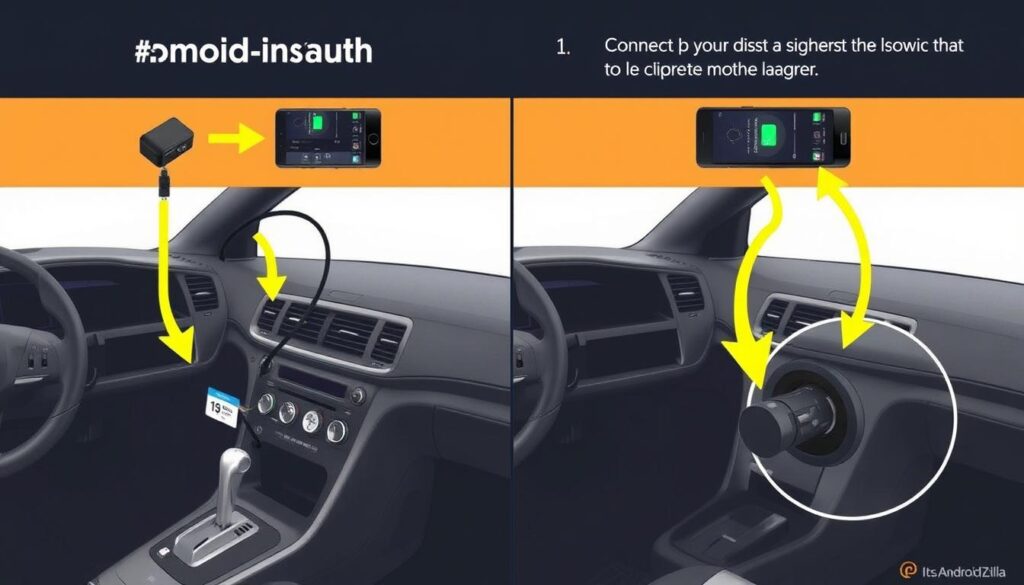
⭐️ Tap the exclusive deal link https://temu.to/k/uot8tcxvwum to score top-quality items at ultra-low prices. 🛍️ These unbeatable deals are only available here. Shop now and save big! ⭐️ Directly get exclusive deal in Temu app here: https://app.temu.com/m/mhb5rstagbx
Another surprise for you! Click https://temu.to/k/uag0bn0o0wd to earn with me together🤝!
Troubleshooting Common Issues
When we dive into Android Auto, we might face some bumps. Knowing these common problems helps us use it better.
Connection Problems with Android Auto
Connection issues with Android Auto are common. They can cause problems even after months without trouble. Our shop helps clients with these issues almost every week10.
To fix these problems, first make sure Android Auto is turned on in your car’s system2. If it still doesn’t work, try updating the app, even if your phone’s OS is up to date10. Also, restarting your phone can help by clearing out cache and apps running in the background10.
Adapter Malfunctions
Adapter malfunctions are a big worry. If you use aftermarket head units, they can cause connection problems because of their length10. It’s best to use high-speed USB C cables, like those from Anker, for better connection10.
Keep your cables in good shape and avoid using USB hubs or long extensions. Try to keep cables under 3 feet for the best results2.

Another good idea is to clear memory from your phone and the radio. If problems continue, try deleting and reinstalling apps like Pandora or Spotify10. Also, turning off VPN or antivirus apps can help Android Auto work better10. By following these steps, we can keep our Android Auto system running smoothly.
Enhancing Your Android Auto Experience
To get the most out of Android Auto, we can check out useful apps and accessories. These add-ons make our driving experience better and more personal.
Useful Apps for Android Auto
There are many apps to make Android Auto better. Google Maps and Waze give us traffic updates and new routes. Spotify and Pandora let us listen to music without taking our eyes off the road.
Additional Accessories We Can Use
There are more than just the basic android auto dongle to consider:
- Car Mounts: These keep our phones safe and easy to use while driving.
- Enhanced Chargers: Fast chargers keep our devices charged on long drives. The USB C Power/Data Splitter by Rohan Koripalli on Tindie charges up to 45W Fast Charging 2.011.
- Wireless Dongles: The RoadTop Portable Universal Wireless CarPlay system supports Android Auto and Apple CarPlay. It has an 8.8-inch screen and supports Bluetooth and AUX12.
These accessories not only upgrade our Android Auto setup but also make driving more fun and efficient.

All products are available with customer-friendly features, including a 12-month warranty and free shipping13.
Safety Precautions
Using Android Auto safely means following some key steps. We need to focus on safety features and the charger’s quality. Knowing how to prevent overheating and keep connections secure is crucial for a good drive.
Avoiding Overheating
Overheating can be dangerous, especially with cigarette lighter chargers. Choose high-quality adapters that handle at least 2 amperes for fast charging. Many cars’ USB ports can’t charge devices quickly enough14.
Don’t overload your devices when charging. Use good quality cables, matching your phone’s brand, to manage current14.
Ensuring a Secure Connection
A secure connection is key for safe driving. Plugging chargers into the cigarette lighter in traffic jams can cause problems in small cars or those with old batteries. Avoiding electrical disconnections is important to prevent distractions14.
Adapters with dual USB ports are a good idea. They let you charge multiple devices at once without losing power stability15.
| Feature | Description |
|---|---|
| Current Output | At least 2 amperes are recommended for fast charging |
| Charging Cables | Use brand-specific cables to prevent overload |
| Installation Time | Less than 5 minutes for dual USB port adapters |
| Vehicle Compatibility | 100% compatibility with vehicles having a cigarette lighter port |
| Warranty | 2-Year warranty plus a 100-Day free returns policy |
Advantages of Wireless Connections
Wireless connections make our Android Auto systems more convenient. They free us from the hassle of wired setups. This means we can enjoy smoother operations without the need for a wired adapter.
Wireless vs. Wired Connections
Wireless Android Auto offers many benefits over wired connections. It lets us connect without cables, making our cars less cluttered. For example, the RoadTop 8.8” Portable CarPlay system works with many car brands16.
This system supports both iOS and Android, making it great for maps, music, and calls16.
How to Set Up Wireless Android Auto
Setting up wireless Android Auto is easy. First, check if your phone is compatible, usually Android 9 or later17. If your phone is older, you’ll need a special app to connect17.
This adapter makes setup quick and easy. It’s perfect for those who often change cars16.
These advanced features greatly improve our driving experience. They show how technology aims to make our lives easier and safer18.
Maintenance Tips for Your Cigarette Lighter Adapter
To keep our cigarette lighter adapter working well, we need to clean it regularly. Simple cleaning routines can make a big difference. This way, we can enjoy using our adapter for a long time.
Cleaning and Care
Keeping our adapter clean is the first step. Dust and dirt can slow it down. Here are some easy tips to keep it in top shape:
- Check the adapter often for dirt and grime.
- Use a small brush or compressed air to clean out debris inside the socket.
- Wipe the outside with a damp cloth to remove stains and buildup.
- Make sure all connections are tight and corrosion-free.
When to Replace Your Adapter
Knowing when to get a new adapter is important. Here are some signs it’s time for a change:
- If the adapter doesn’t give power consistently, it might be broken.
- Visible wear, like frayed wires or a bent socket, means it’s time for a new one.
- It overheats a lot? That’s a sign it’s not working right and should be replaced.
- If it doesn’t work with new devices, it’s time for an upgrade.
By following these tips, we can make our adapter last longer. This means better performance on the road. Taking good care of it helps avoid early replacements and keeps everything running smoothly1920.
Conclusion: Maximizing Our Drive Experience
As we finish talking about how to make our Android Auto better, let’s remember the key points. We talked about picking the right cigarette lighter adapter. This makes our Android Auto work well and is easy to use.
Adding Android Auto to our cars can really change how we drive. It makes driving more fun and safer.
Recap of Key Points
In this article, we stressed the need for proper installation and fixing common problems. We also talked about keeping our adapters in good shape for a long time. By picking the right accessories for our cars, we avoid problems21.
Knowing about features like energy saving and safety is key for the best results21.
Encouragement to Use Android Auto Correctly
Now, we urge everyone to use these technologies wisely. Let’s use the safety features of modern tech while keeping our eyes on the road. With careful thought and good habits, we can enjoy Android Auto safely and stay connected.
FAQ
What is Android Auto?
What are the benefits of using a cigarette lighter adapter with Android Auto?
How do I know if my phone is compatible with Android Auto?
What features should I look for in a cigarette lighter adapter?
How can I install my cigarette lighter adapter for Android Auto?
What common issues might arise while using Android Auto?
Which apps enhance my Android Auto experience?
What safety precautions should I take when using Android Auto?
What are the advantages of wireless Android Auto?
How do I maintain my cigarette lighter adapter?
Source Links
- https://carsifi.com/?srsltid=AfmBOorh37XOKaIKUWip1eXSNFB-l4juATGlViG6_FgEt8FMv9NDmEx8 – Wireless Android Auto adapter for all cars and head units – Carsifi
- https://support.google.com/androidauto/answer/6348190?hl=en – My Android Auto app isn’t working
- https://www.palmendodgechryslerjeepofracine.com/blogs/5712/usb-vs-cigarette-lighter-port-charging-phones-car – Palmen Dodge Chrysler Jeep of Racine
- https://www.spintel.net.au/blog/car-phone-charger – Here’s How You Can Choose the Right Car Phone Charger
- https://www.hgdindia.com/blog-description/here-s-how-you-can-choose-the-right-car-phone-charger/30170 – HERE’S HOW YOU CAN CHOOSE THE RIGHT CAR PHONE CHARGER
- https://www.lifewire.com/finding-the-right-12v-usb-adapter-534755 – Finding the Right 12V USB Adapter for Your Car
- https://www.techgearlab.com/topics/tools/best-car-charger – The 5 Best Car Chargers of 2024
- https://www.m3post.com/forums/showthread.php?t=1788909 – DIY Carplay/Android Auto Carsara Install and Setup Tips
- https://www.instructables.com/How-to-Install-an-Android-Double-Din-Radio-in-Your/ – How to Install an Android Double Din Radio in Your Vehicle
- https://carstereochick.com/2021/07/29/resolving-android-auto-connectivity-issues/ – Resolving Android Auto Connectivity Issues – Car Stereo Reviews & News + Tuning, Wiring, How to Guide’s
- https://www.focusrs.org/threads/fast-charging-with-android-auto-or-apple-carplay-data-connection.123892/ – Fast Charging with Android Auto or Apple CarPlay data…
- https://roadtop.com/blogs/news/wireless-apple-carplay-android-auto-complete-review-setup?srsltid=AfmBOoqpJi189tsgUMDWPUuOuUBMA_vXVmLCe2PmLunqNmh-3v-ZX_NU – Wireless Apple CarPlay/Android Auto complete review & setup
- https://www.myatoto.com/ATOTO-P807SD-FC-Car-GPS-Navigation-Device-Wireless-Carplay-and-Android-Auto-Portable-Navigation-Device-7”-QLED-Glare-Suppressing-Touchscreen-plug-and-play-with-remote-control-and-1080P-Dashcam/index/productDetail?productId=1743724550547337217&country=US – ATOTO P8 Portable Car Stereo | Wireless CarPlay, Android Auto, Dash Cam
- https://www.bebat.be/en/blog/charging-smartphone-in-car – Charging your smartphone in the car: do’s and don’ts | Bebat
- https://getcartablet.com/products/pro-1 – CarTablet Pro™ (2024 Model)
- https://roadtop.com/blogs/news/wireless-apple-carplay-android-auto-complete-review-setup?srsltid=AfmBOor2gapv5ayvJP4GDQAUHT8Cdq9vDZqxZiJbDX_ssHWgM6o7JMTW – Wireless Apple CarPlay/Android Auto complete review & setup
- https://carsifi.com/?srsltid=AfmBOoqS1x6nNKP2U6R7tEZyAFZD9fhYH5-hvaN44mFtPdFt7R0_I6Av – Wireless Android Auto adapter for all cars and head units – Carsifi
- https://www.coloradofans.com/threads/android-auto-functionality-pros-and-cons.292401/ – Android Auto Functionality (pros and cons)
- https://getjerry.com/car-repair/will-leaving-something-plugged-into-my-cars-cigarette-lighter-drain-the-battery/ – Will Leaving Something Plugged Into My Car’s Cigarette Lighter Drain the Battery? – Jerry
- https://www.instructables.com/Turn-Your-Android-Tablet-Into-a-Car-Head-Unit/ – Turn Your Android Tablet Into a Car Head Unit
- https://www.articlesfactory.com/articles/autos/car-adapter-to-add-spice-to-the-driving-experiences.html – Enhance Your Driving Experience with a Car Adapter






