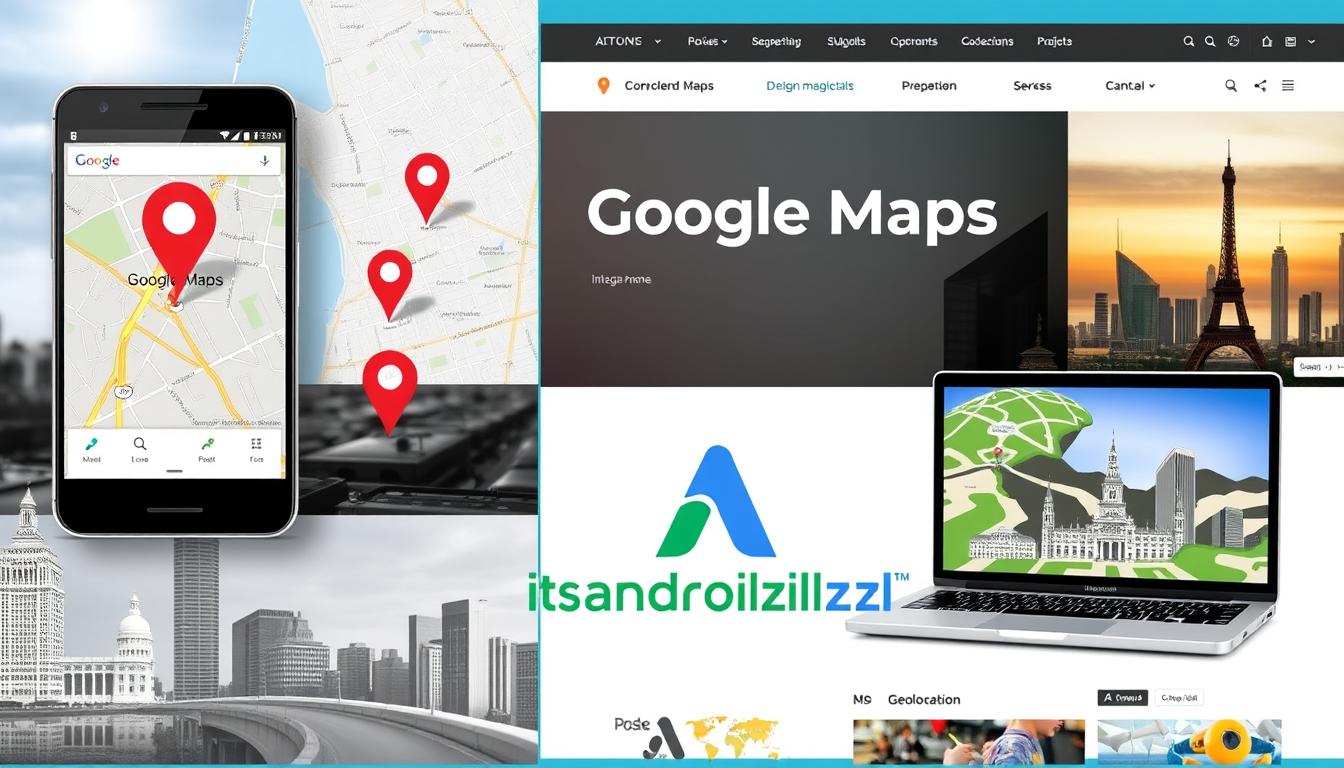
In today’s digital world, finding our way online is key. Whether it’s to a local coffee shop or a business across town, it’s something we often overlook. Adding Google Maps to our websites can change how we connect with people, making our sites more engaging and easy to navigate.
With Google Maps, we can offer real-time tracking and custom maps. This makes the online journey smoother and more fun. It’s not just about showing where something is. It’s about creating a better experience that feels personal to users.
In March 2025, Google Maps Platform will introduce a new look. It will have a modern color scheme and better user experience1. These updates will make our sites look fresh and map data more accurate. They open up new ways for our websites to engage users, letting them explore and connect with our content in new ways.
Key Takeaways
- Google Maps integration significantly improves user experience on websites.
- We can utilize dynamic location features to facilitate real-time tracking.
- Custom maps and routing can be created to enrich interactivity.
- The upcoming updates to Google Maps will enhance visuals and user engagement.
- Integrating location data helps businesses stand out in today’s digital landscape.
What is Google Maps Integration?
Google Maps integration lets us add Google Maps to our websites. It makes our sites more interactive and informative. It helps with location data and logistics through map data and analysis.
With over 1 billion users monthly, Google Maps is a top choice for our audience’s needs.
2.
Overview of Google Maps
The Google Maps Platform has three main services: Maps, Places, and Routes. Places alone has data for over 100 million locations worldwide. This helps businesses with store locators and travel sites.
2.
By adding Google Maps to our site, we make map markers interactive. This helps users see important locations easily. It’s great for planning deliveries and tracking logistics in real-time.
2.
Key Features and Benefits
Google Maps integration offers affordable pricing for API use. You get a free trial with $300 credit for 90 days, then $200 monthly for API requests.
3.
The API cost varies. Static maps cost $2 per 1000 requests, and interactive maps are $7. This keeps costs down while improving user experience.
3.
Google Maps is used in many industries like delivery, tourism, and real estate. Companies like Douglas and Marley Spoon use it for store locators and address verification. This boosts delivery efficiency.
2
Why Use Google Maps Integration on Your Website?
Adding Google Maps to our website makes it more useful and fun for users. It boosts the site’s SEO, bringing more visitors. This is a win-win for everyone.
Enhanced User Experience
Google Maps makes it easy for users to find their way around. They can see their exact location and find nearby places easily. The Smart Place Autocomplete feature helps users find addresses fast.
This makes the website more enjoyable for visitors. Today’s users expect a smooth experience online.
Improved SEO Benefits
Google Maps helps our website rank better in searches. Businesses with a strong online presence on Google Maps get more mobile searches. This is crucial for being seen online4.
Studies show that adding images to Google Business Profiles increases directions requests by 42%. This shows how important visuals are for attracting customers4. By improving our map settings, we can keep visitors longer and rank higher in searches.

Types of Google Maps Integration
Adding Google Maps to our website can make it better for users. We can use embedded maps for simple displays. Custom maps let us meet specific user needs. Directions and navigation features give real-time routes, making the journey better.
Embedded Maps
Embedded maps are easy to use for showing places on our web pages. They don’t need complicated coding. With the Maps Embed API, we can add maps quickly and easily.
This makes it easy for visitors to find their way around. They can explore places without trouble.
Custom Maps
Custom maps let us show our own data in a special way. We can change how the map looks using the StyledMapType. This makes our brand stand out on the map.
Google Maps has over 200 million points of interest. This helps us attract users by showing places they might be interested in. We can use addresses and phone numbers to find what users want5.
Directions and Navigation
Directions and navigation make the map better by giving real-time routes. Google Maps has smart algorithms for finding the best paths. We can show directions in a way that’s best for the user5.
Using APIs like Directions API and Distance Matrix API makes our app better for finding places6.
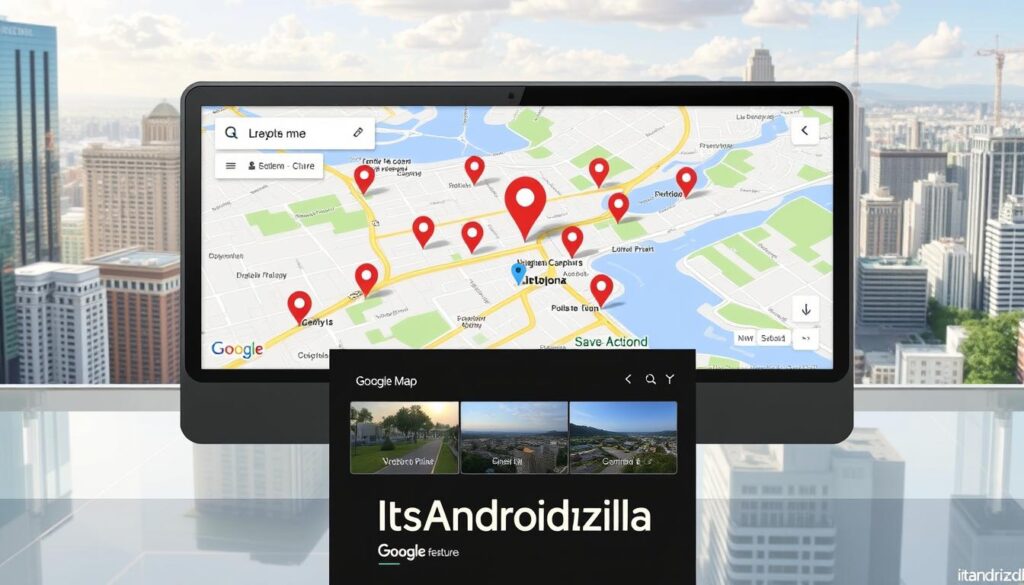
⭐️ Tap the exclusive deal link https://temu.to/k/uot8tcxvwum to score top-quality items at ultra-low prices. 🛍️ These unbeatable deals are only available here. Shop now and save big! ⭐️ Directly get exclusive deal in Temu app here: https://app.temu.com/m/mhb5rstagbx
Another surprise for you! Click https://temu.to/k/uag0bn0o0wd to earn with me together🤝!
How to Integrate Google Maps Into Your Site
Adding Google Maps to your website can really boost user interaction and share important location details. The steps to do this are simple, needing basic web skills in HTML, CSS, and JavaScript.
Step-by-Step Guide
Start by getting an API key from the Google Cloud Console. This key lets us use Google Maps services. It involves just five easy steps to get our app ready for Google Maps API7.
Then, create an HTML page with the scripts needed for Google Maps. Use an iframe to embed interactive maps or Street View panoramas on your site8. After that, add JavaScript to show the map and mark important locations. In our example, we set the zoom level to 17.56 and pinpoint specific places using coordinates7.
Required API Key
Getting an API key is key to adding Google Maps to your site. This key verifies our requests and lets us use Google’s maps fully. It’s important to set the map container height to 400px and width to 100% of its parent for flexibility7.
This makes your site work well on all devices, offering a great user experience everywhere.
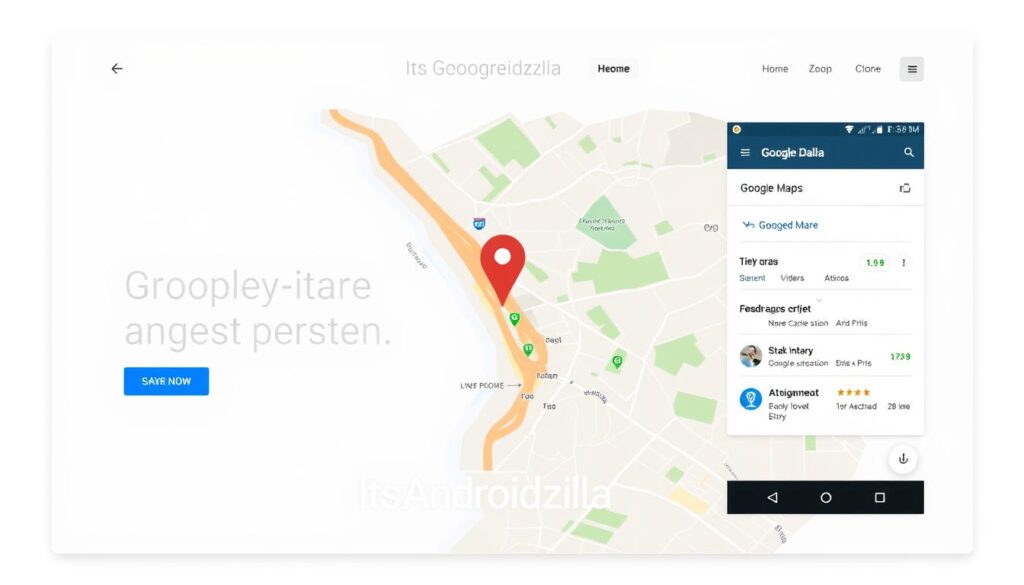
Best Practices for Using Google Maps
Using Google Maps well means following best practices. This makes our site fast and easy to use. It’s all about making our site better for everyone.
Optimize Load Times
Speed is key for a good user experience. We use tricks like lazy loading and fewer API calls to keep things quick. Google Maps offers tools like a $200 monthly credit to help us9.
It’s also smart to keep an eye on how much we use the API. This helps us spot any issues that might slow things down10.
Responsive Design Considerations
We should make sure our maps work on all devices. This means our site looks good on phones, tablets, and computers. It helps avoid problems like CSS issues that mess with buttons or images11.
By following these tips, we make sure everyone has a great experience on our site.
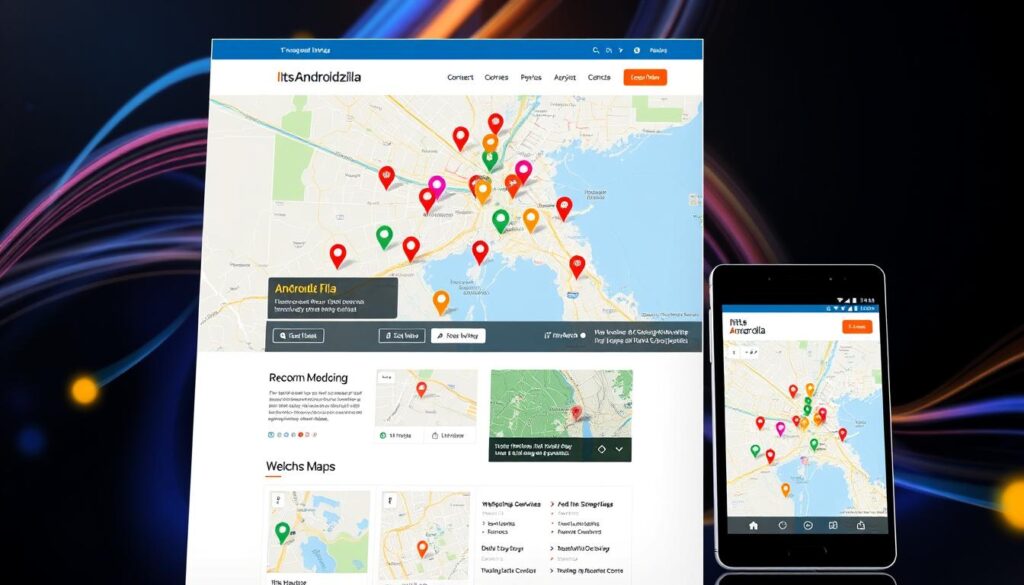
Common Use Cases for Google Maps Integration
Adding Google Maps to our websites has many benefits. It makes our sites more interactive and gives us important location data. Let’s look at some common ways it’s used.
Business Locations
Showing where businesses are located is key. Google Maps helps us display our addresses clearly. This makes it simpler for customers to find us.
It also boosts our online image. We can see how customers interact with our maps. This helps us improve our services and marketing12.
Event Tracking
Google Maps is great for tracking events too. It helps us share exact locations and directions for festivals, conferences, or community events. This makes it easier for visitors to get around.
It also keeps everyone updated with real-time changes. The Google Maps API is perfect for this13.
Real Estate Listings
In real estate, Google Maps is a game-changer. It lets agencies show listings with precise locations. This helps buyers explore properties in depth.
The Street View feature offers virtual tours. This lets potential buyers see neighborhoods and homes before visiting. It makes decision-making easier for them. This integration boosts how we showcase properties, increasing interest14.
Troubleshooting Google Maps Integration
Working with Google Maps can sometimes lead to problems. Knowing how to fix common issues and debug API errors is key. This knowledge helps make our websites work better and keeps users happy.
Common Issues and Solutions
Problems like “NoApiKeys” and “MissingKeyMapError” often pop up. These errors usually mean there’s a problem with the API key or billing15. A dark map or a Street View image with a watermark also points to billing issues. To fix these, we can use the Google Maps Platform API Checker Chrome extension15.
It’s important to make sure our billing account is set up right. Google needs an updated billing account to show maps without watermarks. Keeping an eye on the Quota section in the Google Cloud Console helps us avoid going over limits16. If we see “This Page Can’t Load Google Maps Correctly,” we need to enable billing on the Google Maps Platform16.
Looking for mistakes in our Google Maps JavaScript API code is also crucial. We should check for conflicts with other plugins or themes17. If we can’t find the solution, using a JavaScript debugger or asking for help on Stack Overflow can help.
Debugging API Errors
First, we need to check our API key usage. We must make sure it meets Google’s current standards. This includes verifying the API key is set up for our project and checking HTTP referrer settings16.Google changed its rules on June 11, 2018, requiring a Google API key and a billing account for Maps usage16.
For sites with lots of traffic, billing can add up quickly based on API use16. Also, when using systems like Events Calendar PRO, make sure the “Google Maps” checkbox is checked. This helps embed maps correctly and avoids errors with venue data17.
Examples of Great Google Maps Integration
We see many cool uses of Google Maps in different places. Business sites and nonprofit projects use it in creative ways. This shows how useful Google Maps can be.
Business Websites
Business sites use Google Maps to make things easier for customers. For example, AirBnB has a map that’s easy to use. It makes people want to check out their places18. Uber uses Google Maps to help users and drivers get where they need to go fast18.
- Dominos lets customers pick up orders easily with Google Maps18.
- Real estate sites have maps that help users find apartments quickly18.
Nonprofit and Community Projects
Nonprofits use Google Maps to show their work and connect with communities. The Kicky project won an award for its cool use of soccer data19. Save the Rain created an app to show how much rainwater can be saved19.
- Atlist helps nonprofits make their own Google Maps easily18.
- iNaturalist uses Google Maps to track wildlife with over 75 million observations19.
Future Trends in Google Maps Integration
Looking ahead, Google Maps is set for exciting changes. These come from AI location services and more user-generated content. These updates meet our need for personal experiences and community involvement.
AI and Location Services
Google Maps is getting a boost from Gemini’s AI. It will suggest activities based on what you search for. For instance, searching for “things to do with friends at night in Boston” will give you specific ideas20.
It will also show more details like lane markings and crosswalks. This will make navigating easier20. Plus, it will warn you about weather issues like flooded roads or bad visibility20.
IoT devices will soon help gather more location data. This means users will get updates and insights in real-time21.
User-Generated Content
The rise of user-generated content is also significant. With over one billion users, there’s a lot of potential for community input22. People can now share their experiences, photos, and tips on maps.
Over 2,700 people from Google’s Immersive Geospatial Challenge have made amazing AR experiences. This shows how community input can turn online maps into interactive places for discovery22. These changes make maps more useful and help people feel connected to their communities.
Conclusion: Elevate Your Site with Google Maps Integration
Adding Google Maps to our websites brings many benefits. It makes our sites work better and feel more welcoming. We can share our location, improve SEO, and give visitors the info they need2324.
It’s also key to make sure our maps look good on all devices. This is done by adjusting CSS and using plugins like WP Google Map Plugin25.
Using Google Maps in practical ways, like showing where we are or on travel blogs, makes our site more fun for users. Keeping our maps up to date is also important. It keeps our site accurate and trustworthy, which helps with local search rankings24.
This integration does more than just make our site look good. It also builds trust with our visitors.
We suggest checking out all the cool things Google Maps can do for our sites. By adding this feature, we can make our site better and more user-friendly. This leads to more people seeing our site and more success online2524.
FAQ
What is Google Maps integration?
How can Google Maps improve user experience on my site?
What are common features available through Google Maps integration?
What steps are involved in integrating Google Maps into our website?
What best practices should we follow for Google Maps integration?
What are some common issues we might face during integration?
Can you provide examples of successful Google Maps integration?
What future trends can we expect in Google Maps integration?
Source Links
- https://developers.google.com/maps/documentation/javascript/adding-a-google-map – Add a Google Map with a Marker using JavaScript | Maps JavaScript API | Google for Developers
- https://ubilabs.com/en/google-maps/integration-for-companies – Google Maps Integration for Business – Industry Examples
- https://blog.hubspot.com/website/google-maps-api – Google Maps API: How to Get Started
- https://www.google.com/intl/en_uk/business/articles/what-showing-up-on-google-maps-means-for-your-business/ – What Showing Up on Google Maps Means – Google Business Profile
- https://mapsplatform.google.com/maps-products/ – Custom Map Tools & Products – Google Maps Platform
- https://www.wpmapspro.com/different-types-of-google-maps-platform-api/ – Different Types of Google Maps Platform API – WP Maps Pro
- https://www.geeksforgeeks.org/how-to-add-google-maps-to-a-website/ – How to Add Google Maps to a Website ? – GeeksforGeeks
- https://developers.google.com/maps/documentation/embed/get-started – The Maps Embed API overview | Google for Developers
- https://mapsplatform.google.com/resources/blog/15-google-maps-platform-best-practices/ – 15 Google Maps Platform best practices – Google Maps Platform
- https://developers.google.com/maps/api-security-best-practices – Google Maps Platform security guidance | Google for Developers
- https://developers.google.com/maps/documentation/javascript/best-practices – Best Practices | Maps JavaScript API | Google for Developers
- https://promevo.com/blog/google-maps-api – Google Maps API: 10 Use Cases to Consider
- https://www.jotform.com/blog/collection-of-the-coolest-uses-of-the-google-maps-api/ – Collection of the Coolest Uses of the Google Maps API | The Jotform Blog
- https://developers.google.com/maps/documentation/places/web-service/overview – Overview | Places API | Google for Developers
- https://developers.google.com/maps/documentation/javascript/troubleshooting – Troubleshooting | Maps JavaScript API | Google for Developers
- https://muffingroup.com/blog/this-page-cant-load-google-maps-correctly/ – How to Fix “This Page Can’t Load Google Maps Correctly”
- https://theeventscalendar.com/knowledgebase/troubleshooting-google-maps/ – Troubleshooting Google Maps – Knowledgebase
- https://www.sitebuilderreport.com/google-maps-api-examples – Google Maps API: 17+ Inspiring Examples [2024]
- https://mapsplatform.google.com/resources/demo-gallery/ – Map Demo Gallery & Examples – Google Maps Platform
- https://www.cnet.com/tech/services-and-software/google-maps-meet-gemini-new-ai-tools-coming-to-maps-and-waze/ – Google Maps, Meet Gemini: New AI Tools Coming to Maps and Waze
- https://www.atlist.com/google-maps-explained/the-future-of-online-maps – The Future Of Maps – Google Maps Explained
- https://developers.googleblog.com/en/google-ar-at-io-2024-new-geospatial-ar-features-and-more/ – Google AR at I/O 2024: New Geospatial AR features and more- Google Developers Blog
- https://supsystic.com/blog/unlock-the-full-potential-of-your-wordpress-website-with-a-google-maps-plugin/ – Unlock the Full Potential of Your WordPress Website with a Google Maps Plugin | Supsystic
- https://texta.ai/blog/seo/elevate-your-seo-with-google-maps-integration – Elevate Your SEO with Google Maps Integration.
- https://muffingroup.com/blog/responsive-google-maps/ – How to add a responsive Google Maps widget to your site






