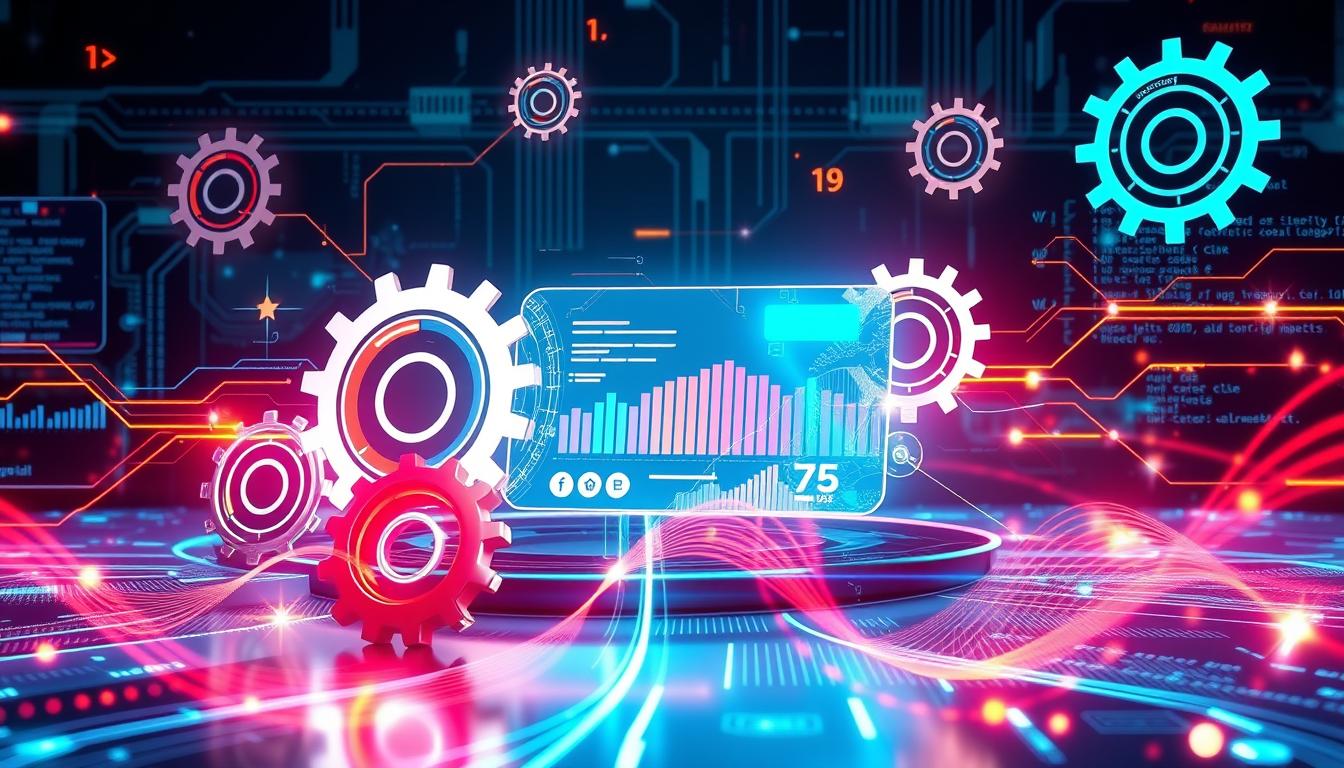
Ever waited impatiently for an app to load? Frustration grows with each second. When an app doesn’t respond, we feel let down and leave. Now, app speed is crucial, as 53% of mobile site visits leave if it takes over three seconds to load1.
A fast app keeps users happy. It’s the difference between keeping them or losing them.
Improving app speed is more than just a number. It’s about building trust with our users. Their patience is wearing thin, and 4 in 5 users leave slow apps behind2. We must work to make our apps faster to keep our users.
By using different ways to make our apps better, we can keep users engaged. This leads to a better experience for everyone. It’s time to use the right strategies to make our apps successful.
Key Takeaways
- Optimize load times to retain user engagement.
- Utilize efficient coding practices to enhance app performance.
- Implement caching strategies for faster data retrieval.
- Prioritize regular monitoring of key performance indicators.
- Embrace tailored content to enhance user experiences.
Understanding Mobile App Performance
Mobile app performance is about how well an app works on different devices. It’s important to look at how fast it loads, how often it crashes, and how well users can interact with it. Today, there are millions of apps on the Google Play Store and Apple App Store, making it a tough competition3.
Many users get frustrated if an app is slow. About 70% will leave if it doesn’t load fast. Also, 55% of users get upset if an app doesn’t work well, and nearly 48% will uninstall it3. This shows how crucial it is to make apps load quickly.
Improving app speed by just one second can lead to a 27% increase in conversions3. Tools like UXCam help us see how users really use apps. By understanding this, we can spot and fix problems before they become big issues.
It’s also important to make apps use less battery and work well on all devices. This makes users happier and more likely to keep using the app4.
But, if an app doesn’t perform well, 40% of users will look for something else. And, one in two apps is uninstalled within a month5. So, making sure an app works well is key to keeping users.
Why Improve Mobile App Performance?
Improving mobile app performance is key to keeping our users. A shocking 4 out of 5 users will leave if an app doesn’t load right away6. Today, people expect apps to work fast and without problems; slow or buggy apps can lose users7.
Studies show that if an app takes over 3 seconds to load, users often leave for other apps6. This move to other apps has led to more apps being abandoned, with 1.86 million apps left due to slow loading8.
To make apps better, we need to watch important metrics like how fast they respond and how well they use resources. This helps us find and fix problems quickly8. Also, talking to users and understanding their habits is crucial for improving app performance7.
Testing apps on different devices helps ensure a good experience for everyone. This can make users trust and stick with our apps more68.
In the end, making apps load faster and work better can make users happier and more engaged. This can also help us grow in a competitive market. The top apps keep users coming back, leading to more positive feedback and fewer users leaving7.

Key Metrics for App Speed Analysis
To improve app speed, we need to watch key metrics. These include load time, API latency, and how well users stick around. For example, a load time under two seconds is key to keep users happy and engaged9. We also aim for a crash rate under 1% to ensure the app is stable9.
API response times under one second make for a better user experience9. Checking User Satisfaction (CSAT) scores from surveys helps us see how much users value the app. How well users stick around is also crucial for making the app better.
Tracking daily and monthly active users (DAU and MAU) shows us how engaged users are. The DAU to MAU ratio helps us understand app stickiness. Average session length and intervals tell us how interesting our app is to users.
To help us analyze, here’s a table with important metrics:
| Metric | Ideal Value | Importance |
|---|---|---|
| Load Time | Under 2 seconds | Reduces bounce rates |
| Crash Rate | Lower than 1% | Ensures stability |
| API Response Time | Less than 1 second | Enhances user experience |
| User Satisfaction (CSAT) | High average score | Reflects user value |
| Daily Active Users (DAU) | Consistent growth | Measures engagement |
| Monthly Active Users (MAU) | Consistent growth | Measures stickiness |
By tracking these metrics, we learn about user happiness and app performance. This helps us make smart choices on how to improve the app.
App Performance Optimization Techniques
To make our app better, we can use several techniques. These help improve how users feel and how fast the app works. By focusing on keeping users engaged and quick app starts, we boost efficiency and happiness.
Measure User Engagement and Behavior
It’s key to know how users use our app. We can use tools to track this, finding out where users might get lost or struggle. Bad app performance can make users leave, choosing other apps instead10.
Tools like Instana help us understand user behavior deeply. This lets us find and fix problems early10. Also, keeping the app simple helps it run smoother than complex ones11.
Minimize App Launch Delay
Fast app starts are crucial for a good user experience. We can keep important tasks ready to go, reducing startup time. By removing unused code and loading big tasks in the background, we make the app quicker10.
Studies show that using On-Demand App Generation (ODAG) helps manage big data well. This makes the app run better11.

⭐️ Tap the exclusive deal link https://temu.to/k/uot8tcxvwum to score top-quality items at ultra-low prices. 🛍️ These unbeatable deals are only available here. Shop now and save big! ⭐️ Directly get exclusive deal in Temu app here: https://app.temu.com/m/mhb5rstagbx
Another surprise for you! Click https://temu.to/k/uag0bn0o0wd to earn with me together🤝!
Optimizing App Architecture for Better Speed
Improving app performance starts with optimizing its architecture. By making our app’s structure better, we can make it run faster and smoother. There are key strategies to help us achieve this.
Reuse Pre-Loaded Templates
Using pre-loaded templates is a smart move. It means our app loads faster, up to 30% quicker than the first time12. This can lead to more users coming back and staying longer. It also makes starting the app quicker and more enjoyable.
Cut Down on Non-Essential Features
It’s important to check if all features are needed. Removing unnecessary ones makes our app better and faster. Studies show that 70% of users leave if an app is slow to load13. Using lazy loading helps save resources when the app first opens.

Creating an Offline Mode for User Convenience
Adding an offline mode to our apps makes them work better and feel more user-friendly. This lets users use key features even without the internet. Since half of app users struggle with internet issues every day14, this is a big help.
Studies show that 63% of people will stick with an app if it works offline14. So, we can keep our users happy even when the internet is down.
To make a good offline mode, we need to know what users want and need offline. There are three main types of offline features: fully offline, partially offline, and online-only. This helps us plan better15.
By focusing on offline features, we make our app faster and more reliable. This makes users happier and more loyal15.
Offline features also help us keep users coming back. They let users make transactions and edit documents offline, keeping things smooth16. Plus, they help us reach more people in places with poor internet, giving us an edge in a crowded market16.
Testing Across Multiple Devices for Reliability
Testing an app on different devices is key for reliability and top performance. Each device has its own specs that can change how the app works. So, we must focus on device testing to make sure it works well on many operating systems and hardware setups.
Importance of Device Compatibility
Device variety is a big challenge in the mobile app world. We need to test on many device brands, models, and OS versions17. This way, all users, no matter their device, get a great app experience. As we improve app performance, using tools that mimic real-world use and work with CI/CD pipelines is important17.
Tackling Performance Issues on Different Platforms
Performance problems differ a lot between platforms. We must deal with these by checking how apps work on slow 3G and fast 5G networks17. Knowing this helps us find important app success metrics like churn rate and daily active users (DAU)18. With strong testing methods like load and usability testing, we can find and fix problems early19.
Monitoring and Fixing Crashes Effectively
In today’s app market, with over 8 million apps, performance is key to success20. Crashes due to memory leaks and network issues are common. Tools help us monitor and analyze app behavior in real-time.
Memory problems often cause app crashes21. Good memory management is crucial to avoid using too many resources. Regular updates help address user feedback and reduce crashes. Crash reporting tools make troubleshooting easier.
Ensuring our app works well on different devices is important20. Testing on various platforms, like Android and iOS, improves user experience. Automated tests help us work more efficiently.
Using tools to monitor app performance can greatly improve it20. Identifying and fixing memory leaks is key. This approach helps reduce crashes caused by user errors21.
| Cause of Crash | Description |
|---|---|
| Memory Leaks | Excessive memory consumption leading to crashes |
| Network Failures | Inabilities to maintain stable connections causing app instability |
| User Input Errors | Mishandled inputs resulting in unexpected crashes |
| Device Compatibility Issues | Non-optimized apps for specific devices leading to failures |
By following these strategies, we can create a stable app environment. This improves user satisfaction and keeps them coming back. Ensuring our app runs smoothly is crucial for success in this competitive market.
Conclusion
Improving our app’s speed and performance is a big task. It needs us to understand important metrics and use smart app performance optimization methods. We’ve seen how measuring user engagement and fixing crashes are key to better user experiences and more sales2223.
In today’s fast world, users expect more from apps than ever. We must keep making our apps faster and more efficient. Good experiences keep users coming back and build trust in our brands2224.
By watching how our apps perform and using optimization strategies, we can make them better. This not only makes our apps more efficient but also helps avoid losses from slow apps. Our dedication to improving app performance will create a fast and reliable app that meets user needs and attracts more visitors222324.
FAQ
What is app performance optimization?
Why is it important to improve app speed?
What key metrics should we analyze to assess app speed?
What are some techniques to boost app performance?
How does implementing an offline mode enhance app performance?
Why is testing across multiple devices crucial for app performance?
How can we monitor and fix crashes effectively?
Source Links
- https://distillery.com/blog/optimize-app-performance-speed/ – How to Optimize Your App for Performance and Speed (And Why It Matters) – Distillery
- https://community.glideapps.com/t/app-performance-tips-tricks-speed/73139 – App Performance Tips & Tricks: SPEED!
- https://blog.flutter.wtf/mobile-app-performance/ – Mobile App Performance: How to Improve and Test It?
- https://medium.com/@blog.iroidsolutions/mobile-app-performance-optimization-best-practices-and-tips-01eea1d4834e – Mobile App Performance Optimization: Best Practices and Tips
- https://www.moontechnolabs.com/blog/mobile-app-performance/ – Mobile App Performance Optimization Best Practices & Metrics
- https://uxcam.com/blog/how-to-improve-mobile-app-performance/ – Practical Guide to Improve Mobile App Performance 2024
- https://www.headspin.io/blog/guide-to-improving-app-performance – How to Improve Mobile App Performance in 2024 – A Practical Guide
- https://www.simform.com/blog/mobile-app-performance/ – How to Improve your Mobile App’s Performance?
- https://survicate.com/blog/app-performance/ – Key Metrics To Measure Mobile App Performance in 2024
- https://www.ibm.com/think/insights/application-performance-optimization – Application performance optimization: Elevate performance and reduce costs | IBM
- https://help.qlik.com/en-US/sense/May2024/Subsystems/Hub/Content/Sense_Hub/Apps/app-performance.htm – Optimizing app performance | Qlik Sense on Windows Help
- https://developer.android.com/topic/performance/appstartup/best-practices – Best practices for app optimization | App quality | Android Developers
- https://twinr.dev/blogs/optimizing-app-performance-speed-security-and-reliability/ – Mobile App Performance Optimization: Best Practices For 2024
- https://moldstud.com/articles/p-designing-offline-capabilities-for-apps – Designing offline capabilities for apps
- https://www.dogtownmedia.com/offline-functionality-ensuring-your-business-app-works-anywhere-anytime/ – Offline Functionality: Ensuring Your Business App Works Anywhere, Anytime
- https://www.smartsight.in/technology/offline-capabilities-in-mobile-apps-enabling-seamless-user-experience/ – Offline Capabilities in Mobile Apps: Enabling Seamless User Experience
- https://www.mobot.io/blog/top-5-mobile-performance-testing-tools-in-2024 – Top 5 Mobile Performance Testing Tools in 2024 – Mobot App Testing Platform
- https://attractgroup.com/blog/mobile-app-performance-essential-kpis-and-optimization-techniques/ – Mastering Mobile App Performance: Essential KPIs and Optimization Techniques | Attract Group
- https://testlio.com/blog/mobile-testing-types/ – Mobile App Testing – Types & Approaches
- https://www.linkedin.com/pulse/how-fix-common-app-crashes-improve-performance-syed-zohaib-akhtar-brmsf – How to Fix Common App Crashes and Improve Performance
- https://www.workwithloop.com/blog/best-practices-for-developing-a-crash-resilient-app – Best Practices for Developing a Crash-Resilient App
- https://newrelic.com/blog/best-practices/the-roi-of-application-performance-optimization – The ROI of application performance optimization
- https://krify.co/the-importance-of-performance-optimization-in-web-and-mobile-app-development/ – The Importance of Performance Optimization in Web and Mobile App Development
- https://medium.com/walmartglobaltech/an-approach-to-application-performance-optimisation-cdb8ea192cdf – An Approach to Application Performance Optimisation






