
In today’s world, our smartphones are a big part of our lives. Making great mobile apps is more important than ever. They help us connect, learn, and interact with others.
Good app design is about being simple, easy to use, and fun. This makes using apps on the go smooth and enjoyable.
Creating a mobile app can help a business grow and improve its marketing. It adds value for users, makes the brand more visible, and helps keep customers coming back1. It also gives businesses an advantage over their competitors, with millions of apps available on different platforms1.
Key Takeaways
- Effective mobile app design combines simplicity, intuitiveness, and engagement to create seamless user experiences.
- Implementing a mobile app can expand a business’s reach, refine marketing tactics, add value for users, boost brand visibility, and enhance customer interaction and loyalty.
- The mobile app market is highly competitive, with over 2.22 million iOS apps and 3 million Android apps available, emphasizing the need for exceptional app design to stand out1.
- People spend an average of four hours per day using apps on their smartphones, underscoring the importance of creating a captivating user experience to retain user engagement1.
- Approximately half of all apps are uninstalled within 30 days, highlighting the critical role of effective app design in retaining users and ensuring app longevity in the competitive landscape1.
Defining the Scope of Mobile App Design
Creating a successful mobile app starts with understanding its scope. This includes the app’s goals, who it’s for, its main features, and how it looks2. By studying your audience, looking at competitors, doing a SWOT analysis, and making a detailed business plan, you gain key insights. These insights help shape your app and find market gaps your app can fill2.
Understanding the App’s Goals and Target Audience
It’s vital to know about mobile devices and how people use them to make impactful apps3. With millions of apps in stores, the competition is tough3. To be noticed, you must know your app’s goals and who it’s for2. Research shows apps that know their audience well are more likely to succeed2.
Conducting User and Market Research
User and market research are key to designing your app. By understanding what your audience wants, you can make an app they’ll love2. Apps that clearly offer value get more users2. Looking at competitors and doing a SWOT analysis also helps make smart design choices2. In fact, experts in engineering often share their insights on app design2.
Knowing your app’s goals, who it’s for, and doing thorough market research lays a strong foundation. This approach ensures your app meets user needs and shines in a crowded market.
| Metric | Impact |
|---|---|
| 81% of mobile app projects’ success | Dependent on defining scope and requirements accurately2 |
| 92% of successful mobile apps | Have a clearly identified target audience2 |
| 76% of mobile apps | That defined a strong value proposition saw increased user engagement2 |
“Successful mobile apps have a 76% higher user engagement rate when they define a strong value proposition.”2
Crafting a Comprehensive Product Requirements Document (PRD)
In the fast-changing world of app development, the Product Requirements Document (PRD) is key. It helps teams work together and ensures a project’s success. Even though PRDs are not as common in today’s Agile world, they are still very useful. This is especially true for complex products or those in highly regulated fields4.
A good PRD keeps everyone on the same page before starting the development. It makes the process more efficient and focused4. A basic PRD includes the product’s purpose, main features, what needs to be done for release, and when it will happen4. Agile teams might use PRDs but in a more flexible way, like user stories4.
Making a great PRD means working with many people to agree on the product’s goals5. The document should have the product’s purpose, features, what needs to be done for release, timeline, and feedback from stakeholders5. It’s important to have clear goals for release to make sure the product works well and is successful4.
A good PRD is usually 6-8 pages long. It focuses on the Minimum Viable Product (MVP) to avoid too much detail6. It should have measurable goals in just 2-3 bullet points6. The requirements should be organized by use case or user journey for a smooth experience6.
Every product release should have a goal date, even if it’s just an estimate. This helps manage changes and keeps the project on track4. It’s important for all key team members to review the PRD and know about any changes during development4. Writing a PRD with clear priorities can really help the product succeed6.
| PRD Element | Recommendation |
|---|---|
| Purpose | Clearly define the product’s purpose, target customers, and use cases. |
| Features | Categorize functional requirements by use case or user journey. |
| Release Criteria | Set measurable, concise goals for the product’s release. |
| Timeline | Provide a tentative release timeline, with flexibility to manage scope. |
| Stakeholder Review | Ensure all key team members are aware of the PRD’s content and changes. |
By making a detailed PRD, teams can plan the development process well. This promotes teamwork and makes sure the final product meets the business’s goals and strategy5.
Wireframing: The Skeletal Structure of Your App
Wireframing is a key step in app design. It shows the app’s layout and features in a simple way7. It focuses on how the app works, not its looks. This makes it the base for the user experience7.
Wireframes can be simple sketches or detailed digital designs7. Simple ones are fast to make and show what works. Detailed ones offer a closer look and can be interactive7. Tools like Miro help turn sketches into digital wireframes, making design easier7.
Wireframing helps spot problems early, saving time and money later7. It shows how an app will work, making it easier for everyone to understand7. It focuses on making the app easy to use and pleasing to users7.
For mobile apps, following standard tap sizes is key for usability8. Using collapsible menus helps with lots of information8. Testing wireframes is also important to find and fix problems8.
| Screen Type | Recommended Wireframe Size |
|---|---|
| Mobile | 393 pixels wide by 852 pixels tall9 |
| 11″ Tablet | 834 pixels wide by 1194 pixels tall9 |
| Desktop | 1440 pixels wide by 1024 pixels tall9 |
Wireframing is one of the first steps in app design7. It lays the groundwork for later stages like mockups and prototypes7. It focuses on user experience, like how users move through the app9. Whether starting simple or detailed, wireframes are vital for planning and working together9.
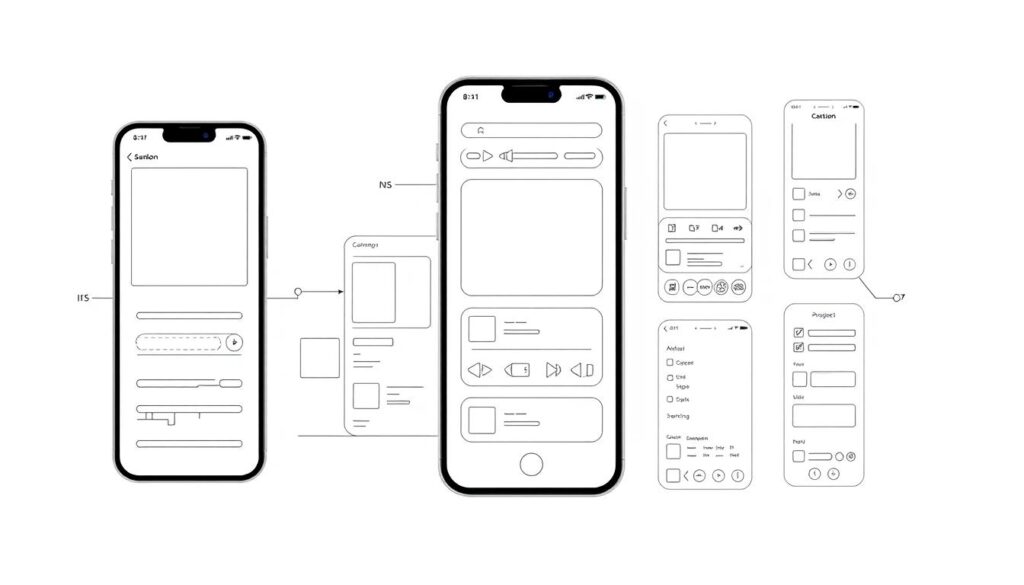
“Wireframing is the foundation of great app design, establishing a clear structure and user flow before diving into the visual aesthetics.”
Building an Interactive Clickable Prototype
Making a clickable prototype is key in designing a mobile app. It gives a final look at the app’s design, layout, and how it works. This lets stakeholders give feedback and help improve it before coding starts10.
Refining the User Experience with Prototypes
Clickable prototypes are great for making your mobile app better. By testing it, you can find what needs work and make changes. This ensures the app will meet user needs and expectations10. Plus, a good prototype can win over investors, with a huge 9,900% ROI on UX investment11.
Tools like Wondershare Mockitt help a lot with design and prototyping. They let teams make interactive prototypes for websites or apps10. They offer real-time collaboration, lots of UI assets, and interactive prototypes with cool features10.
It’s also important to test a lot and listen to user feedback10. Prototyping has many benefits, like quick changes, better apps, and saving money11. By always improving based on feedback, you can make your app smooth and fun for users.
| Prototyping Tool | Unique Features |
|---|---|
| Proto.io | Advanced interactions, animations, and transitions |
| Bubble.io | No-code visual programming for building web apps |
| ProtoPie | Realistic, high-fidelity prototypes with complex interactions |
| Justinmind | Comprehensive suite of design and prototyping tools |
Using interactive prototyping tools and listening to feedback helps make your app better. This way, you can create a mobile app that really connects with your audience11.

⭐️ Tap the exclusive deal link https://temu.to/k/uot8tcxvwum to score top-quality items at ultra-low prices. 🛍️ These unbeatable deals are only available here. Shop now and save big! ⭐️ Directly get exclusive deal in Temu app here: https://app.temu.com/m/mhb5rstagbx
Another surprise for you! Click https://temu.to/k/uag0bn0o0wd to earn with me together🤝!
“A well-designed prototype can attract investors and stakeholders, with a remarkable 9,900% ROI on UX investment.”11
Embarking on Intuitive UI Design
The user interface (UI) design is key in making a mobile app great. It affects how users feel and interact with the app12. After planning the app’s layout, it’s time to pick the right colors, fonts, and design elements. This ensures the app looks good and is easy to use.
Choosing Visually Appealing Elements
Choosing the right colors, fonts, and design elements is crucial. They should all work together to make the app look good and feel right12. The goal is to grab the user’s attention and make using the app enjoyable.
Creating a User-Centric Design
Designing an app that users love is essential. It means understanding what users need and want, and making the app meet those needs13. This includes making the app easy to use, accessible to everyone, and working well on different devices.

The success of your app depends a lot on its UI design. A well-designed app can engage users and help your business grow13. Combining UI and UX design can make your app stand out.
Developing the App: From Design to Reality
As your design takes shape, it’s time to make your app real. Traditional app making involves coding, but no-code platforms have changed this. Tools like Figma and Muzli let you design, build, and test apps without needing to code14.
No-code platforms make moving from design to development easy. They help keep your app’s look and feel consistent15. These tools offer many pre-made parts and drag-and-drop features. This makes creating an app that looks good and works well easy15.
These platforms also work well with tools like Figma and InVision14. You can make interactive prototypes and get feedback before fully developing your app15. This way, you can make sure your app meets your users’ needs.
Finding the right team for your app is key. Sites like LinkedIn, Toptal, Dribbble, and Behance are great for finding skilled designers and developers14. They help you build a team that can turn your design into a working app14.
Using no-code platforms and skilled professionals makes moving from design to development smooth. This ensures your app goes from idea to reality efficiently15.

“The most successful apps are those that seamlessly blend design and development, creating a cohesive and intuitive user experience.”
app design: Optimizing for Various Platforms
Designing mobile apps for different platforms like iOS, Android, and iPad needs a careful approach. Each platform has its own rules and best practices that affect your app’s look and feel. Knowing these differences helps you make an app that stands out on any device.
Things like screen size, how users navigate, and design elements specific to each platform are key. They ensure your app works smoothly and looks the same on all devices.
iOS App Design Best Practices
iOS apps focus on being simple, easy to use, and visually appealing. They are known for being stable and easy to navigate. Important steps include making designs work for both light and dark themes, using color to show interactive parts, and making sure the app works well on all Apple devices16.
Android App Design Guidelines
The Android platform is more open and flexible for app design, offering more choices. When designing for Android, following the platform’s guidelines is crucial. This includes using a minimal design for better interaction, using white space well, and ensuring a consistent experience on all Android devices17.
iPad App Design Considerations
Designing for the iPad’s bigger screen is both a challenge and an opportunity. The goal is to use the screen space to create beautiful and engaging experiences. It’s important to keep the design simple and user-friendly. High-quality visuals, clear navigation, and focus on accessibility are key for a great iPad app design17.
To ensure a smooth and consistent user experience on all platforms, optimizing UI/UX for each device is vital. Following platform-specific design guidelines and using tools that support responsive design helps. This way, developers can make apps that offer an outstanding experience, no matter the device1617.
Rigorous Testing for Functionality and Usability
Testing your app thoroughly is key to making sure it works well and is easy to use. Beta testing and User Acceptance Testing (UAT) help you get feedback that’s crucial for your app’s success18. By using a platform that lets you design, test, and improve your app, you can make sure it works well on all devices and platforms.
Beta Testing and User Acceptance Testing
Beta testing and UAT are important steps in making your app. They let you get feedback from many people, find problems, and make your app better18. Using feedback to improve your app design helps you create something that meets your users’ needs and expectations.
Functional testing checks if your software works right and finds bugs. Usability testing looks at how easy it is to use and how happy users are18. You can use tools and manual checks for functional testing. For usability, you can use methods like watching users think out loud or doing surveys18.
Tools like Selenium help with automated testing, while manual testing gives a deeper look at how software works18. Usability testing aims to find ways to make things better by watching and listening to users18.
Functional testing makes sure your software meets design needs. Usability testing checks if it’s easy to use and if users are happy18. Both are needed to make a successful product18.
There are many ways to do usability testing, like watching users or doing surveys19. Some methods are more detailed but cost more, while others are cheaper but might not give as much detail19. You can test in person or remotely, and you can test how users explore or compare things19.
Some testing options include watching users in person or doing phone interviews19. You can also record sessions or use online tools for testing19. Other options include observing users or using eye-tracking19.
By using a detailed approach to testing, you can make an app that works well and is great for users18. Choosing the right testing methods at the right time is key to your app’s success19.
Launching and Maintaining Your App
After you’ve tested and improved your app design, it’s time to launch it. For Android, upload your app to the Google Play Store20. For iOS, submit it for review to meet Apple’s guidelines20.
Keeping your app updated is crucial. It keeps it engaging and meets user needs21. The app development process includes planning, designing, developing, testing, and optimizing21.
- Plan your app launch carefully: Create a marketing plan, use social media, make a landing page, and send emails to get downloads and reviews22.
- Update your app regularly: Listen to user feedback, add new features, fix bugs, and improve performance to stay competitive21.
- Interact with your users: Respond to reviews, address concerns, and gather feedback to improve the app’s experience22.
- Analyze and optimize: Use analytics to track user behavior, find areas for improvement, and make decisions to enhance the app21.
Launching and maintaining your app is a continuous effort. It needs dedication, attention to detail, and a willingness to adapt212220. By following these practices, you can ensure your app’s success and longevity in the competitive mobile market212220.
| Key Aspect | Timeline |
|---|---|
| Planning | 2-4 weeks |
| Design | 4-6 weeks |
| Development | 8-12 weeks |
| Testing | 2-4 weeks |
| Launching and Post-launch | 2-4 weeks |
“Launching and maintaining your app is an ongoing process that requires dedication, attention to detail, and a willingness to adapt to the changing needs of your users.”
Conclusion
Creating a great mobile app needs a deep understanding of app design best practices, mobile user experience, and the design process. Start by defining the scope and doing thorough user and market research. Then, create interactive prototypes and test your app carefully.
This way, you can make a mobile experience that grabs users’ attention and makes your business stand out. It’s important to keep your app updated to stay relevant and engaging23.
When you finish a UX case study, keep it short and sweet, like the intro. It should be 4-5 sentences long, but can be a bit longer if needed23. It’s key to reflect on the design project in the conclusion. This shows off your problem-solving skills and how you’ve grown as a designer23.
In a UX case study conclusion, highlight three main points: the final product, its impact, and lessons learned23. Show the results in numbers, like better conversion rates or higher user ratings23. Adding visuals and before-and-after comparisons can make your conclusion stronger23.
Recruiters often remember the conclusion of a case study. So, make it memorable and impactful to grab their attention23.
FAQ
Why is mobile app design important for businesses?
How do we define the scope of a mobile app design project?
What is the role of the Product Requirements Document (PRD) in app design?
What is the purpose of wireframing in the app design process?
How do clickable prototypes contribute to the app design process?
What are the key considerations for UI design in mobile app development?
How does app design differ across various platforms?
What is the importance of comprehensive testing in the app design process?
What are the key steps in launching and maintaining a successful mobile app?
Source Links
- https://fliplet.com/app-design/ – The 21 Best Mobile App Design Examples (Complete Guide) – Fliplet
- https://www.linkedin.com/advice/1/how-do-you-define-scope-requirements-your-mobile – How do you define the scope and requirements of your mobile app project?
- https://kvytechnology.com/blog/software/scope-of-mobile-app-development/ – Scope of Mobile App Development: A Comprehensive Guide
- https://www.perforce.com/blog/alm/how-write-product-requirements-document-prd – How to Write a PRD (Product Requirements Document) — With Examples | Perforce Software
- https://www.linkedin.com/pulse/how-craft-comprehensive-product-requirements-document-prd-binmile – How To Craft A Comprehensive Product Requirements Document (PRD)
- https://carlinyuen.medium.com/writing-prds-and-product-requirements-2effdb9c6def – Writing PRDs and product requirements
- https://miro.com/wireframe/what-is-a-wireframe-for-an-app/ – What is a Wireframe for an App? | Miro
- https://careerfoundry.com/en/blog/ux-design/wireframing-mobile-apps-websites/ – Wireframing for Mobile Apps and Websites [How-to Guide]
- https://www.figma.com/resource-library/what-is-wireframing/ – What is Wireframing? The Complete Guide [Free Checklist]| Figma
- https://mockitt.wondershare.com/prototyping/interactive-prototype.html – How to Create Interactive Prototype Easily
- https://uxcam.com/blog/how-to-make-an-app-prototype/ – How to Make an App Prototype – A Step-by-Step Guide
- https://medium.com/@alona.here/embarking-on-design-adventures-a-beginners-guide-to-ui-and-ux-c625a60e07b0 – Embarking on Design Adventures: A Beginner’s Guide to UI and UX
- https://moldstud.com/articles/p-how-to-design-intuitive-user-interfaces-for-software – How to design intuitive user interfaces for software
- https://medium.com/@ossamamehmood/concept-to-reality-design-a-stunning-mobile-app-80e5da265d38 – Concept to Reality: Design a Stunning Mobile App
- https://buildfire.com/how-to-create-a-mobile-app/ – How to Make an App: Full Guide For 2024 | BuildFire – BuildFire
- https://medium.com/@appvintechnologies/optimizing-ui-ux-for-cross-platform-applications-designing-for-consistency-appvin-technologies-cad34763b7c9 – Optimizing UI/UX for Cross-Platform Applications: Designing for Consistency — AppVin Technologies
- https://www.dogtownmedia.com/optimizing-mobile-apps-for-different-devices-and-screen-sizes/ – Optimizing Mobile Apps for Different Devices and Screen Sizes
- https://howuku.com/blog/functional-testing-vs-usability-testing – Functional Testing vs Usability Testing: 4 Key Differences | Howuku Blog
- https://www.hotjar.com/usability-testing/methods/ – 8 Usability Testing Methods That Work (Types + Examples)
- https://buildfire.com/steps-before-starting-mobile-app-development/ – 8 Steps to Take When Beginning Your Mobile App Development
- https://www.intelivita.com/blog/how-to-launch-an-app/ – How to Launch an App In 2024 [From Ideation to Launch] 🚀
- https://mindsea.com/how-to-launch-an-app/ – How to Launch an App: 8 Things to Do Before You Publish
- https://www.interaction-design.org/literature/article/how-to-write-the-perfect-conclusion-to-your-ux-case-study?srsltid=AfmBOopgsnLvPhPryfu7C9f2qeQmVfD4-Vg-qfeyyCURPlwRlK47GRVw – How to Write the Perfect Conclusion to Your UX Case Study
- https://www.youtube.com/shorts/ei_9gy6fiu0



