
Choosing the right operating system is key for your device’s performance. There are many options, making it hard to pick the right one for you.
This article will help you understand the different computer software types. You’ll learn about their features and how to choose the best one. Knowing the strengths and weaknesses of each operating system will help you get the most out of your device.
Key Takeaways
- Understand the different types of operating systems available.
- Learn about the features and functionalities of various operating systems.
- Discover how to choose the right operating system for your device.
- Explore the importance of computer software in device performance.
- Make an informed decision based on your device’s needs.
Introduction to Operating Systems
The operating system is the heart of your device. It manages both hardware and software. It acts as a middleman between your computer’s hardware and the apps you use.
It controls how resources like memory, CPU time, and storage are used.
What is an Operating System?
An operating system (OS) is a complex software. It manages your computer’s hardware and provides services to programs. It lets you interact with your computer in a user-friendly way.
The OS handles tasks like managing processes, memory, files, and input/output operations. These tasks help your computer run smoothly and securely.
The Importance of Choosing the Right OS
Picking the right operating system is crucial. It affects your computer’s performance, security, and how well it works with software. Each OS has its own features, user interface, and security level.
For example, gamers might choose an OS for better graphics. Professionals might pick one for its security and compatibility with tools.
| OS Type | Key Features | User Base |
|---|---|---|
| Desktop OS | Graphical User Interface, multitasking | General users, professionals |
| Mobile OS | Touch interface, mobile apps | Smartphone users |
| Server OS | Security, scalability, remote access | Businesses, data centers |
Types of Operating Systems
Operating systems come in different types, each with its own features and uses. This helps us understand their roles in various devices and settings.
Desktop Operating Systems
Desktop operating systems are for personal computers. They handle everything from simple tasks to complex software development. Windows and macOS are well-known for being easy to use and working well with many apps.
These systems offer multitasking, file management, and security. They’re great for both home and office use.
Mobile Operating Systems
Mobile operating systems, like Android and iOS, are for smartphones and tablets. They’re made for mobile use, with features like touch screens and app support.
These systems are key for mobile device functionality. They let users access many apps and services on the move.
Server Operating Systems
Server operating systems manage network resources and services. They’re used in data centers and big companies, where they need to be reliable and secure.
Windows Server and Linux distributions like Ubuntu Server are examples. They’re known for their stability and handling big workloads.
Embedded Operating Systems
Embedded operating systems are for special devices, like IoT devices, automotive systems, and industrial machinery. They’re light and efficient, often with real-time capabilities.
These systems are crucial for embedded devices. They make sure these devices work well and do their jobs.

Popular Operating Systems for PCs
Choosing an operating system for your PC is important. Windows, macOS, and Linux are the top choices. Each has its own set of features and fans.
Windows
Windows leads in the business world. It works well with many software and hardware. To see your Windows version, press the Windows key + R, type “winver,” and hit Enter. This shows your Windows version and edition.
Key Features of Windows: It’s easy to use, supports a lot of hardware, and has a huge software library.
macOS
macOS is loved by creative folks. It’s stable, fast, and works great with Apple devices. This makes it perfect for boosting productivity and creativity.
Key Features of macOS: It’s very secure, works well with Apple devices, and runs creative apps smoothly.
Linux Distributions
Linux is great for those who like to customize. It’s based on a kernel that can be changed. Plus, it supports virtual machines.
Key Features of Linux: It’s customizable, secure, and free. Linux can even run on older computers, saving you money.

⭐️ Tap the exclusive deal link https://temu.to/k/uot8tcxvwum to score top-quality items at ultra-low prices. 🛍️ These unbeatable deals are only available here. Shop now and save big! ⭐️ Directly get exclusive deal in Temu app here: https://app.temu.com/m/mhb5rstagbx
Another surprise for you! Click https://temu.to/k/uag0bn0o0wd to earn with me together🤝!
| Operating System | Primary User Base | Key Features |
|---|---|---|
| Windows | Corporate, Gamers | User-friendly interface, extensive hardware support |
| macOS | Creative Professionals | High security, integration with Apple devices |
| Linux | Developers, Power Users | Highly customizable, secure, free |
Operating Systems for Mobile Devices
Mobile technology relies on operating systems to work well. These systems manage the device’s hardware and software. They make sure everything runs smoothly.
Android and iOS are the top mobile OS choices. Knowing their differences helps pick the best device for you.
Android
Android is an open-source OS by Google. It’s flexible and can be customized, making it popular with developers and users.
Key Features of Android:
- Customizable interface
- Multi-tasking capabilities
- Google services integration
iOS
iOS is Apple’s exclusive OS for its devices. It’s known for its easy-to-use interface and strong security.
Key Features of iOS:
- Intuitive user interface
- Enhanced security features
- Seamless integration with other Apple devices
Other Mobile Platforms
Android and iOS lead the market, but Windows Mobile and Tizen cater to specific needs.
| Mobile OS | Key Features | Target Audience |
|---|---|---|
| Android | Customizable, multi-tasking, Google services integration | Developers, tech-savvy users |
| iOS | Intuitive UI, enhanced security, Apple ecosystem integration | Apple enthusiasts, security-conscious users |
| Windows Mobile | Microsoft services integration, enterprise features | Business users, Microsoft ecosystem users |
To see your Android version, follow these steps:
- Go to Settings
- Scroll down to “About phone”
- Look for “Android version”
Google says keeping your Android up to date is key. It ensures security and new features.
“Security updates are crucial for protecting your device from vulnerabilities.”

Key Features to Consider
Choosing an operating system is important. You need to look at several key features. These features should make your experience good, safe, and easy to use.

User Interface
The user interface (UI) is what you see first. It should be intuitive and user-friendly. This means you can easily find what you need and navigate menus.
A good UI is like a joke. If you have to explain it, it’s not good. A clean and quick interface makes you more productive and happy.
Security Features
Security is very important today. A good OS has advanced security features like encryption and firewalls. It also needs regular updates to stay safe.
Windows and macOS have strong security suites. They protect against malware and keep your data safe. “Security is not just about technology; it’s also about people and processes,” say cybersecurity experts.
Compatibility
Compatibility is key. Your OS should work well with many software and hardware. This means you can use your favorite tools and devices without problems.
For example, Linux is great because it works well with many hardware setups. It’s flexible and compatible.
Performance and Speed
The speed and performance of an OS matter a lot. A fast and efficient OS makes your device run smoothly. Even on older hardware, you can still have a great experience.
PC Magazine says, “The best operating systems are those that manage resources well. This keeps your device fast and responsive.”
In short, when picking an OS, think about the UI, security, compatibility, and speed. By looking at these features, you can find an OS that fits your needs and improves your computing life.
Licensing and Costs
When picking an operating system, you need to think about licensing and costs. These factors are key and can affect your budget now and in the future.
Free vs. Paid Operating Systems
The choice between free and paid operating systems is a big one. Free options, like many Linux versions, save money and rely on community help. Paid systems, like Windows and macOS, cost more but offer better support and security.
Key differences between free and paid OS:
- Cost: Free OS are free, while paid OS need to be bought or subscribed to.
- Support: Paid OS usually have professional help, while free OS count on community support.
- Security and Updates: Paid OS often have stronger security and get updates more regularly.
Subscription-based Models
Subscription models are getting more popular. They let users get new features and updates for a monthly fee. This is seen in Windows 365 and some Linux premium services.
Subscription models have benefits like:
- Getting the newest tech without a big upfront cost.
- Getting ongoing support and updates.
- Being able to adjust based on your needs.
A comparison of different OS licensing models is provided in the table below:
| OS | Licensing Model | Cost | Support |
|---|---|---|---|
| Windows | Paid/Subscription | $100-$200 (one-time), $10-$20/month (subscription) | Professional Support |
| Linux | Free/Open-source | $0 (free) | Community Support |
| macOS | Paid | Included with Apple devices, upgrade costs vary | Professional Support |

It’s important to know about the licensing and costs of an operating system. This helps you make a choice that fits your budget and needs. Whether you choose free, paid, or subscription-based, each has its own pros and cons.
Choosing the Right OS for Different Use Cases
The right operating system can make a big difference in how you use your computer. Whether you’re a gamer, a professional, or just someone who likes to browse the web, picking the right OS is key. Each user has their own needs, and knowing what you need is the first step.
Gamers
Gamers need an OS that can handle fast tasks without slowing down. This means:
- High-performance capabilities: The OS should use your computer’s hardware to its best.
- Low latency: The OS should be fast to keep games running smoothly.
- Compatibility with gaming software: The OS should work well with lots of games and platforms.
Windows is a top choice for gamers because it works well with gaming gear and software. But, some gamers prefer Linux distributions like Ubuntu or SteamOS for their flexibility and speed.

Professionals
Professionals, like developers, designers, and video editors, need an OS that can handle tough tasks. They look for:
- Reliability and stability: The OS should be solid and handle heavy workloads well.
- Software compatibility: They need an OS that supports their specific software.
- Security features: The OS should keep their work safe from threats.
| Profession | Recommended OS | Key Features |
|---|---|---|
| Software Developers | Linux, macOS | Customizability, development tools |
| Graphic Designers | macOS, Windows | Creative suite support, high-resolution display support |
| Video Editors | Windows, macOS | Video editing software support, multi-monitor support |
Casual Users
Casual users want something easy to use and simple. They look for an OS that is straightforward and doesn’t need a lot of setup.
- User-friendly interface: The OS should be easy to get around.
- Pre-installed applications: Having important apps already there is a plus.
- Automatic updates: The OS should update itself to stay safe and current.
Chrome OS and Windows 10 are favorites for casual users. They’re known for being easy to use and having a clean design.
Installation and Setup
Setting up an operating system might seem hard, but it’s easy with the right help. Installing an operating system is key to getting your device ready for use.
Preparing for Installation
Before you begin the installation process, get your device ready. This means backing up any important data to avoid losing it during the install.
Make sure you have the installation media, like a USB drive or CD/DVD. Also, make sure your device can boot from it.
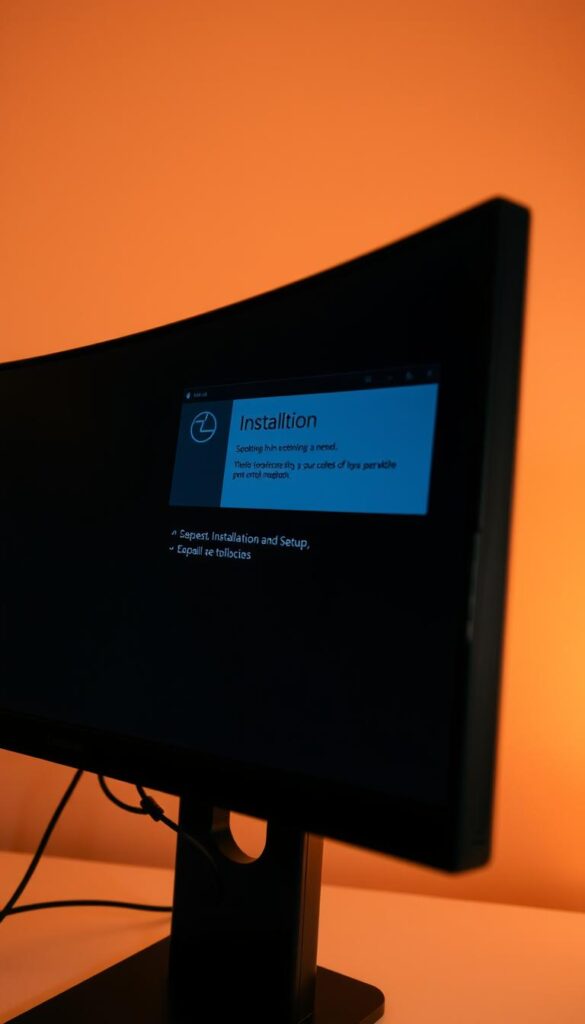
System Requirements
Knowing the system requirements for your operating system is important. These include things like processor speed, RAM, and disk space.
Visit the official website of the operating system you want to install. There, you’ll find the exact system requirements. This makes sure your device can run the OS well.
Installation Steps
The installation process has a few steps. First, boot your device from the installation media. Then, just follow the on-screen instructions to install.
You’ll be asked to choose your language, keyboard layout, and other settings. Pick what you need and prefer.
- Download or insert the installation media.
- Boot your device from the installation media.
- Follow the on-screen instructions.
- Configure initial settings as prompted.
Troubleshooting Common Issues
When you face operating system problems, finding the main cause is key. Issues like boot problems, software conflicts, and slow performance are common. Knowing how to fix these can save you a lot of time and stress.
Resolving Boot Issues
Boot problems usually come from wrong BIOS settings or damaged system files. First, check your BIOS settings and make sure the boot order is right. If that doesn’t work, a recovery disk or USB drive might help fix or reinstall your OS.
Addressing Software Conflicts
Software conflicts happen when different apps don’t get along. Try uninstalling the latest software you installed or update your apps. Also, make sure your OS is up to date, as updates can fix compatibility issues.
Performance issues can be due to not enough RAM or disk space. Check your system specs and upgrade if needed to boost performance. Cleaning up temporary files and defragmenting your disk can also keep your OS running smoothly.



