
We’ve all been there – stuck in traffic, frustrated with our in-car infotainment system’s outdated interface. But what if we could transform our driving experience? With Android Auto, we can access our favorite apps, navigate through unfamiliar roads, and enjoy our music, all through a more intuitive interface.
By integrating wireless connectivity, we eliminate the clutter of cables, making our driving experience even more enjoyable. This seamless connectivity allows us to stream our music, take hands-free calls, and use navigation apps without the distraction of tangled wires.
Key Takeaways
- Upgrade your in-car infotainment with Android Auto.
- Experience the convenience of wireless connectivity.
- Enhance your driving experience with a clutter-free setup.
- Access your favorite apps and services on the go.
- Improve safety with hands-free calls and navigation.
What is Android Auto and How Does It Work?
Android Auto makes driving safer and more enjoyable. It’s a platform by Google that connects your Android device to your car’s system. This gives you access to apps, navigation, and entertainment.
Overview of Android Auto Features
Android Auto has many features to enhance your drive. You get Google Maps for navigation, music streaming services like Spotify, and hands-free messaging with Google Assistant. These apps are displayed on your car’s dashboard, making driving easier.
The interface is simple and safe. It uses large icons and easy controls. This design helps keep your focus on the road.
Benefits of Using Android Auto
Android Auto boosts safety by letting you use apps without touching your device. It also integrates with Google Maps for better navigation. This means you get real-time traffic updates and directions.
It also makes driving more fun by offering entertainment and information. Whether you want news, music, or podcasts, Android Auto has it all.
How Wireless Connectivity Enhances the Experience
Wireless connectivity in Android Auto is a big plus. It removes the need for cables, making it easier to use. A wireless Android Auto dongle connects your device to your car’s system without a hassle.
Wireless connectivity keeps the same level of integration as wired connections. But, it’s more convenient because you don’t need to plug in every time. This lets you enjoy a more immersive experience using your car’s display and speakers.
Why Choose a Wireless Adapter for Android Auto?
Wireless adapters have changed how Android Auto users drive. They make using your car’s infotainment system easier and less messy. This is thanks to a wireless adapter.

Convenience of Wireless Connectivity
Using a best wireless android auto receiver is super convenient. You don’t have to plug in your device every time you drive. This makes driving smoother and less complicated.
- Easy to use, with simple pairing processes
- Reduces the wear and tear on your device’s charging port
- Enhances the overall driving experience by minimizing distractions
Eliminating Cable Clutter
Cable clutter is annoying and can be frustrating. A top wireless adapter for android auto helps get rid of it. This makes your car look better and is safer to drive.
Less clutter means a more organized and stress-free driving experience.
Compatibility with Various Vehicles
Android auto wireless dongle technology works with many cars. It’s great for both new and old cars with Android Auto support. This makes wireless adapters a good choice for lots of drivers.
- Works with various car models and infotainment systems
- Easy integration with existing Android Auto setups
- Future-proofing your vehicle’s technology
Top Features to Look for in a Wireless Adapter
A wireless adapter can change how you use Android Auto. But what should you look for? Several key factors can make a big difference in how well it works and how happy you are with it.
Quick Pairing and Connection Stability
Being able to pair quickly and keep a stable connection is crucial. Quick pairing means you can start using Android Auto fast. Choose adapters with the latest Bluetooth or Wi-Fi for fast and reliable connections.
Staying connected is also key. A stable connection means your apps work smoothly. This is important for using Android Auto without any problems.
Audio Quality and Streaming Capabilities
The audio quality of the adapter is very important. Good sound makes driving better, whether you’re listening to music or directions. Look for adapters that support advanced audio codecs for better sound.
Also, think about what you can stream. Some adapters might not work with all streaming services or formats. Make sure the adapter you pick supports your favorite services and formats.

⭐️ Tap the exclusive deal link https://temu.to/k/uot8tcxvwum to score top-quality items at ultra-low prices. 🛍️ These unbeatable deals are only available here. Shop now and save big! ⭐️ Directly get exclusive deal in Temu app here: https://app.temu.com/m/mhb5rstagbx
Another surprise for you! Click https://temu.to/k/uag0bn0o0wd to earn with me together🤝!
Compact Design for Easy Storage
The design of the adapter is also important. A compact design makes it easy to store when not in use. Choose adapters that are small but also strong and well-made for daily use.
To compare different adapters, here’s a quick table:
| Feature | Importance | What to Look For |
|---|---|---|
| Quick Pairing | High | Latest Bluetooth or Wi-Fi standards |
| Connection Stability | High | Stable and consistent connection |
| Audio Quality | Medium | Support for advanced audio codecs |
| Compact Design | Medium | Durable and compact construction |
By focusing on these features, you can find a wireless adapter that makes Android Auto better. It will also make your drives more enjoyable.
The Best Android Auto Wireless Adapters of 2023
In 2023, finding the best Android Auto wireless adapter has become a big task. Many options are available now. These adapters offer better connectivity, sound quality, and user experience.
Overview of Popular Options
Many top brands have come up with high-quality Android Auto wireless adapters. Some of the most popular ones are:
- Adapter A from Brand X, known for its quick pairing and stable connection.
- Adapter B from Brand Y, praised for its compact design and high audio quality.
- Adapter C from Brand Z, recognized for its compatibility with a wide range of vehicles.
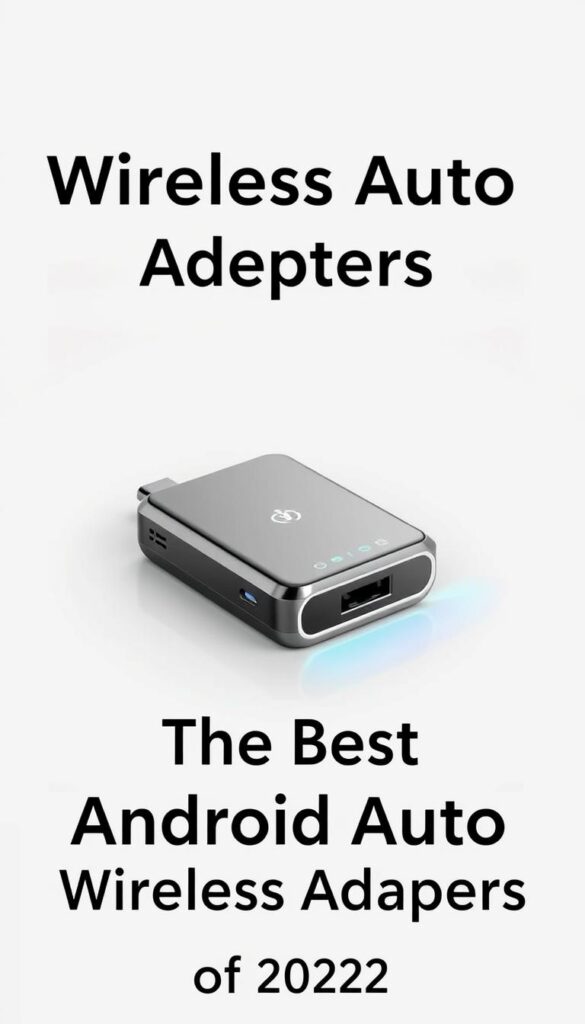
Detailed Comparison of Specifications
When picking an Android Auto wireless adapter, some key specs are important. Here’s a look at the top adapters:
| Adapter | Pairing Time | Audio Quality | Compatibility |
|---|---|---|---|
| Adapter A | Instant | High Fidelity | Most Vehicles |
| Adapter B | Quick | High Definition | Select Vehicles |
| Adapter C | Fast | Stereo Sound | Wide Range |
User Reviews and Ratings
User feedback is key to knowing how these adapters work in real life. Here’s what users say:
- Adapter A: 4.5/5 stars, praised for its reliability and ease of use.
- Adapter B: 4.2/5 stars, appreciated for its audio quality and compactness.
- Adapter C: 4.8/5 stars, commended for its broad compatibility and stable connection.
Setup and Installation Guide for Wireless Adapters
Getting a wireless Android Auto adapter is simple. We’re here to help you through it. With wireless, your car stays tidy. We’ll show you how to set it up, fix common problems, and connect many devices.
Step-by-Step Installation Process
To start, pair your adapter with your device. Here’s a simple guide:
- Connect the Adapter: Plug it into your car’s USB port.
- Enable Wireless Connectivity: Turn on your car and the adapter’s wireless feature.
- Pair Your Device: On your Android, go to Settings > Bluetooth & device connection > Android Auto. Pick your adapter from the list.
- Configure Android Auto: Follow the screen to set up Android Auto and make it your own.

Troubleshooting Common Issues
Setting up might bring some issues. Here are tips to fix them:
- Connection Drops: Make sure your device and adapter are close and clear of blocks.
- Poor Audio Quality: Update your adapter’s firmware and check your car’s audio settings.
- Device Not Recognized: Restart both your device and adapter, then try pairing again.
Connecting Multiple Devices Efficiently
Connecting many devices? Here’s how to do it smoothly:
- Prioritize Devices: Make your main device the default to avoid switching.
- Use a Stable Connection: Keep all devices close and set up your adapter for multiple connections.
- Manage Device Connections: Use your adapter’s settings to manage and switch devices easily.
Follow these steps and tips for a great wireless Android Auto experience. Whether you’re looking for the best adapter or solving problems, we’ve got you covered.
Optimizing Your Android Auto Experience
To get the most out of Android Auto, tailor the interface to your liking. This makes driving more enjoyable and streamlined.
Customizing Your Interface and Apps
Android Auto lets you personalize your home screen. Add shortcuts to your favorite apps, like music or navigation. To customize, tap and hold an app icon, then drag it to your preferred spot.
Tips for Customization:
- Put your most-used apps front and center.
- Use the “Customize” feature to change your app layout.
- Check out features like Google Maps for navigation.
Tips for Using Voice Commands Effectively
Voice commands are key in Android Auto. They let you control your device without taking your hands off the wheel. Speak clearly and use specific commands for best results.
“Ok Google, navigate to work” is a clear example of a good voice command.
Here are some tips for voice commands:
- Speak simply and directly.
- Avoid complex sentences or multiple commands at once.
- Use the “Ok Google” wake phrase to start voice command mode.
Maintaining Safe Driving Practices
Safety is crucial with Android Auto. To stay safe, keep distractions to a minimum. Android Auto is designed to keep your eyes on the road and hands on the wheel.
“The key to safe driving is to minimize interactions with your device while on the move.” –
Here are some safety tips:
- Set up your Android Auto before driving.
- Use voice commands to control your device.
- Avoid tasks that need a lot of screen time.

By following these tips, you can enjoy a safer and more optimized Android Auto experience. Customize your interface, use voice commands, and stay safe while driving.
Frequently Asked Questions About Wireless Adapters
Exploring Android Auto wireless adapters raises many questions. Knowing the answers can greatly improve your experience with Android Auto.
How to Choose the Right Adapter?
When picking a wireless Android Auto dongle, consider a few things. Make sure it works with your car’s system and your Android device. Look for adapters that support the latest Android Auto versions and have good reviews.
Also, check the adapter’s Bluetooth version. This ensures your streaming is stable and high-quality. Some adapters come with extra features like quick pairing and voice command support. These can make your experience better.
Can I use a Wireless Adapter with Any Car?
Most Android Auto adapters for cars work with many vehicles. But, it’s key to check if your car is compatible. See if your car’s system supports Android Auto, wirelessly or wired.
Some cars need special adapters because of their systems. Look at the adapter maker’s list to find the right one for your car.
What Should I Do if My Adapter Doesn’t Connect?
If your best wireless Android Auto receiver won’t connect, start with the basics. Make sure your device and adapter are paired and updated.
Try restarting both your device and the adapter. If problems continue, check the manual or contact the maker’s support for help.

We aim to clear up common questions about wireless Android Auto adapters. The right adapter can bring convenience, better sound, and ease of use to your car.
Pricing Considerations for Android Auto Adapters
Upgrading your drive with Android Auto means looking at the cost of a wireless adapter. Prices vary based on brand, technology, and quality. It’s important to consider these factors.

Budget-Friendly Options
If you’re on a budget, there are affordable Android Auto wireless adapters. They offer basic features like wireless connection and work with many Android devices. Expect:
- Easy installation
- Core Android Auto features like navigation and music
- Compact designs to keep your car tidy
These adapters might not have all the bells and whistles. But they’re a good starting point for Android Auto.
Mid-Range Picks Worth Considering
Mid-range adapters strike a balance between cost and quality. They often have extra features like:
- Better audio quality
- Quicker and more reliable connections
- Work with more car models
Think about what you need and how you drive when picking a mid-range adapter.
Premium Adapters and Their Benefits
Premium adapters offer top-notch features and quality. They include:
- High-quality audio streaming
- Advanced noise reduction
- Smooth integration with other car devices
These adapters aim to make your Android Auto experience the best. They’re a good choice if you use Android Auto a lot.
In summary, Android Auto wireless adapters come in different prices for various budgets. Look at what you need and find the best android auto wireless adapter for you.
Customer Support and Warranty Information
When you buy an Android Auto wireless adapter, think about the customer support and warranty. A good warranty and reliable support can make your experience better. It also gives you peace of mind.
Importance of Warranty Coverage
A good warranty protects your investment. It covers repairs and replacements for defects. Look for adapters with at least a one-year warranty. Longer warranties show the manufacturer’s confidence in their product.
| Warranty Period | Manufacturer Support | Customer Rating |
|---|---|---|
| 1 Year | Basic Support | 4/5 |
| 2 Years | Premium Support | 4.5/5 |
| 3 Years | Dedicated Support | 5/5 |
How to Contact Support for Assistance
If you have problems with your Android Auto wireless adapter, it’s important to contact support easily. Look for manufacturers with email, phone, and live chat support. They should also have online resources like FAQs and user manuals.
Effective support channels include:
- Email support for detailed inquiries
- Phone support for immediate assistance
- Live chat for quick questions
Recommended Resources for Troubleshooting
Good troubleshooting resources can solve problems fast. Look for manufacturers with detailed guides, software updates, and forums. This way, you can find solutions quickly.

Think about the warranty and customer support when choosing an Android Auto wireless adapter. This will help you make a better choice and enjoy a smooth experience with your device.
Conclusion: Elevate Your Driving Experience with Android Auto
Exploring Android Auto and its wireless features shows how a wireless adapter can change your drive. With the best android auto wireless adapter, you get smooth connectivity and easy access to apps on the move.
Key Benefits
A wireless android auto dongle gets rid of cable mess, pairs fast, and keeps connections strong. These perks, along with top-notch android auto wireless streaming, make driving better and easier.
Making the Upgrade
Switching to wireless Android Auto is easy. By picking the right adapter, you make your drive safer and more fun.
Future of In-Car Entertainment
As tech advances, wireless connections will be key for car entertainment. We suggest looking into wireless Android Auto options and making the switch now.



