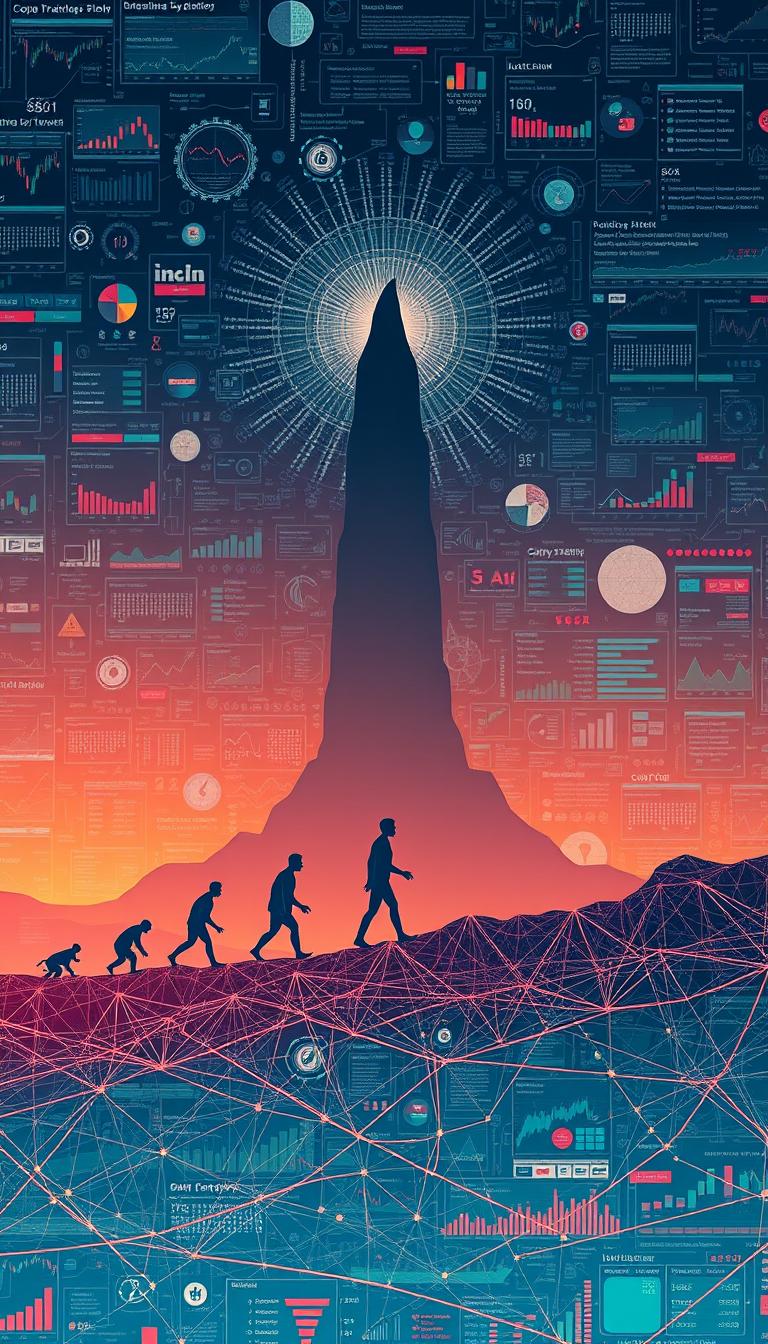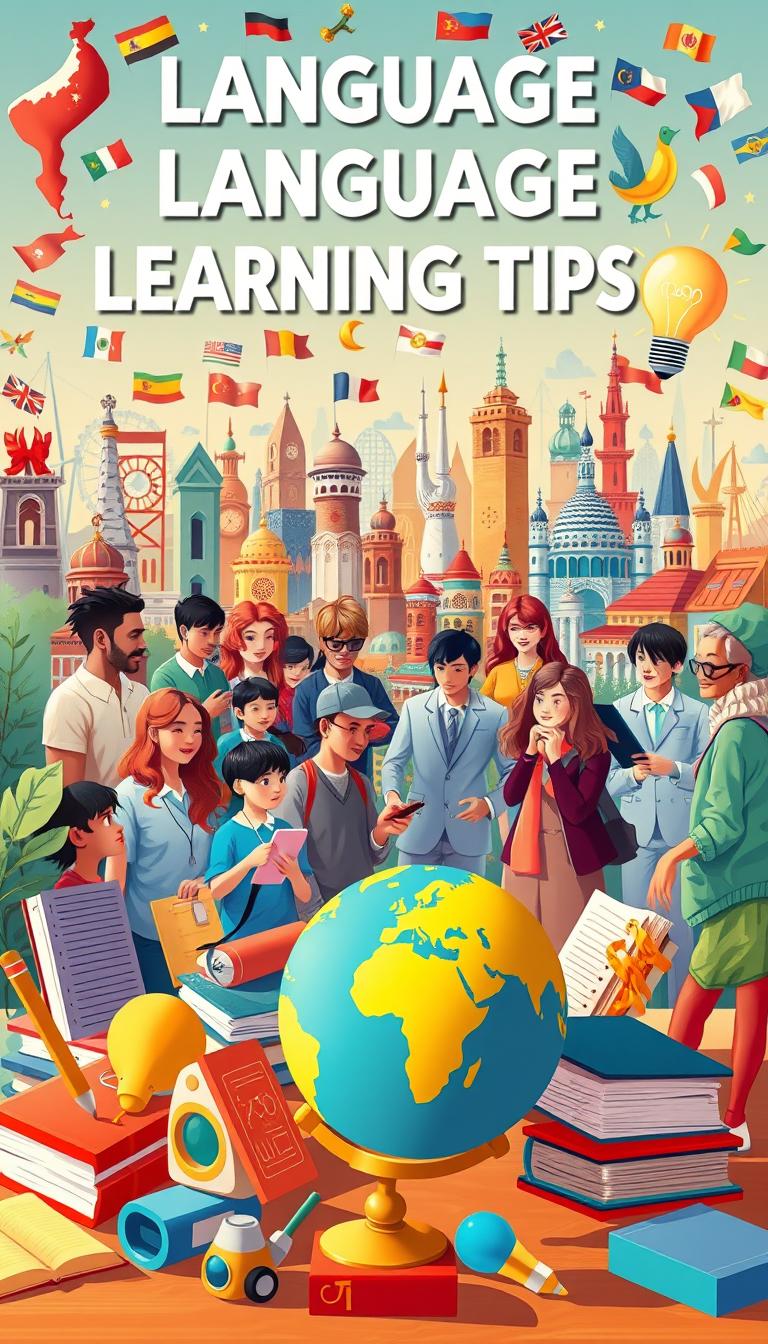As developers, we’re always looking for better tools and technologies. We want to improve our productivity and make our code better. Kotlin has become a big hit in the Android world1.
Kotlin started in 2011 to solve problems older tech couldn’t handle. It’s now ready for big projects1. We’re excited to share our experiences with you and show how Kotlin can change the game.
Managing complex code and avoiding errors is tough for Android developers1. Kotlin makes it easier. It lets us write code that’s clear, short, and easy to keep up with2.
More than half of Android developers use Kotlin now2. They say it makes their work better. Apps with Kotlin code crash less often2. Kotlin is a key tool for us, helping us make better Android apps.
Key Takeaways
- Kotlin is a modern, statically typed programming language designed to address the challenges of Android development.
- Kotlin has been adopted by over 60% of professional Android developers, with 67% reporting increased productivity2.
- Android apps that use Kotlin are 20% less likely to crash2.
- Kotlin provides excellent IDE and tooling support from Google, integrated into Android Studio.
- Kotlin’s modern language features, such as null safety and coroutines, simplify development and improve code quality.
Embracing Kotlin for Android Development
The Android development world has changed a lot lately. Kotlin has become a top choice for many developers. In fact, over 60% of professional Android developers now use Kotlin for their projects3. This rise in Kotlin’s use comes from its great features and the good things it does for developers.
Productivity Boost with Kotlin
Kotlin is loved for making developers more productive. Kotlin has made apps like Zomato’s code much shorter3. Its simple syntax and safety features also help developers write and keep code better4. So, 70% of Kotlin users say it makes them more productive3.
Developer Satisfaction and Code Safety
Developers who use Kotlin are not just more productive. They also feel happier with their work. Apps made with Kotlin crash 20% less often than those made with other languages3. This means safer and more reliable apps, making teams happier and more focused on quality.
Kotlin’s growing popularity in Android development shows its strong points and benefits. As it keeps improving and getting more popular, Kotlin is set to be a key player in Android app making.
Kotlin’s Modern Language Features
Kotlin is a modern programming language that helps developers write less code5. It has an elegant syntax and supports functional programming. This makes it a top choice for Android app development.
Kotlin stands out for its lambda expressions and higher-order functions5. These features make code more concise and easy to read. It also has type inference, which means less need for type declarations.
Kotlin supports functional programming, which means more reliable code5. It uses immutable data structures and pure functions. This approach makes code easier to maintain and more reliable.
Kotlin also focuses on null safety, a big problem in many languages5. Its null safety features help catch issues before the app runs. This makes apps more stable and reliable.
Kotlin’s Multiplatform technology is another key feature5. It lets developers write code for many platforms, like iOS and Android. This makes it easier to work on different devices and operating systems.
Big companies like Philips and Netflix use Kotlin for Android development5. This shows Kotlin’s growing popularity and benefits. As Kotlin evolves, more developers are using it to write better code.
| Feature | Description |
|---|---|
| Lambda Expressions and Higher-Order Functions | Kotlin’s support for lambda expressions and higher-order functions allows developers to write more concise and readable code, focusing on the core logic. |
| Functional Programming | Kotlin embraces the principles of functional programming, enabling developers to leverage powerful tools like immutable data structures and pure functions. |
| Null Safety | Kotlin’s null safety mechanisms help developers catch potential null-related issues at compile-time, enhancing the overall quality and stability of their applications. |
| Multiplatform Technology | Kotlin’s Multiplatform technology allows developers to write and maintain the same code for different platforms, including iOS, Android, macOS, Windows, Linux, watchOS, and others. |
In conclusion, Kotlin’s features help developers write better Android code5. It supports functional programming, null safety, and cross-platform development. This makes it a great choice for creating efficient and reliable apps.
“Kotlin is a modern, open-source, statically typed programming language that is designed to be concise, safe, and interoperable with Java. It has a wide range of features that make it a popular choice for Android development, including support for functional programming, null safety, and cross-platform development.”
Nullability and Crash Prevention
Kotlin focuses on nullability, a key feature that differentiates it from Java. It tackles the long-standing problem of NullPointerExceptions6. These errors have long plagued developers and can seriously harm Android app user experiences6.
Kotlin’s Null Safety Mechanism
Kotlin lets you declare nullable types with the “?” symbol6. This means variables can hold null values6. It helps developers manage null values better, making apps more stable6.
The safe call operator “?.” lets developers access nullable variables without crashes6. The Elvis operator “?:” is a quick way to handle null values6. But, use the not-null assertion operator “!!” with care, as it can cause crashes6.
Using Kotlin’s null safety features can greatly improve Android app quality. By following best practices, developers can make apps more reliable and crash-resistant6.
“Kotlin’s null safety mechanism is a game-changer for Android development, empowering us to write more robust and resilient code that delivers a superior user experience.”
Kotlin’s null safety has a big impact. Android apps built with Kotlin crash 20% less often due to NullPointerExceptions6. This shows Kotlin’s success in preventing crashes and improving user experience6.
| Metric | Value |
|---|---|
| Percentage of programming errors attributed to Nullability | 6 |
| Impact of Nullability on user experience | 6 |
| Frequency of accessing Null values in Kotlin | 6 |
| Prevalence of Null checks in Kotlin | 6 |
| Effectiveness of null safety checks | 6 |
| Usage of Safe Call Operator in Kotlin | 6 |
| Application of the Elvis Operator in Kotlin | 6 |
| Caution against using the not-null assertion Operator in Kotlin | 6 |
| Recommendation regarding the usage of Nullable Types | 6 |
The provided Kotlin code snippet relates to Firebase’s mobile authentication using Kotlin programming language for an Android app7. The developer faced a null pointer exception (NULL POINTER EXCEPTION) due to a variable (`code`) remaining null7. Logcat showed a runtime error (java.lang.RuntimeException) related to a KotlinNullPointerException at line 89 in `otp_auth.kt`7.
Kotlin uses the `!!` operator for null assertions, which can cause a KotlinNullPointerException if the variable is null7. The developer recommends using the Elvis operator (`?:`) to assign a default value in place of a potentially null variable7.
Kotlin’s adoption as a programming language for Android development has grown significantly8. Its default non-nullable nature of variables helps prevent NullPointerExceptions at runtime8. Developers must explicitly define variables that can hold null values by adding a question mark after the data type8.
The safe call operator `?.` in Kotlin prevents crashes by checking for null values before accessing properties8. The Elvis operator `?:` in Kotlin allows assigning default values when encountering null variables, further preventing crashes8. Embracing null safety in Kotlin makes code more reliable, reduces runtime crashes, and improves the overall quality of Android development projects8.
Building Modern Android UIs with Kotlin
Kotlin has become a top choice for Android app development. Jetpack Compose, Android’s new UI toolkit, uses Kotlin. It lets developers make stunning UIs fast with its easy-to-use APIs9.
Jetpack Compose changes how we build UIs. It makes complex Android UIs easier to manage. Using Kotlin, the UI is cleaner and simpler to keep up9.
Jetpack Compose’s Uni-directional Data Flow (UDF) makes updates predictable. Data flows down from a single source to the UI. Events go up from the UI to the ViewModel9. It also makes sure the UI always shows the latest info by updating affected parts when changes happen9.
Jetpack Compose has cool features like remember(). It keeps state for efficient UI updates9. The rememberSavable() extension saves state across process death and changes, perfect for screen rotations or language changes9.
It works well with Android’s architecture components, like ViewModel. This means cleaner code, better performance, and state management that knows about the app’s lifecycle9.

With Kotlin and Jetpack Compose, we can make modern, intuitive, and responsive Android UIs. These UIs give users an amazing experience10. Kotlin’s power and Jetpack Compose’s way of doing things help us make apps that look great and work well10.
| Feature | Value |
|---|---|
| Jetpack Compose UI Library Version | 1.0.010 |
| Lifecycle Runtime Kotlin Extension Version | 2.3.110 |
| Activity Compose Library Version | 1.3.010 |
| Initial Count Value in Counter Composable | 010 |
| Padding Value in MyScreen Composable | 16.dp10 |
| Spacer Height in MyScreen Layout | 8.dp10 |
| Colors Used in Custom Theme | Blue and Green10 |
| Transition Size Values in AnimatedBox | 100.dp and 50.dp10 |
| Destinations in Navigation Component | “home” and “details”10 |
| XML View Integrated with Compose | TextView10 |
In conclusion, Kotlin and Jetpack Compose help us create modern, intuitive, and responsive Android UIs. These UIs give users an amazing experience11. By using Kotlin’s expressiveness and Jetpack Compose’s declarative approach, we can make apps that look great and work well11.
Simplifying Asynchronous Programming with Coroutines
Kotlin’s coroutines make asynchronous programming easy. They help with network calls and database updates. This makes code simpler and less complex than before.
Coroutines for Network Calls and Database Updates
Kotlin coroutines let developers write code that looks like it’s running one step at a time12. This keeps apps running smoothly, even when they’re waiting for slow operations12. They also let many tasks run at once, making apps more efficient12.
Using coroutines can make code better and easier to understand12. But, it’s key to use them wisely. Launching coroutines in GlobalScope can cause problems, like memory leaks13. The delay function helps pause coroutines without blocking threads13.
It’s important to use coroutines carefully to avoid issues13. The runBlocking builder is best for testing or when you need to block code13.
“Kotlin coroutines streamline asynchronous programming, making common tasks like network calls and database updates simple and performant.”
Getting Started with Kotlin for Android
Kotlin is becoming more popular in Android development. Google has made guides to help developers start with this new language. These guides teach the basics of Kotlin and how to use it with Java-based Android projects. They show how to mix the two languages easily14.
Guides for Beginners
The official Google documentation has lots of resources for beginners in Kotlin for Android. These guides explain Kotlin basics like syntax and data types. They also cover setting up your development environment and writing your first Android app14.
Interoperability with Java
Kotlin works well with Java. Google’s guides show how to add Kotlin to Java-based Android projects. This makes it easy to use both languages together. It lets teams start using Kotlin without rewriting all their code14.
Whether you’re new to Android development or experienced, Google’s guides are a great start. They help you learn Kotlin and use it in your Android projects14.
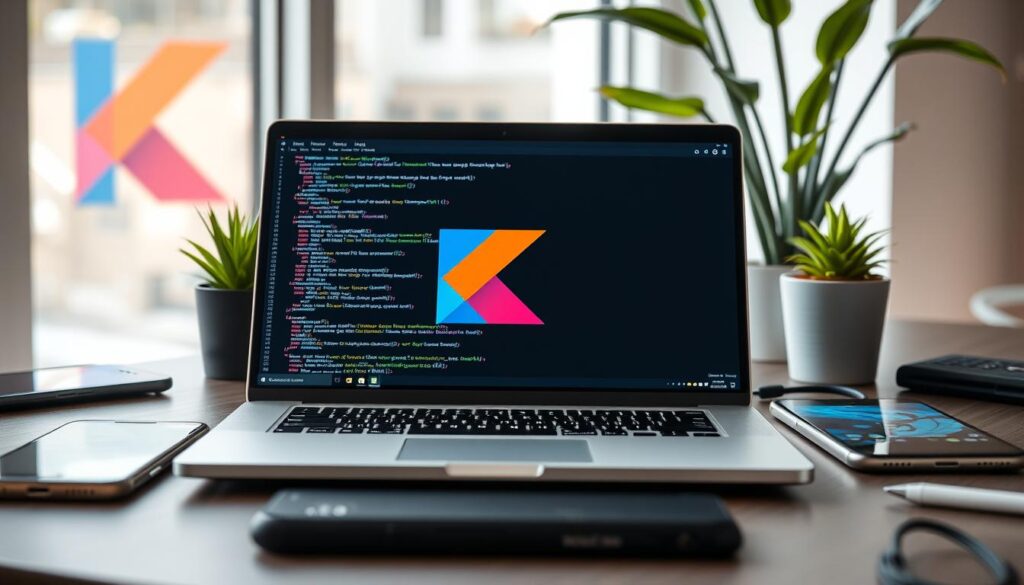
⭐️ Tap the exclusive deal link https://temu.to/k/uot8tcxvwum to score top-quality items at ultra-low prices. 🛍️ These unbeatable deals are only available here. Shop now and save big! ⭐️ Directly get exclusive deal in Temu app here: https://app.temu.com/m/mhb5rstagbx
Another surprise for you! Click https://temu.to/k/uag0bn0o0wd to earn with me together🤝!
Advanced Kotlin for Android Development
Kotlin is becoming more popular in Android development. Experienced developers are using its advanced features to improve their work15. It has a strong type system, powerful extension functions, and modern language features. These help developers write cleaner, more efficient code15.
Kotlin supports generic variance modifiers. This lets developers control how types relate to each other16. It makes code more flexible and safe, especially with collections and data structures16.
Kotlin also makes it easier to implement complex behaviors. It reduces the need for repetitive code16. This helps developers build more modular and expandable Android apps16.
Kotlin works well with Java, making it easy to mix Kotlin and Java code in one project15. This lets Android teams use Java’s vast ecosystem while enjoying Kotlin’s modern features15.
Kotlin also supports multiplatform development. This means developers can share code across Android, iOS, and web platforms16. It boosts productivity for teams working on cross-platform apps16.
By using Kotlin’s advanced features, Android developers can work more efficiently and creatively. This improves the quality and competitiveness of their apps15.
Whether you’re a seasoned Kotlin developer or new to it, exploring its advanced features is rewarding16. With the right resources, you can enhance your Android development skills. This will help you create more robust and innovative solutions16.
Boosting Team Productivity with Kotlin
Using Kotlin for Android development brings big benefits to teams. It cuts down on unnecessary code and makes code easier to read. This boosts our team’s productivity17. Also, Kotlin apps are more reliable, which makes developers happier and improves app quality17.
Improving App Quality and Developer Satisfaction
Kotlin has cool features like delegated properties, type aliases, extensions, and function literals with receiver. These help us write better code faster18. This leads to happier developers and better apps.
Delegated properties make it easy to create properties without repeating code18. Type aliases give shorter names to types, making code easier to read18. Extensions let us add new functions to classes without changing them18. And function literals with receiver help us make cleaner code18.
By using these features, our team can write cleaner, more efficient code. This improves app quality and makes developers happier.

Kotlin also focuses on making apps run faster. It has17 15 tips for making apps run better. These include using val for constants, avoiding extra object creation, and using when instead of if-else17. Following these tips makes our apps more efficient and reliable.
In short, Kotlin’s features and focus on performance help our team work better. This leads to better apps, happier developers, and success in our projects.
Kotlin Learning Resources
Kotlin is becoming more popular for Android development. Developers can find many learning resources to improve their skills. There are comprehensive bootcamps and hands-on codelabs to help deepen understanding and proficiency.
Kotlin Bootcamp for Programmers
The Kotlin Bootcamp for Programmers is great for beginners or those switching from other languages. It’s designed by experts and covers Kotlin’s basics, features, and best practices. This helps developers get started quickly with the language19.
Kotlin Codelabs
Kotlin Codelabs offer interactive learning experiences. They are like guided tutorials on platforms like Google I/O and Udacity. Developers can practice using Kotlin in their projects20.
There are also tutorials, videos, and books for different learning styles and levels20. The Kotlin community provides a lot of support. This helps developers learn quickly and build innovative Android apps.
| Type of Learning Resource | Number of Resources |
|---|---|
| Sites | 1 |
| Tutorials | 5 |
| Videos | 4 |
| Books | 1 |
The Kotlin community also has support channels. There’s a Slack channel, podcasts, and events for Kotlin users20.
Kotlin is open-source, so its learning materials are free. Developers can use and share the language’s code freely20.
“The beauty of Kotlin lies in its simplicity, expressiveness, and seamless integration with Java. The learning resources available make it accessible for developers of all skill levels to dive into this modern language and unlock its full potential.”
Whether you’re new or experienced, the Kotlin ecosystem has everything you need. It helps developers master the language and create top-notch mobile apps2019.
Kotlin: An Open-Source Project
Kotlin is a modern programming language for Android, available for free under the Apache 2.0 license21. It’s developed openly on GitHub by JetBrains’ team, with help from Google and others21. This shows a strong commitment to an open developer ecosystem as Kotlin grows.
Developers can join the Kotlin Early Access Preview (EAP) to give feedback on new features21. JetBrains also offers preview builds for each release, letting users test the latest features21. Bugs can be reported to YouTrack for quick fixes21.
Contributing to the Kotlin compiler and standard library is encouraged21. Detailed instructions are on the JetBrains/Kotlin GitHub repository21. Developers can also help with the Kotlin IDE plugin by cloning the IntelliJ IDEA repository21. The Kotlin ecosystem includes several kotlinx libraries, each with its own repository and release cycle21.
Improving Kotlin documentation is another way to contribute21. You can check out the documentation source code on GitHub and send pull requests21. Translating the documentation into other languages for personal websites is also valuable21. Events and presentations about Kotlin can be featured by filling out a form21.
The open-source nature of Kotlin and the community’s active participation, including Google and JetBrains, make it a thriving platform for Android development21.

Kotlin Community and Adoption
Kotlin has become a favorite among developers all over the world. Over 95% of the top Android apps now use Kotlin, showing its wide acceptance22. Its benefits, like better productivity and safety, make it a great choice.
Kotlin is not just for Android anymore. It’s also gaining ground in backend development. The release of Spring 5.x and Spring Boot 2.x has made it more popular for this area22. Its use of immutable data classes makes code cleaner and more efficient.
Fortune 500 Companies Using Kotlin
Even big names like Fortune 500 companies are using Kotlin. They see its value and have built Android apps with it22. This shows Kotlin’s success and acceptance in the industry.
While some are slow to adopt Kotlin for server-side work, its benefits are clear. It’s concise, safe, and boosts productivity23. More developers, even those from other languages, are choosing Kotlin. This trend is expected to grow, especially for backend work.
The Kotlin community is excited, and its use is spreading. This includes big names in the Fortune 500. Kotlin is changing how developers work on Android and server-side projects2223.
| Metric | Value |
|---|---|
| Kotlin Adoption among Top Android Apps | 95% |
| Kotlin Adoption in Fortune 500 Companies | Growing |
| Kotlin Adoption in Backend Development | Increasing |
“Kotlin has been one of the fastest-growing languages in the JVM world, attracting developers to move from other JVM languages such as Scala.”22
Conclusion
Looking back, we see that24 has become a key player in Android development. It’s known for making coding safer and more efficient. This makes it a top choice for many Android developers and companies24.
Google recognized24 as an official Android language in 201724. The24 project began in 2010. It officially launched in February 201624.
The quick rise of24 shows its strength and value in Android development24. It works on many platforms, including JVM, JavaScript, iOS, and native apps24. This makes it very flexible24.
Kotlin/Native lets24 code run natively on iOS and embedded systems24. This opens up new possibilities for developers24.
The24 community is growing fast. This means it will be even more important for Android development in the future24. With a strong community and lots of tools24, is ready to lead the way in Android development24.
FAQ
What is Kotlin and why is it used for Android development?
What are the key benefits of using Kotlin for Android development?
How does Kotlin support functional programming concepts?
How does Kotlin’s null safety mechanism improve code quality?
What is the role of Kotlin in Android’s modern UI toolkit, Jetpack Compose?
How do Kotlin coroutines simplify asynchronous programming?
How can developers get started with using Kotlin for Android development?
What are some advanced features and capabilities of Kotlin for Android development?
How can adopting Kotlin benefit Android development teams?
What resources are available for learning Kotlin for Android development?
What is the status of Kotlin as an open-source project?
How widespread is the adoption of Kotlin in the Android development community?
Source Links
- https://successive.tech/blog/kotlin-for-android-app-development/ – 7 Reasons Why You Should Use Kotlin for Android App Development
- https://developer.android.com/kotlin/first – Android’s Kotlin-first approach | Android Developers
- https://developer.android.com/kotlin – Kotlin and Android | Android Developers
- https://medium.com/@muhammadumarch321/building-your-first-android-app-with-kotlin-embracing-the-latest-development-practices-and-c3e38332db92 – Building Your First Android App with Kotlin: Embracing the Latest Development Practices and…
- https://constructor.university/blog/kotlin-programming-language – Kotlin: A modern and expressive programming language for everyone
- https://kodaschool.com/blog/understanding-nullability-in-kotlin – Understanding Nullability in Kotlin
- https://stackoverflow.com/questions/59540917/kotlin-app-crashing-due-to-null-pointer-exception – Kotlin App Crashing due to NULL POINTER EXCEPTION
- https://medium.com/@satishlokhande5674/what-is-null-safety-in-kotlin-522d036e065a – what is null safety in kotlin?
- https://medium.com/@tenigada/jetpack-compose-a-powerful-tool-for-building-modern-android-uis-5bd6815fbdd1 – Jetpack Compose: A Powerful Tool for Building Modern Android UIs
- https://medium.com/@rushabhprajapati20/mastering-jetpack-compose-in-android-with-kotlin-eb643d65fb19 – Mastering Jetpack Compose in Android with Kotlin
- https://proandroiddev.com/modern-android-development-with-kotlin-september-2017-part-1-f976483f7bd6 – Modern Android development with Kotlin, Part 1
- https://medium.com/@nematengg/simplifying-asynchronous-programming-with-kotlin-coroutine-1c9b04ce1492 – Simplifying Asynchronous Programming with Kotlin Coroutine
- https://medium.com/nerd-for-tech/mastering-asynchronous-programming-with-kotlin-coroutines-part-1-ff56d35a891f – Mastering Asynchronous Programming with Kotlin Coroutines — Part 1
- https://kotlinlang.org/docs/getting-started.html – Get started with Kotlin | Kotlin
- https://www.geeksforgeeks.org/kotlin-android-tutorial/ – Kotlin for Android Tutorial [Updated]
- https://kt.academy/book/advanced_kotlin – Advanced Kotlin
- https://medium.com/huawei-developers/boosting-kotlin-performance-essential-knowledge-in-15-best-practices-6f7761036582 – 🚀Boosting Kotlin Performance: Essential Knowledge in 15 Best Practices!
- https://mangeshyadav786.medium.com/mastering-kotlin-the-ultimate-guide-to-becoming-a-productivity-ninja-f4efd22aaf72 – Mastering Kotlin: The Ultimate Guide to Becoming a Productivity Ninja!
- https://blog.jetbrains.com/education/2024/04/04/kotlin-learning-guide/ – A Comprehensive Kotlin Learning Guide for All Levels | The JetBrains Academy Blog
- https://developer.android.com/kotlin/getting-started-resources – Additional resources for getting started with Kotlin | Android Developers
- https://kotlinlang.org/docs/contribute.html – Contribution | Kotlin
- https://discuss.kotlinlang.org/t/kotlin-industry-adoption/8634 – Kotlin industry adoption
- https://medium.com/google-developer-experts/why-are-java-server-side-developers-not-adopting-kotlin-8eb53e06ee99 – Why are Java server-side developers not adopting Kotlin?
- https://medium.com/@satishlokhande5674/what-is-kotlin-10-interesting-facts-to-know-about-it-in-2024-670b30071c14 – What is kotlin? 10 interesting facts to know about it in 2024