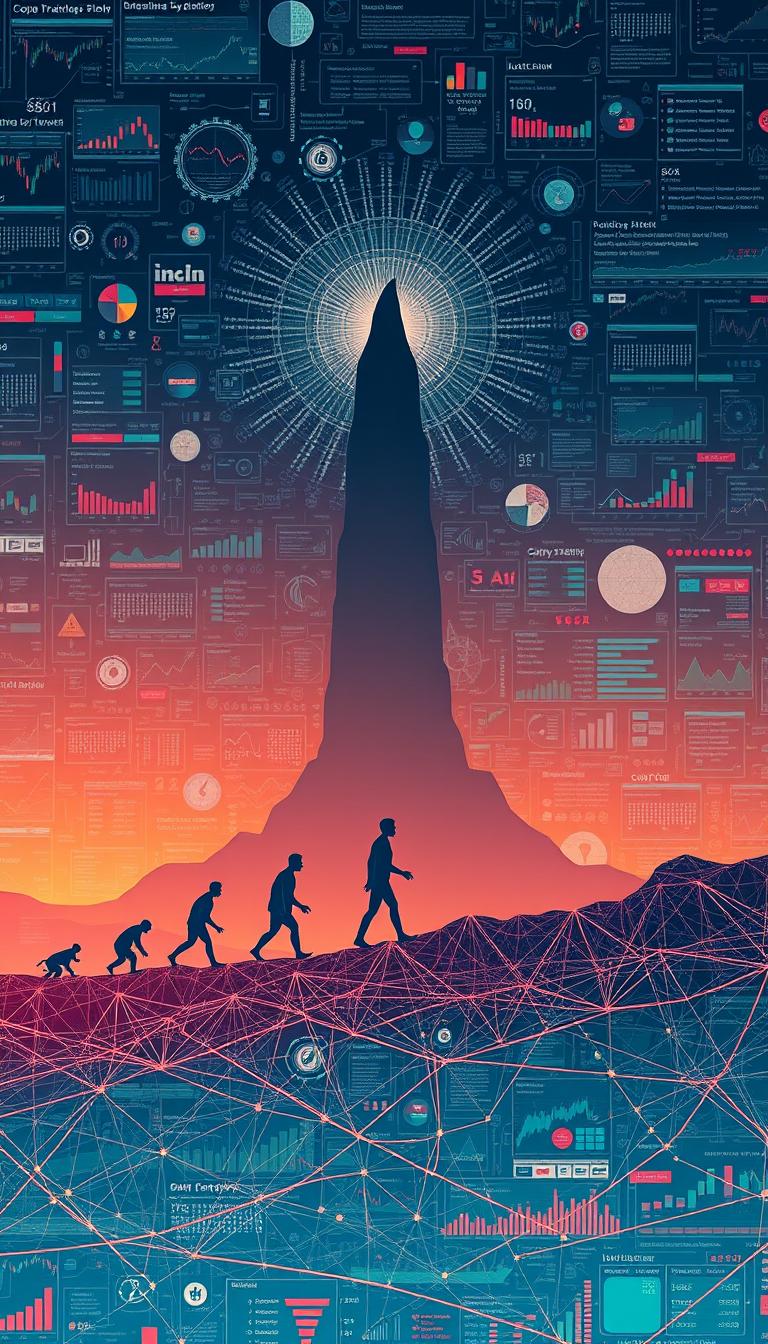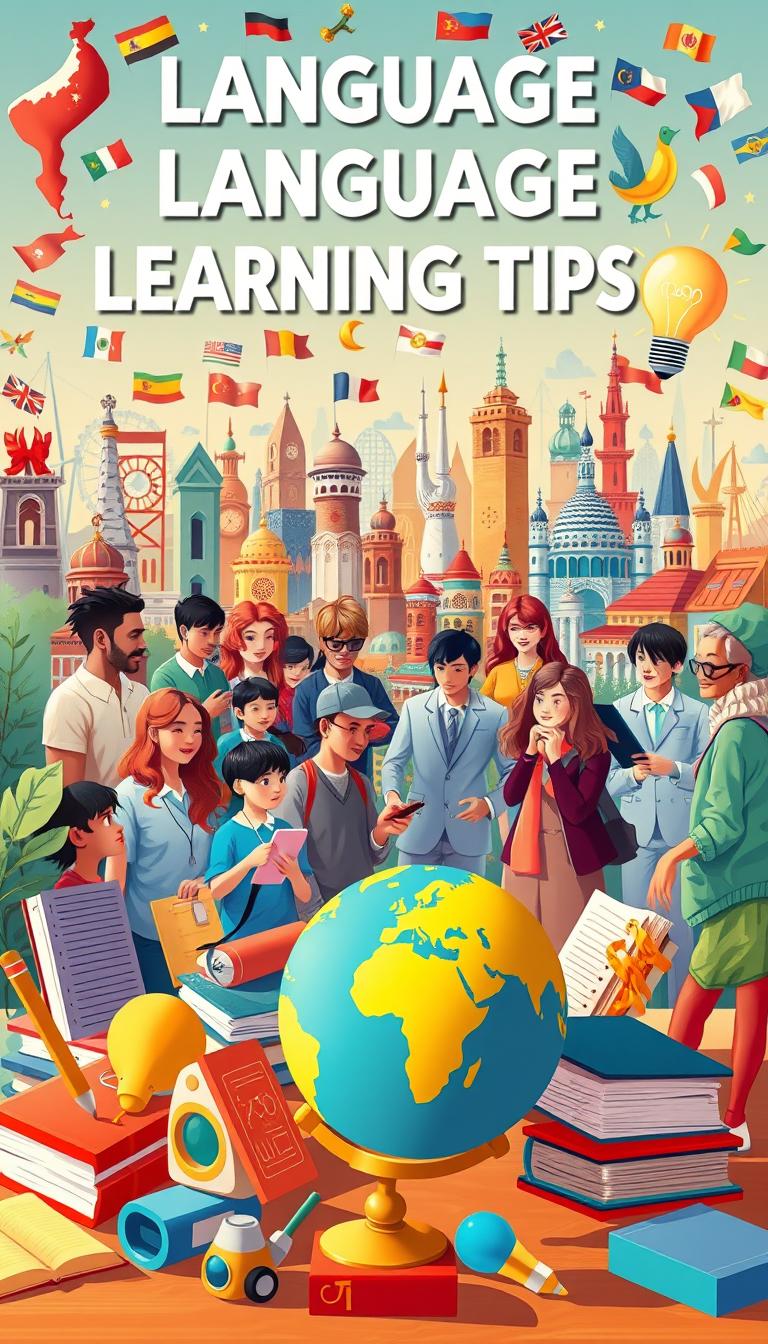Having a WordPress site optimized for search engines is key in today’s digital world. With so many websites out there, effective SEO strategies can make all the difference. They can help you stand out or get lost in the crowd.
For WordPress site owners, SEO is not just an afterthought; it’s a fundamental aspect of success online. By optimizing your site, you can boost organic traffic, climb search engine rankings, and increase sales or conversions.
Optimizing a WordPress site might seem tough, but it’s easier with the right help. In this article, we’ll share our knowledge on SEO for WordPress websites. You’ll get tips to make your site more visible and perform better.
Key Takeaways
- Understand the importance of SEO for your WordPress site’s success.
- Learn how to optimize your WordPress site for better search engine rankings.
- Discover strategies to increase organic traffic to your site.
- Improve your site’s visibility and drive more conversions.
- Implement effective SEO practices tailored for WordPress websites.
Understanding SEO for WordPress Websites
Mastering SEO is key to unlocking your WordPress site’s full potential. Search Engine Optimization (SEO) is all about making your site more visible and ranked higher in search results.
SEO stands for Search Engine Optimization. It’s about using various techniques to make your site more appealing to search engines. This helps improve your site’s ranking in search results.
What is SEO?
SEO includes many strategies like keyword research, on-page optimization, and link building. These are all aimed at making your site more attractive to search engines like Google.
SEO experts say, “SEO is not just about search engines. It’s also about improving the user experience and making your website more accessible and usable.”
“The ultimate goal of SEO is to provide a better experience for your users. This, in turn, improves your site’s visibility in search engines.”
Why SEO Matters for WordPress
For WordPress sites, SEO is crucial because it helps you stand out online. With millions of websites vying for attention, a well-optimized site can greatly improve your visibility and drive more traffic.
By using effective SEO strategies, you can increase your site’s ranking. This drives more targeted traffic and boosts your online presence.
Key SEO Terminology
Knowing key SEO terms is essential for optimizing your WordPress site. Some important terms include:
- Keyword density: The percentage of times a keyword appears on a page.
- Meta tags: Tags that provide search engines with information about your site.
- Backlinks: Links from other websites that point to your site.
By understanding these terms and concepts, you’ll be better prepared to optimize your WordPress site for search engines.
Setting Up Your WordPress Site for SEO
A well-optimized WordPress site starts with a solid setup. This is key for SEO success. When setting up your site, consider several important factors. These ensure good search engine rankings.
Choosing the Right Hosting Provider
Your hosting provider is crucial for your site’s performance and SEO. A good provider makes sure your site is always accessible to search engines and users.
Reliability and speed are important in a hosting provider. A reliable host means less downtime. A fast host makes your site load quickly, improving user experience and search rankings.
- Look for hosts with SSD storage for faster data access.
- Choose hosts with a proven track record of uptime and reliability.
- Opt for hosts with 24/7 customer support to quickly address issues.
Selecting an SEO-Friendly Theme
The theme you choose affects your site’s appearance and SEO. An SEO-friendly theme has clean code, responsive design, and optimization.
When picking a theme, consider these:
- Responsiveness: Make sure the theme is mobile-friendly and adjusts to different screen sizes.
- Page Speed: Choose themes that are optimized for speed to improve user experience and search rankings.
- Customization: Opt for themes that allow easy customization without hurting SEO.
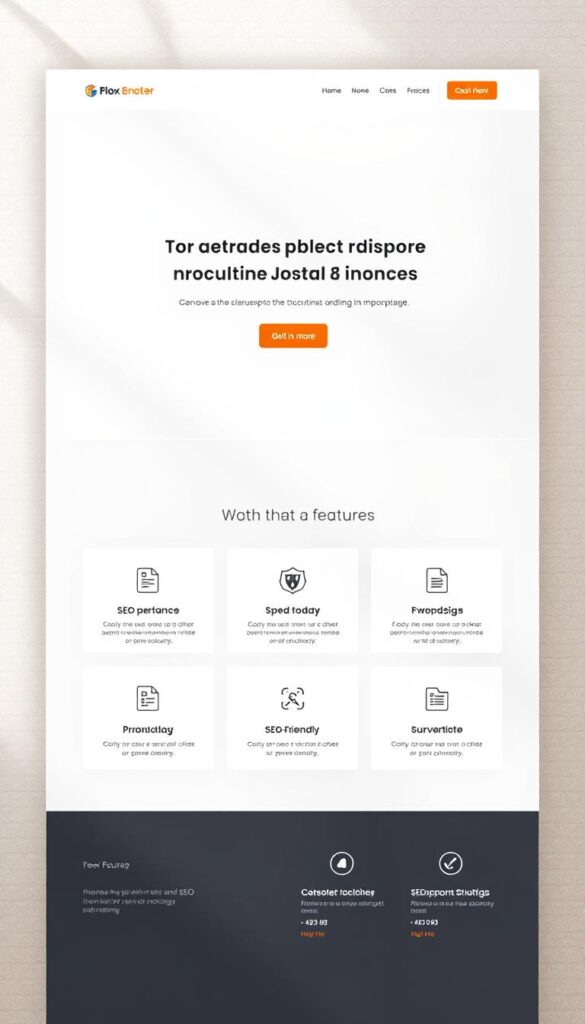
Essential Plugins for SEO
Plugins can greatly enhance your WordPress site’s SEO. Here are some essential plugins to consider:
| Plugin | Description | SEO Benefit |
|---|---|---|
| Yoast SEO | Helps optimize your content with keyword analysis and meta tags. | Improves content relevance and search engine understanding. |
| Wordfence | Enhances site security, protecting against malware and hacking. | Prevents SEO penalties from search engines due to security issues. |
| W3 Total Cache | Improves site speed through caching. | Enhances user experience and search engine rankings. |
By choosing the right hosting provider, theme, and plugins, you can set your WordPress site up for SEO success.
Keyword Research for WordPress Optimization
Keyword research is key for making your WordPress site SEO-friendly. It helps find the right terms and phrases to bring more visitors to your site. By knowing what people search for, we can create content that meets their needs. This makes our site more visible and relevant.
Tools for Effective Keyword Research
We use different tools to find the best keywords. These tools give us insights into search trends, competition, and potential traffic. Some top tools include:
- Google Keyword Planner
- Ahrefs
- SEMrush
- Moz Keyword Explorer
These tools help us find long-tail keywords. These keywords are less competitive and more specific. They help us rank higher in search results.

⭐️ Tap the exclusive deal link https://temu.to/k/uot8tcxvwum to score top-quality items at ultra-low prices. 🛍️ These unbeatable deals are only available here. Shop now and save big! ⭐️ Directly get exclusive deal in Temu app here: https://app.temu.com/m/mhb5rstagbx
Another surprise for you! Click https://temu.to/k/uag0bn0o0wd to earn with me together🤝!
Long-Tail Keywords vs. Short-Tail Keywords
It’s important to know the difference between long-tail and short-tail keywords. Short-tail keywords are broad and hard to rank for. Long-tail keywords are more specific and easier to rank for.
“Long-tail keywords are often less competitive and more targeted, allowing for more effective SEO strategies.” – SEO Expert
For example, “SEO tips” is a short-tail keyword that’s hard to rank for. But “SEO tips for WordPress beginners” is a long-tail keyword that’s easier to rank for. Using long-tail keywords brings more relevant traffic to our site.
On-Page SEO Best Practices
To make your WordPress site more visible, it’s key to follow on-page SEO best practices. On-page SEO means making your website better for search engines. This helps your site rank higher and gets more visitors.
Crafting SEO-Friendly URLs
Creating SEO-friendly URLs is a basic step in on-page SEO. A good URL is clear, short, and has the right keywords. For example, example.com/best-seo-practices-for-wordpress is better than example.com/?p=123. It helps search engines and makes your site easier to use.
- Keep URLs short and descriptive.
- Include target keywords.
- Avoid using special characters and numbers unnecessarily.
Writing Optimized Meta Descriptions
Meta descriptions are important for getting people to click on your site from search results. A good meta description is catchy, informative, and has the right keywords. Make sure each page has its own unique meta description.
- Keep meta descriptions between 150-160 characters.
- Include target keywords naturally.
- Ensure each page has a unique meta description.
Using Headers Effectively
Headers (H1, H2, H3, etc.) help organize your content and make it easier to read. They also help search engines understand your content’s structure. Make sure your headers are clear and include the right keywords.
| Header Tag | Purpose | Best Practice |
|---|---|---|
| H1 | Main title of the page | Use once per page, include target keywords |
| H2 | Subheadings | Use for main sections, include relevant keywords |
| H3 | Sub-subheadings | Use for subsections, provide additional context |
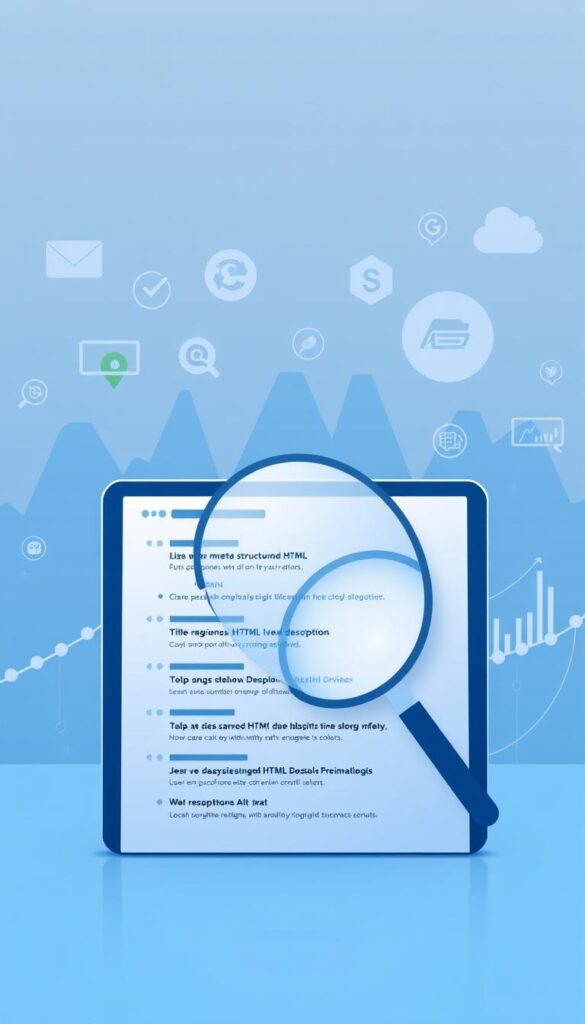
By following these on-page SEO tips, you can boost your WordPress site’s visibility. This will drive more traffic and improve user experience. Remember, SEO is a continuous effort. Stay updated with the latest wordpress seo tips and algorithm changes.
Utilizing SEO Plugins
SEO plugins are key in WordPress optimization. They make search engine optimization easy, even for those not tech-savvy.
Adding SEO plugins to your WordPress site boosts your site’s search engine visibility. These tools help with content optimization, like keyword use and meta descriptions.
Overview of Popular SEO Plugins
The WordPress world has many SEO plugins, each with its own benefits. Some top ones are:
- Yoast SEO: Known for its detailed SEO analysis and guidance.
- All in One SEO Pack: Provides a wide range of SEO tools, including XML sitemaps and social media links.
- Rank Math: A newer option with advanced SEO features, like keyword optimization and local SEO.
When picking an SEO plugin, think about what you need. Look at ease of use, features, and theme compatibility.
Configuring Yoast SEO for Maximum Impact
Yoast SEO is a top choice for WordPress SEO. Here’s how to set it up for best results:
- Install and Activate Yoast SEO: First, install and activate Yoast SEO from your WordPress dashboard.
- Configure Basic Settings: Use the setup wizard to set up basic settings, like your site’s title and meta description.
- Optimize Your Content: Use Yoast’s tool to make your posts and pages better for your target keywords.
By following these steps, you can get the most out of Yoast SEO and boost your site’s search rankings.

SEO plugins like Yoast SEO make optimization easier and offer insights to improve your site’s SEO. Using these tools ensures your WordPress site is search engine-friendly, boosting your online presence.
Building a Mobile-Friendly WordPress Site
Mobile searches now beat desktop searches, making a mobile-friendly WordPress site crucial for SEO. Optimizing our site for mobile is key for both user experience and search rankings.
A mobile-friendly site adjusts to any screen size, making content easy to access and navigate. This is important because Google uses mobile-first indexing. It mainly indexes and ranks the mobile version of a site.

Importance of Responsive Design
A responsive design is essential for a mobile-friendly site. It changes layout, content, and visuals for different screen sizes. This improves user experience, reduces bounce rates, and increases engagement.
A quote by
“In the next few years, we’ll see a continued shift towards mobile-first design… It’s not just about making your site look good on mobile; it’s about creating an experience that works seamlessly across all devices.”
This highlights the need for responsive design that works for all users, no matter their device.
Mobile Optimization Tools
To make our WordPress site mobile-friendly, we can use various tools. Some include:
- Google’s Mobile-Friendly Test tool, which checks if a site meets Google’s mobile criteria.
- Responsive design testing tools like Responsively App, for testing on multiple devices at once.
- Plugins like Jetpack, which offer mobile optimization features and performance monitoring.
Using these tools and a responsive design can greatly improve our site’s mobile-friendliness. This boosts our SEO efforts and gives users a better experience.
Improving our site’s mobile-friendliness is a critical part of wordpress seo tips and improving seo on wordpress. By following these tips, we keep our site competitive in the digital world.
Enhancing Site Speed for SEO
Improving your WordPress site’s speed is key for better SEO and user experience. Faster sites rank higher because they offer a better user experience. This is crucial for keeping users engaged.
Factors Affecting Site Performance
Several things can slow down your site, including:
- Image Size and Optimization: Big, unoptimized images can slow your site down a lot.
- Caching: Using caching can make your site load faster for returning visitors.
- Server Response Time: How fast your server responds affects your site’s speed.
- Plugin and Theme Optimization: Badly coded plugins and themes can slow your site down.
Understanding and fixing these issues can make your site much faster. For example, you can make images smaller without losing quality. Caching helps by storing often-used resources in a quicker spot.
Tools to Measure and Improve Speed
There are many tools to help you speed up your site:
- Google PageSpeed Insights: Gives you tips on how to make your site faster.
- GTmetrix: Gives detailed reports on your site’s speed and offers advice.
- Pingdom: Tests your site’s load time and shows you how to improve.
These tools help you find and fix slow spots. For instance, using lazy loading for images can make your site load faster.

Improving site speed boosts SEO and user experience. This leads to more engagement and sales. At our WordPress SEO services, we focus on site speed to help your site rank better.
Creating Quality Content
In the world of SEO, making great content is key to drawing in and keeping an audience. Good content is essential for SEO success. It makes your WordPress site a go-to source of info.
The Role of Content in SEO
Content is vital in SEO because it affects how search engines rank your site. Well-crafted content with the right keywords and value for readers boosts your site’s visibility. It also leads to more sharing and linking, which helps your SEO.
By making informative and engaging content, you can make your site better for users. This means more time spent on your site and fewer people leaving quickly. Search engines like this.

Tips for Writing Engaging Blog Posts
To write great blog posts, know your audience and what they need. Use relevant and long-tail keywords that your audience searches for. Make headlines that grab attention and get clicks.
- Keep your paragraphs short and easy to read.
- Use subheadings to make your content easier to follow.
- Add multimedia elements like images and videos to keep people interested.
- Write good meta descriptions to get more clicks from search results.
By following these tips, you can make high-quality content that connects with your audience. This supports your WordPress SEO strategy.
Leveraging Internal and External Links
Internal and external linking are key parts of a strong WordPress SEO plan. They help make your site better, easier to use, and more trustworthy.

Importance of Internal Linking
Internal linking means linking to other pages on your WordPress site. It’s important for a few reasons:
- It helps search engines understand your site’s structure and content hierarchy.
- It makes your site better for users by giving them more relevant info.
- It helps search engines find and index all your important pages.
To link well, use descriptive anchor text. Instead of “click here,” use specific phrases with your target keywords.
Finding Quality External Links
External linking means linking to other reputable sites. It makes your content more credible and valuable to your readers.
Here are some tips for finding good external links:
- Relevance: Make sure the link is relevant to your content and useful to your readers.
- Authority: Link to sites that are trusted by your audience and search engines.
- Diversity: Use a variety of external links to show your content is well-researched.
By using both internal and external linking in your WordPress SEO plan, you can improve your site’s visibility and credibility. This will help drive more traffic and boost your online presence.
Monitoring Your SEO Performance
Keeping an eye on SEO performance is crucial for better search engine rankings. By tracking our site’s performance, we can spot areas to improve. This helps us make smart choices to boost our SEO.
To monitor SEO performance well, we need the right tools. These tools track important metrics that show how our site does in search engines.
Tools for Tracking SEO Success
Many tools can help us see how well our SEO is doing. Some top ones are:
- Google Analytics: Gives us insights into website traffic, user behavior, and conversion rates.
- Google Search Console: Helps us keep an eye on search engine rankings, impressions, and clicks.
- SEMrush: Offers detailed SEO audits, competitor analysis, and keyword tracking.
- Ahrefs: Provides backlink analysis, keyword research, and content optimization tips.
These tools give us a full view of our SEO performance. They help us find areas to get better.

KPIs to Measure Your Website’s Performance
To see how well our SEO is working, we need to track key performance indicators (KPIs). Important SEO KPIs include:
- Organic Traffic: The number of visitors coming to our site through search engines.
- Keyword Rankings: The positions of our target keywords in search engine results.
- Conversion Rate: The percentage of visitors who complete a desired action on our site.
- Bounce Rate: The percentage of visitors who leave our site without taking any further action.
By watching these KPIs, we can fine-tune our SEO strategies. This helps our site become more visible and perform better.
Regularly checking and tweaking our SEO based on these metrics keeps us on track. It helps us reach our online goals.
Staying Updated with SEO Trends
SEO is always changing, and it’s key to keep up. Search engines update their rules often, and what works today might not tomorrow. To stay ahead, we need to know the newest SEO tips for WordPress sites.
The Ever-Changing Landscape of SEO
Google’s algorithms are complex and change a lot. These updates can really affect how we do SEO on WordPress. Knowing why these changes happen helps us improve our SEO and keep our sites seen and useful.
Resources for Ongoing SEO Education
To keep up with SEO trends, we have many resources. Sites like Moz, Ahrefs, and SEMrush share important info and tools. By using these resources and learning more, we can make sure our WordPress sites do well in search results.