
Technology keeps getting better, and so do our hopes. Android has changed mobile tech and how we interact with the world. With each new version, we get excited for the new features that make our lives better. Now, Android 15, also known as Vanilla Ice Cream, is coming. It promises a big leap in Google’s operating system update.
This new Android OS brings better security, more productivity tools, and cool new features. It’s all about making our mobile lives better. Android 15 is set to change how we use our phones, making them safer and more useful.
Android 15 is starting to roll out to Pixel devices, showing it’s gaining ground fast1. It includes a big focus on keeping your data safe. The Theft Detection Lock, for example, uses AI to lock your device if it might be stolen2. These new features will make our phones safer and more connected, focusing on our safety and privacy.
Key Takeaways
- Android 15 is being released on Pixel devices and is set to enhance user experiences with its new features.
- The Theft Detection Lock feature aims to improve security by automatically locking devices in potential theft situations.
- Several new functionalities in Android 15 will focus on enhancing productivity, particularly for large-screen devices.
- Enhanced privacy options like the Private space feature will cater to users’ concerns about app visibility.
- Software updates are designed to be user-friendly, enabling easy navigation for downloads and installations.
Overview of Android 15
Android 15 is a big step forward for Google’s mobile system. It aims to make using your phone better with new features and improvements. This update will bring better security, tools for bigger screens, and new app features. It’s all about making your phone more flexible and fun to use.
What is Android 15?
Android 15 is the newest version of Google’s operating system. It includes many new features to make your phone experience better. You’ll see better low-light photos and support for more camera types3. It also makes paying easier with a new Wallet feature3.
Key Release Dates and Timeline
The Android 15 release date was announced for mid-October. It will first be available on Pixel devices, like the Pixel 6 and Pixel 7 Pro4. Soon after, other brands like OnePlus, Samsung, and Motorola will get it too4. This quick rollout means you’ll get the latest features fast.
New Features in Android 15
Android 15 brings exciting new features, focusing on security and making things easier. It has top-notch privacy and security tools to keep our health, financial, and personal data safe5. It also includes advanced theft protection, making it easy to protect and recover your device5.
Security Enhancements
Android 15 is all about better security. It has a Privacy space to keep sensitive app data separate from the rest5. Plus, features like remote locking and offline device lock keep your device safe from unauthorized access5. These updates help us use our devices safely, without worrying about data breaches.
Productivity Updates for Large Screens
Android 15 also boosts productivity on large screens. It lets you pair apps for split-screen multitasking, making work easier5. Pinnable taskbars make navigating between tasks a breeze5. Plus, features like Circle to Search and Google Lens make scanning QR codes and visual queries simple5.
Android 15: What’s New for Devices
Android 15 brings big updates, especially for Pixel devices. It works well with the Pixel 6, 7, and the new Pixel 9 series. This means users get new features and security tools to improve their experience.
The update started on October 15, 2024. It followed beta phases in February and April 2024 for developers and the public6.
Compatibility with Pixel Devices
Android 15 works great with Pixel devices. It offers tools for better privacy and security. Features like Theft Detection Lock and factory reset protection protect your data, like health and financial info5.
This means Google Pixel users can feel safer. They know their personal data is well-protected.
Initial Rollout to Other Brands
Android 15 isn’t just for Pixel devices. Big names like Samsung, OnePlus, and Motorola will get it soon. Each brand will update at their own pace.
Vivo already released Android 15-based Funtouch OS 15 in September 2024. This shows the update is coming to many brands6.
Focus on Security
Android 15 puts a big focus on keeping users safe. It comes with a Theft Detection Lock powered by AI. This feature helps protect your phone from theft by locking it automatically when it senses something wrong. It’s a big step up in security, making users feel safer when they’re out and about7.
Theft Detection Lock and AI Integration
The Theft Detection Lock is a game-changer for fighting against device theft. It not only locks your phone but also stops unauthorized access. This shows how serious Android 15 is about keeping your data safe and secure7.
Private Space for Sensitive Apps
Android 15 also brings in the Private Space feature. It lets you keep important apps safe and hidden. You can add extra security like a PIN or biometric scan to access these apps. This way, you can keep your personal info and apps private and secure7.

Improvements for Foldables and Tablets
We’re excited about Android 15’s new features for foldables and tablets. The update makes multitasking better and adds special functions. Now, we can easily switch between apps and have our favorites ready to go.
Taskbar Customization
The taskbar in Android 15 lets you pin and unpin apps for quick access. This makes switching between apps smooth, especially on big screens. It boosts productivity and makes using Android 15 tablets better89.
App Pairing for Multitasking
Android 15’s app pairing is a big multitasking win. It lets you run two apps together easily. For example, using Zoom and Gmail side by side is now simple, making work and chat easier810.
Camera and Messaging Enhancements
We’re excited about Android 15’s new camera and messaging features. The camera now works better in low light, thanks to Low Light Boost. You can also control your camera settings right in the app for a smoother photo-taking experience. This update is for all Pixel devices from Pixel 6 and up, aiming to boost your creativity in any light1112.
In-App Camera Controls
Android 15 makes it easier for photographers and videographers to adjust settings quickly. Now, you can tweak settings within your favorite apps. This makes photography and videography more accessible and enjoyable.
Satellite Messaging Capabilities
Android 15 also introduces satellite messaging. This feature lets you send and receive messages even without mobile or Wi-Fi. It’s perfect for staying in touch in remote areas. The satellite messaging is a key part of Android 15’s messaging updates, offering reliable communication for those who often go off the beaten path1113.

⭐️ Tap the exclusive deal link https://temu.to/k/uot8tcxvwum to score top-quality items at ultra-low prices. 🛍️ These unbeatable deals are only available here. Shop now and save big! ⭐️ Directly get exclusive deal in Temu app here: https://app.temu.com/m/mhb5rstagbx
Another surprise for you! Click https://temu.to/k/uag0bn0o0wd to earn with me together🤝!
How to Download and Install Android 15
Android 15 is here, and installing it on Pixel devices is easy. Just follow a few simple steps in the Pixel device installation guide.
Step-by-Step Guide for Pixel Devices
To download Android 15, go to Settings > System > Software updates. Check if the update is available. When it is, follow the prompts to install it.
Android 15 works with many Pixel devices. This includes the Google Pixel 8 Pro, Pixel 8, Pixel 8a, Pixel Fold, Pixel Tablet, and even the Google Pixel 61415.
There are three ways to install Android 15:
- Assisted Method: Use the Chrome browser and follow the Android Flash Tool page. Make sure OEM unlocking and USB debugging are on.
- Non-Assisted Methods: Use ADB and Fastboot. Download the official Factory Images, unlock the bootloader, and run the flash-all.bat file. You can also relock the bootloader for security.
- Manual Method: Flash Factory Images with Fastboot and sideload OTA packages with ADB. First, download the OTA update zip file and rename it. Then, put it in the ADB directory. Start the update with commands like adb reboot recovery and adb devices.
Keep in mind, there might be a delay in getting OTA updates. Android 15 could take a few days to reach all compatible Pixel devices1516.
Android 15 vs Previous Versions
Exploring the Android 15 comparison, we see both old and new features. The base is similar to Android 14, making it easy for everyone to adapt. The Android 14 features that worked well are still here, keeping things smooth for users.
Similarities with Android 14
Android 15 and Android 14 share a lot in common. They both focus on making things easy to use and look good. The design that adapts to your needs is still there, making things more fun for you.
Distinctive Features of Android 15
Android 15 brings new things that users want more of. It has better security and privacy, unlike some of Android 14’s features. The new way apps fit the screen shows how Android 15 is different, making it look fresh.

Looking at the big picture, Android 15 is a big step up. It’s the 15th version and the 22nd update, released on October 15, 202417. The first preview was in February 2024, and the full code came out on September 3, 202417. The beta showed off new security and ease-of-use features, showing Android 15’s growth from Android 1418.
User Experience with Android 15
Android 15 has received positive feedback from users. They like the new features and how it makes their phones more secure. People are especially happy with the multitasking and data privacy improvements.
Overview of User Feedback
Users are generally happy with Android 15. They like the *app archiving* feature, which lets them keep apps without losing data or icons1920. Early users say it installs quickly, like on the Pixel 6 Pro in 20 minutes19.
The security features are a big plus. For example, *Theft Detection* locks the phone if it’s taken without permission1921. The *Private Space* feature also gets praise for keeping personal data safe20.
Users feel the update is familiar yet better. It keeps the look they like but adds useful tweaks20. They also enjoy the multitasking improvements, especially on big screens2021.
| Feature | User Feedback | Impact on Experience |
|---|---|---|
| App Archiving | Positive reviews for saving space | 30GB freed from *Genshin Impact*19 |
| Theft Detection | Increased sense of security | Locks phone automatically if snatched1921 |
| Private Space | Appreciated for enhanced privacy | Secure storage for sensitive information20 |
| Performance Boost | Feels snappier and more responsive | 10% performance improvement21 |
Future Expectations for Android 15
The future of Android 15 looks bright with upcoming features that promise to improve our experience and device performance. We’re expecting expected Android updates that will make things better and add new cool stuff. Google is all in on making Android better, so we can look forward to great updates soon.
What’s Next in Android Development?
We’re expecting big changes in battery life, making our devices last longer. The user interface will get a makeover, making it easier to use apps and features together. Foldable and tablet devices will get even better, offering a richer experience.
Google plans to keep updating Android every quarter, so we’ll always know what’s new. They’re also focusing on keeping our data safe and private, with new tools to protect us.
We’re really looking forward to seeing what’s next for Android 15. By listening to user feedback and using data, they’ll make things better and add new features. We’re excited to see how things like predictive back gestures and better camera controls will change how we use our devices.
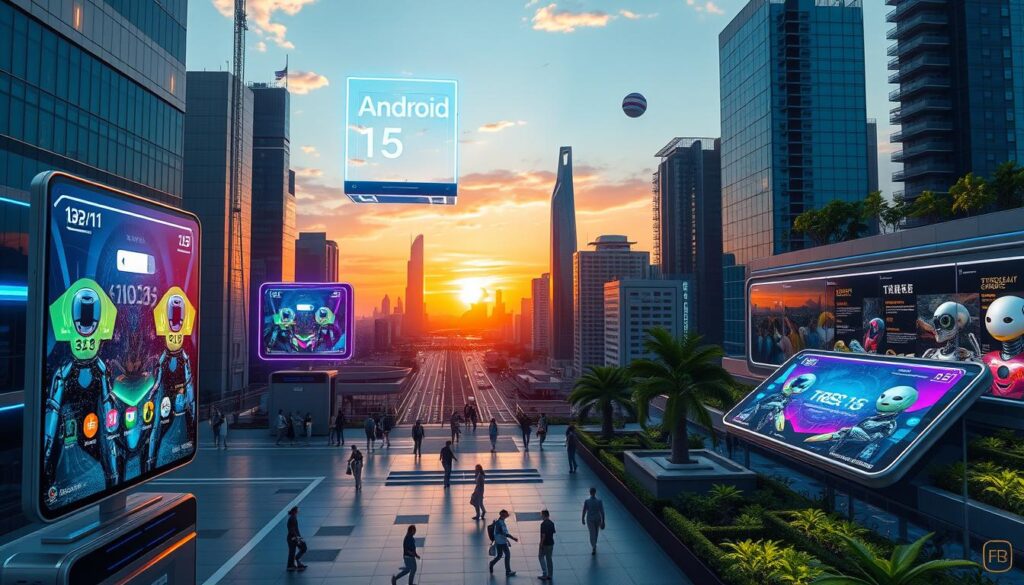
Potential Issues and Troubleshooting
Android 15 has brought many installation problems for users. Knowing these issues helps fix troubleshooting Android updates smoothly.
Common Problems with Installation
Android 15 started rolling out on October 15. Many users have faced common installation errors. Some phones got bricked or had navigation issues.
For example, some Pixel 6 phones stopped working after the update22. Others noticed slower app updates on the Play Store22.
Device Compatibility Concerns
Not all devices work well with Android 15. Pixel 6 and later models have big app problems, like Instagram freezing23. Devices like the Pixel 9 Pro also have lag and battery issues24.
Google is working with app developers to fix these problems. They stress the need for regular updates to solve these issues.
Conclusion
Android 15 brings big changes to Google’s mobile system. It focuses on security, easier features, and works better with many devices. It will start its first developer preview in February 2024.
More beta testing will start in May 2024. The official release is expected by late summer 202425. This update makes phones work better and gives users more control over their data.
Android 15 makes phones more connected and easy to use. It shows Google’s effort to make the interface better and add smart AI features26. We’re excited to see these changes, especially for Pixel users.
Other big brands like Samsung and OnePlus will soon get these updates too26. Android 15 looks like it will bring a stable and fast future for our phones.
FAQ
What are the main features of Android 15?
When will Android 15 be available for devices other than Pixel?
How does the Theft Detection Lock work?
How can we download and install Android 15 on our Pixel devices?
What improvements does Android 15 bring for tablet users?
Are there any known issues with installing Android 15?
How does Android 15 compare to Android 14?
What future updates can we expect for Android 15?
Source Links
- https://blog.google/products/android/android-15/ – What’s new in Android 15, plus more updates
- https://www.cnet.com/tech/services-and-software/android-15-is-here-what-you-need-to-know-about-googles-latest-os-on-your-phone/ – Android 15 Is Here. What You Need to Know about Google’s Latest OS on Your Phone
- https://developer.android.com/about/versions/15/summary – Android 15 features and changes list | Android Developers
- https://www.techradar.com/phones/android/android-15 – Android 15: latest news and everything you need to know
- https://www.android.com/new-features-on-android/ – Explore What’s New: Android’s Latest Features | Android
- https://www.androidauthority.com/android-15-features-3401939/ – Android 15 features: Every single confirmed and leaked feature we know about so far
- https://www.newsbytesapp.com/news/science/google-reveals-android-15-with-big-focus-on-security-privacy/story – Android 15’s standout features are its enhanced security, privacy measures
- https://www.theverge.com/2024/10/15/24268043/google-android-15-pixel – Android 15 is now available for Pixels
- https://www.androidfaithful.com/pixel-android-15-update/ – Here’s what’s new in the Android 15 update for Pixel devices
- https://www.wired.com/story/how-to-download-android-15-and-features/ – The 21 Top New Android 15 Features
- https://www.tomsguide.com/phones/google-pixel-phones/android-15-is-finally-here-here-are-the-best-new-features-coming-to-pixels – Android 15 is finally here — here are the best new features coming to Pixels
- https://techcrunch.com/2024/10/15/google-adds-new-features-for-pixel-along-with-android-15-and-theft-detection-roll-out/ – Google adds new features for Pixel along with Android 15 rollout | TechCrunch
- https://www.nextpit.com/android-15 – Android 15: How the New Update Will Transform Your Phone
- https://www.androidauthority.com/how-to-install-android-15-3415578/ – How to install Android 15 on your Pixel phone right now
- https://9to5google.com/google-pixel-android-15-how-to-install/ – How to install Android 15 on Google Pixel
- https://developer.android.com/about/versions/15/get – Get Android 15 | Android Developers
- https://en.wikipedia.org/wiki/Android_15 – Android 15
- https://en.wikipedia.org/wiki/Android_version_history – Android version history
- https://www.pcmag.com/reviews/google-android-15 – Google Android 15 Review
- https://www.androidpolice.com/android-15-review/ – Review: My favorite Android 15 features are far from flashy
- https://beebom.com/android-15-review/ – Android 15 Review: A Solid Upgrade with Room to Grow
- https://www.yahoo.com/tech/android-15-problems-common-issues-162849715.html – Android 15 problems: Common issues and how to fix them
- https://www.phonearena.com/news/android-15-creates-problems-for-instagram-users_id163813 – Android 15 update cripples Instagram
- https://linkdood.com/new-android-15-problems-on-google-pixel-9-pro-and-fold-what-you-need-to-know/ – New Android 15 Problems on Google Pixel 9 Pro and Fold: What You Need to Know – Linkdood Technologies
- https://mendmyiphone.co.uk/android-15-release-date-2024/ – Android 15 Release Date: Great things You Need to Know – Mend My iPhone
- https://medium.com/@thekzgroupllc/android-15-everything-you-need-to-know-about-googles-latest-update-61926ab862d1 – Android 15: Everything You Need to Know About Google’s Latest Update



