
I’ve seen Android grow from its early days to a leading player in mobile tech. It’s changed how we use our digital tools1.
If you’re new to mobile app making or already know your stuff, this guide is here for you. We’ll dive into Android’s world, covering tools, languages, and the best ways to make apps. You’ll learn how to create apps that stand out and lead the way1.
Key Takeaways
- Kotlin is the top choice for Android coding, backed by Google1.
- Java is still used for Android, even though Kotlin is now preferred1.
- Android Studio is the main tool for making Android apps1.
- Make sure you have the latest Java Development Kit (JDK) for Android work1.
- Android projects follow a standard folder setup for better work1.
Understanding Android Software Development
Android software development means making apps for Android devices. These devices run on the Android operating system, made by Google2. At the core of this process is the Android SDK. It offers libraries, tools, and APIs for creating powerful Android apps2.
What is Android Software Development?
Developing Android apps involves coding in languages like Java, Kotlin, and C++2. Developers use the Android SDK to tap into device hardware and manage interfaces. They also handle data storage and add various features to their apps2. Once done, the app is turned into an .apk file. This file has everything needed to run on an Android device2.
Key Components of Android Development
The Android development world includes several key parts:
- Android Studio – the official IDE for Android development. It offers tools and features to make app-building easier2.
- Android SDK – the software kit with libraries, APIs, and tools for making Android apps2.
- Android App Components – the basic parts of an app, like Activities and Services. They handle different app functions2.
- Android App Lifecycle – the stages an app goes through, from starting to stopping2.
Understanding these components is crucial for developers. It helps them create top-notch Android apps. These apps work well with the Android platform and give users a great experience2.
Essential Tools and Software for Android Development
Starting our Android development journey means we need the right tools and software. We’ll use Integrated Development Environments (IDEs), libraries, and frameworks. The tools we pick can greatly affect how well and fast we work3.
Integrated Development Environments (IDEs)
Android Studio, made by Google, is the top choice for making Android apps. It has many features like a code editor and a visual designer. It also has a strong emulator for testing4. Visual Studio with Xamarin is another great choice. It lets developers make apps for Android, iOS, and Windows from one codebase4.
Essential Libraries and Frameworks
The Android SDK is key for working with the Android system3. Firebase, a Google service, offers many features like databases and cloud storage. It helps speed up app making35. Material Design, also from Google, makes apps look good and consistent3.
Other important libraries and frameworks include:
- Kotlin: Google’s top choice for Android coding since 20193.
- Jetpack Compose: A UI toolkit for Kotlin developers3.
- GitHub: A top version control system for code sharing3.
- Dagger Hilt: A library for managing app dependencies3.
- Coil: A library for fast image loading, great with Kotlin and Jetpack Compose3.
- LeakCanary: A tool for finding memory leaks3.
- Jira: A tool for managing projects and tracking issues3.
- Espresso: A tool for testing app UI3.
Using these tools and frameworks helps us work better and faster. We can make apps that look great and work well5.
“The right tools can make all the difference in delivering exceptional Android applications.” – John Doe, Android Development Expert
Setting Up Your Development Environment
To start your Android app development, we’ll show you how to set up your environment. This step is key to having the tools and settings needed for building strong Android apps6.
Installing Android Studio
First, download and install Android Studio, the official IDE for Android. It comes with tools like the Android SDK, emulators, and debugging tools7.
- Go to the Android Studio download page and pick the right version for your OS (Windows, Mac, or Linux).
- Follow the installation steps carefully, making sure to include the Android SDK and AVD Manager.
Configuring Your Emulator
To test your apps, you need to set up an Android Virtual Device (AVD). The AVD lets you mimic various Android devices, like screen size and Android version6.
- Open Android Studio and go to the AVD Manager.
- Make a new AVD with your chosen device, Android version, and settings.
- After creating the AVD, start it from the AVD Manager to test your apps.
You can also test on a real Android device. But first, you must enable Developer Mode on it8.
| System Requirements | Minimum | Recommended |
|---|---|---|
| RAM | 8 GB | 16 GB or more |
| Disk Space | 8 GB | Solid-state drive with 16 GB or more |
| Screen Resolution | 1280 x 800 | 1920 x 1080 |
By doing these steps, you’ll have a ready Android development environment. You can now start making your first Android app7.
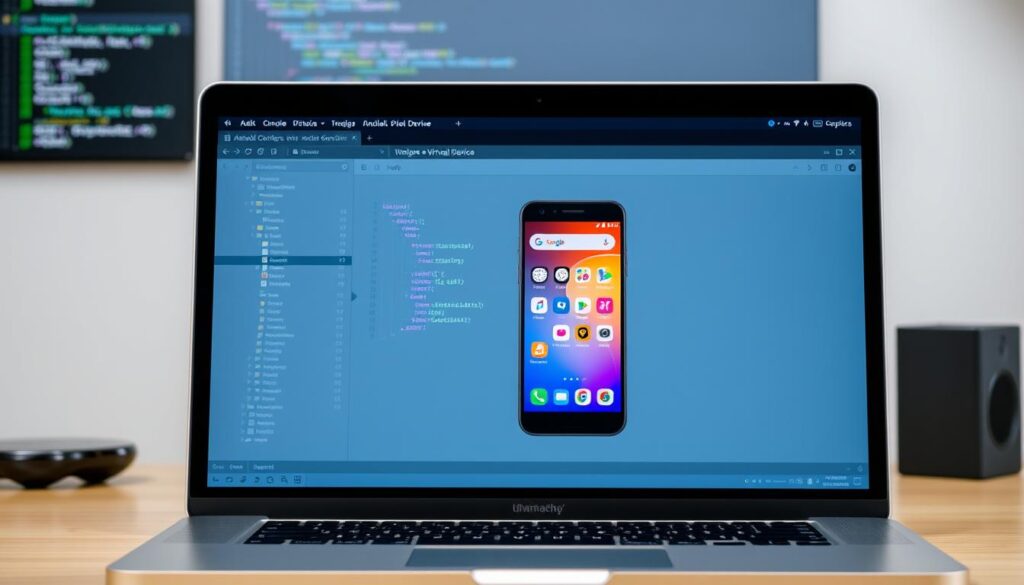
“Setting up the development environment is crucial for Android software development. It ensures you have the right tools and configurations to build, test, and deploy your applications effectively.”
Key Programming Languages for Android Development
The world of Android development is always changing. Developers now have many programming languages to choose from. Java was once the top choice, but Kotlin has become very popular since 201791011.
Java vs. Kotlin: The Battle for Android Dominance
Java is still widely used for Android apps because of its big community and long history9. But, Kotlin is gaining fans fast. Google made it the official language in 20171011. Kotlin is known for its easy-to-read code, safety features, and speed, making it a favorite for many developers9.
Choosing the Right Language for Your Project
Choosing between Java and Kotlin depends on your project’s needs, your team’s skills, and how easy it will be to keep the app running well in the future1011. Java is great for big, complex apps because of its many tools and libraries. Kotlin is better for smaller, quicker projects because of its safety and simplicity1011. The best choice depends on what your project needs and what your team likes best.

⭐️ Tap the exclusive deal link https://temu.to/k/uot8tcxvwum to score top-quality items at ultra-low prices. 🛍️ These unbeatable deals are only available here. Shop now and save big! ⭐️ Directly get exclusive deal in Temu app here: https://app.temu.com/m/mhb5rstagbx
Another surprise for you! Click https://temu.to/k/uag0bn0o0wd to earn with me together🤝!
Android developers also have other languages to use for different tasks. C++ is good for apps that need to run very fast, thanks to the Android Native Development Kit (NDK)9. C# and Python are other options with their own benefits and drawbacks9. Hybrid frameworks like React Native, Ionic, and Cordova let developers make apps for many platforms with just one codebase. But, making these apps work well can take more work10.
| Language | Strengths | Weaknesses |
|---|---|---|
| Java |
|
|
| Kotlin |
|
|
| C++ |
|
|
| C# |
|
|
| Python |
|
|
| HTML, CSS, JavaScript |
|
|
In the world of Android development, the right programming language depends on your project’s needs, your team’s skills, and your app’s future goals91011. Knowing the good and bad of each language helps developers make the best choice for their projects. This way, they can create high-quality, fast Android apps91011.
The Android Application Lifecycle
Developers need to grasp the Android application lifecycle to make mobile apps strong and efficient. The Android platform offers lifecycle callbacks to manage app states, from launch to shutdown12. These methods, like onCreate(), onStart(), and onDestroy(), are key for app behavior during transitions13.
Understanding Android Activity Lifecycle
The Android system removes activities as users move away, keeping them in memory for quick return13. But, apps can’t start activities in the background to save system resources13. Using lifecycle callbacks right can stop app crashes during calls or app switching13.
Managing Fragment Lifecycle
Android developers also need to handle fragment lifecycles, which are parts of an activity. Fragments have their lifecycle callbacks, like onAttach() and onDestroyView()14. Knowing how to manage these is crucial for a smooth user experience in your apps.
By understanding the Android app lifecycle, we can make apps that use resources well, manage memory, and offer smooth user interactions12. This knowledge is vital for Android app development and helps in creating top-notch mobile experiences.

Designing User Interfaces for Android Apps
Making Android apps look good and easy to use is key. Material Design, Google’s design system, helps make apps look the same on all Android devices15. It was introduced in 2014 and focuses on simple layouts, bright colors, and easy navigation15.
Principles of Material Design
Material Design has a few main ideas for Android app design. These include:
- Responsive and Adaptive Layouts: Using tools like Constraint Layout for great user experiences on all screens15.
- Consistent Visual Elements: Keeping colors, fonts, and icons the same to make the app feel like a brand15.
- Intuitive Navigation: Using features like drawers and bottom bars to make it easy to get around15.
- Accessibility Support: Making sure everyone can use the app, including those with disabilities15.
Tools for UI Design
There are many tools for making Android apps look great and work well16. Android Studio has a Layout Editor for designing UI elements like buttons and images16. Tools like Sketch, Figma, and Adobe XD help turn ideas into real designs17.
A well-designed Android app can make users happy, keep them coming back, and help your business grow17. By focusing on UI/UX, developers can make apps that are not only beautiful but also easy to use17.

“Intuitive UI/UX design of Android apps benefits businesses by increasing conversion rates and revenue.”17
Building Your First Android Application
Starting your first Android app is exciting. It’s a journey filled with learning and fun, whether you’re new or experienced18.
Step-by-Step Guide to Creating an App
Begin by opening Android Studio, the official IDE for Android. Pick a template like “Empty Activity” and set up your project19.
- Write your app’s code using Android’s strong libraries and frameworks.
- Create a user-friendly interface that looks great.
- Add features like handling user input and screen navigation.
Testing Your App
Testing your app is key. Use the Android Emulator in Android Studio to test on different devices and versions19.
Android Studio’s debugging tools, like Logcat, help find and fix problems. Thorough testing ensures a smooth user experience and fixes bugs before release18.
“The key to successful Android app development is to combine technical expertise with a deep understanding of user needs and preferences.”
| Aspect | Details |
|---|---|
| Programming Language | Java19 |
| Minimum SDK Version | API 24: Android 7.0 (Nougat)18 |
| Greeting Function | Initial display: “Hello name!”18 Updated display: “Hi, my name is name!”18 |
| Preview Function | Customizable with user’s name for a personalized greeting card18 |
| Appearance Customization | Using a Surface container to alter the background color or border of the introductory text18 |
Follow this guide and use Android’s tools to make your app idea real. Start an exciting journey in Android app development1918.
Publishing Your Android Application
As you near the end of your Android app development, publishing on the Google Play Store is next. To ensure a smooth launch, we’ll cover the key steps and the process of submitting your app. This will make it available to millions of users20.
Preparing for Release
First, create a signed APK file for your Android app. This means setting up your build settings with a keystore in the build.gradle file21. After preparing your app, test it on different devices. This includes at least one phone and one tablet to ensure a great user experience20.
If your app is over 200 MB, use Google Play Feature Delivery or Play Asset Delivery. This makes installation easier for users20. Starting June 2023, all new and existing TV apps must be published as App Bundles. This simplifies the distribution process20.
Submitting to the Google Play Store
To submit your app, create a developer account. The registration fee is $25, and approval usually takes two days22. With your account ready, upload your APK and fill in the app details like title, description, and visuals21.
Make your app’s listing on the Google Play Store stand out. Write a compelling description, use the right keywords, and add high-quality screenshots and videos21. Also, make sure your app meets the Google Play Store’s policies and guidelines, including content ratings22.
| Key Considerations | Details |
|---|---|
| App File Size Limits | |
| Accepted App Formats | |
| App Listing Assets |
By following these guidelines and best practices, you’ll be ready to publish your Android app on the Google Play Store. This will make it available to millions of users202122.
Best Practices for Android Software Development
In the world of Android software development, it’s key to follow best practices. These ensure our code is top-notch, our apps are user-friendly, and they’re easy to maintain. By using leading methods and techniques, we make apps that grow and improve with the Android world.
Code Quality and Maintenance
Keeping our code quality high is essential in Android development. We do this by sticking to coding standards, using version control, and handling errors well. The agile methodology helps a lot, as it lets us work closely with customers, change with their needs, and update apps smoothly23.
Optimizing code is also vital. With code optimization, our apps run smoothly, quickly, and efficiently. This gives users a great experience23.
User Experience Considerations
User experience is at the core of what we do. We focus on making interfaces easy to use and look good. We follow Material Design and work on app performance to give users a top-notch experience.
We also make sure our apps are accessible to everyone. By adding accessibility features and testing, we make sure our apps are for everyone. This makes our apps inclusive and meets the needs of all users.
Keeping up with new Android versions and user feedback is important. Regular updates help us fix problems and keep our apps working well with the latest Android23.
“Agile methodologies in Android app development facilitate better cohesion between development and customer teams, enabling continuous partnership and alignment with the client’s vision.”23
By following these best practices, we make Android apps that meet and exceed user needs. With quality code, focus on the user, and ongoing updates, we create experiences that truly impact our customers’ lives.
Future Trends in Android Development
The Android world is changing fast, with new technologies leading the way. Augmented reality (AR), machine learning, and Artificial Intelligence (AI) are making big waves. These changes promise a future full of innovation and big shifts in how we develop Android apps.
Emerging Technologies
ARCore is a big deal in Android development. It lets developers create AR apps that blend virtual and real worlds24. With 5G networks getting faster and more reliable, AR apps on Android will get even better24.
Machine learning and AI are also becoming key in Android apps. Tools like TensorFlow Lite make it easy to add smart features. This means apps can offer better recommendations, voice assistants, and image recognition24. As more people use mobile devices, we’ll see more AI in Android apps25.
The Impact of Artificial Intelligence on Development
AI is changing Android app development a lot. AI features like smart text input and image recognition are making apps better. These changes are improving how we use our devices and driving new ideas in Android25.
As 5G grows and app revenue soars, the need for advanced Android apps will keep rising. Staying up-to-date with AI and new tech will help developers lead the way in this fast-changing field.
FAQ
What is Android software development?
What are the key components of Android development?
What is Android Studio?
How do I set up the Android development environment?
What are the programming languages used for Android development?
How do I manage the Android application lifecycle?
How do I design user interfaces for Android apps?
How do I publish my Android app?
What are the best practices for Android software development?
What are the emerging trends in Android development?
Source Links
- https://medium.com/@minicangzhang/android-software-development-guide-2e7fe289474b – Android Software Development Guide
- https://developer.android.com/guide/components/fundamentals – Application fundamentals | Android Developers
- https://www.geeksforgeeks.org/android-development-tools/ – 10 Best Android Development Tools in 2024 – GeeksforGeeks
- https://invotech.co/blog/best-android-app-development-tools-software/ – Best Android App Development Tools & Software – INVO Blog
- https://www.simplilearn.com/android-development-tools-article – 10 Android Development Tools You Can’t Miss in 2024
- https://reactnative.dev/docs/set-up-your-environment – Set Up Your Environment · React Native
- https://developer.android.com/studio/install – Install Android Studio | Android Developers
- https://docs.oracle.com/middleware/maf242/mobile/install/setting-development-environment.htm – Setting Up the Development Environment
- https://www.geeksforgeeks.org/top-programming-languages-for-android-app-development/ – Top Programming Languages for Android App Development – GeeksforGeeks
- https://www.codemotion.com/magazine/frontend/mobile-dev/android-app-development-which-language-to-choose/ – Android App Development: Which Language to Choose
- https://www.sitepoint.com/community/t/the-best-language-for-android-programming/457411 – The best language for Android programming
- https://developer.android.com/guide/components/activities/process-lifecycle – Processes and app lifecycle | Android Developers
- https://developer.android.com/guide/components/activities/activity-lifecycle – The activity lifecycle | Android Developers
- https://www.vogella.com/tutorials/AndroidLifeCycle/article.html – Android application and activity life cycle
- https://www.geeksforgeeks.org/best-practices-for-android-ui-design/ – 10 Best Practices For Android UI Design – GeeksforGeeks
- https://www.ns804.com/uncategorized/how-to-design-an-app-in-android-studio-a-complete-guide/ – How to Design an App in Android Studio: A Complete Guide – NS804
- https://www.appventurez.com/blog/guide-to-android-app-design – A Comprehensive Guide to Android App Design
- https://developer.android.com/codelabs/basic-android-kotlin-compose-first-app – Create your first Android app | Android Developers
- https://www.geeksforgeeks.org/java-for-android-building-your-first-android-app/ – Java For Android – Building Your First Android App – GeeksforGeeks
- https://developer.android.com/studio/publish – Publish your app | Android Studio | Android Developers
- https://www.tutorialspoint.com/android/android_publishing_application.htm – Publishing Android Application
- https://orangesoft.co/blog/how-to-publish-an-android-app-on-google-play-store – How to Publish Android App on Google Play Store in 10 Steps
- https://www.netguru.com/blog/best-practices-in-android-app-development – 10 Best Practices in Android App Development
- https://expeed.com/top-5-android-app-development-trends-in-2024/ – Top Trends in Android App Development in 2024
- https://www.webdew.com/blog/android-mobile-app-development-trends?srsltid=AfmBOoq2Dgce7j7-ITRyuj5qlO3IMAQI14nMn22slN4RN-APTYAludkt – Top 10 Android Mobile App Development Trends 2024 – Webdew






