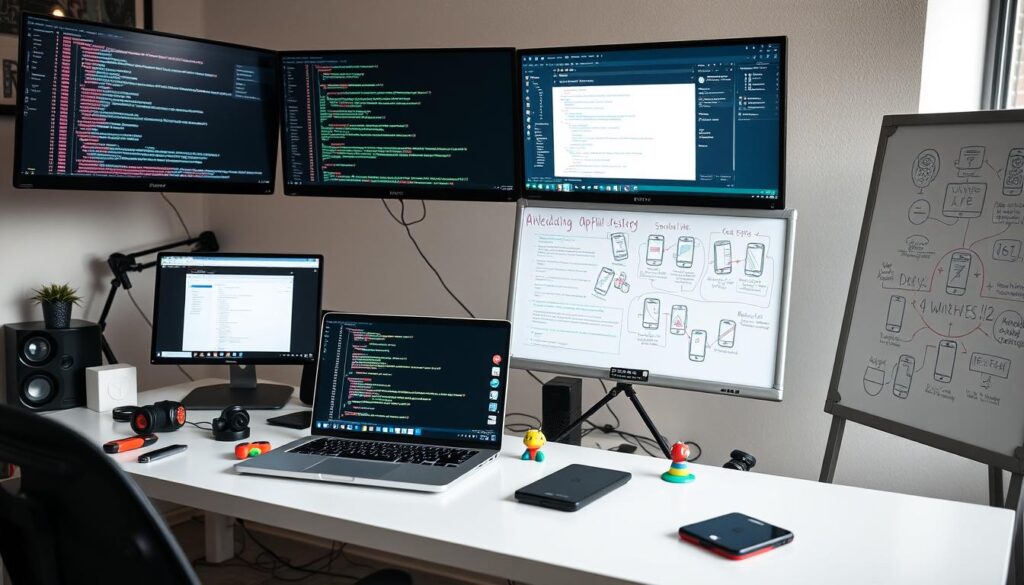
Ever thought of turning your digital dreams into a real mobile app? Android app development lets you do just that. We’re passionate developers who use Android to make apps that grab users’ attention on many devices.
Our adventure in Android development has been thrilling and fulfilling. We’ve learned the Android Architecture inside out. We also use the latest tools and frameworks to make apps that wow users1.
This guide will show you the exciting world of Android app development. You’ll learn everything you need to start making your own apps. Whether you’re new or experienced, we’ll help you understand and use this powerful tool to bring your ideas to life.
Key Takeaways
- Discover the power of Android application development and its transformative potential for your digital ideas.
- Explore the Android Architecture and the essential tools and frameworks that drive the development process.
- Learn to leverage the advanced features of Android Studio, including the revolutionary Apply Changes functionality.
- Understand the intricacies of programming languages like Java and Kotlin, and how to choose the right one for your project.
- Dive into the principles of mobile UI/UX design and the best practices for creating user-centric applications.
Overview of Android Application Development
Android has changed the app development world. It’s the top mobile operating system, with over 71% of the global market share as of 20212. It powers hundreds of millions of devices in more than 190 countries2. Its easy-to-use interface, lots of customization options, and strong community support make it a favorite for developers and users2.
Importance of Custom Applications
Custom Android apps have changed the game for businesses. They let companies make apps that meet specific customer needs, helping them stand out2. By using Android’s flexibility and power, businesses can create unique apps that improve user experiences and boost customer engagement.
Current Trends in Android Development
The Android development world is always changing. Kotlin is now the top programming language, replacing Java2. Jetpack Compose, a new UI toolkit, has changed how developers design Android apps3. There’s also a big focus on making apps faster and better for users2.
At the core of Android app making is Android Studio, Google’s official IDE. It has many features, like code templates and visual layout editors, to help developers make and test apps on different devices2.
“Android’s flexibility and extensive community support have made it the go-to platform for businesses and developers seeking to create custom, user-centric mobile applications.”
Key Components of Android Apps
Exploring Android app development, we find essential parts that form the app’s base. The Model-View-ViewModel (MVVM) pattern is common. It keeps things organized and makes the app grow easily4.
Android Architecture
At the heart of an Android app are key parts that work together. Activities handle the app’s look and user actions on the screen4. Services run in the background, doing tasks like updating data and sending notifications4.
Content Providers manage app data, often using SQL databases. They also share data with other apps4. Broadcast Receivers listen for specific events, making apps react quickly4.
Android apps also use Widgets and Notifications. Widgets are on the home screen, and Notifications alert users without interrupting them4.
Essential Development Tools
Developers use key tools to build Android apps. The Android SDK offers APIs and libraries for app creation. Gradle makes building, packaging, and deploying apps easier. Git helps teams work together and track changes5.
Common Development Frameworks
Android developers also use third-party frameworks to speed up development. Retrofit handles network requests, and Room makes SQLite database management easy. Dagger manages app component relationships45.
Knowing these components, tools, and frameworks helps us build custom, feature-rich apps. This foundation is key for our Android app development journey.

Getting Started with Android Studio
Starting our Android development journey means setting up a solid development environment6. At the heart of this setup is Android Studio, the official IDE for making Android apps7. It has a user-friendly design and lots of features. This makes it easy for us to design, build, and test our apps.
Setting Up Your Development Environment
First, we download and install Android Studio7. Then, we set up the Android Software Development Kit (SDK). This kit gives us the tools and libraries we need for our apps6. Our app will work on many Android devices because we set the Minimum SDK to API 24: Android 7.0 (Nougat)6.
Navigating the Android Studio Interface
Now, let’s explore the Android Studio interface7. The Project view helps us manage our app’s files and resources. The Code editor is where we write and edit our app’s logic6. For a preview of our app’s UI, we use the Design view to design and customize it6.
As we learn more about Android development, we’ll see how Composable functions work. They let us create UI elements that can be reused and combined6. With the @Composable annotation, we can make custom UI components that follow Android’s design principles6.

⭐️ Tap the exclusive deal link https://temu.to/k/uot8tcxvwum to score top-quality items at ultra-low prices. 🛍️ These unbeatable deals are only available here. Shop now and save big! ⭐️ Directly get exclusive deal in Temu app here: https://app.temu.com/m/mhb5rstagbx
Another surprise for you! Click https://temu.to/k/uag0bn0o0wd to earn with me together🤝!
By getting good at using Android Studio, we’ll be ready to make engaging Android apps. These apps will work on over 3 billion active Android devices worldwide7.
Programming Languages for Android Development
Java and Kotlin are the top choices for making Android apps. Java has been the go-to for a long time. But, Kotlin is quickly becoming the favorite.
Java vs. Kotlin: A Comparison
Java was the main language for Android apps. But, Kotlin took over as the official choice in 2019. Kotlin is modern, easy to use, and works well with Java.
Kotlin has cool features like null-safety. This helps avoid common mistakes in coding. It’s also safer than Java.
More than 60% of Android developers use Kotlin now. Apps made with Kotlin crash less often. Kotlin also makes coding faster and more efficient, like at Zomato.
Choosing the Right Language for Your App
Choosing between Java and Kotlin depends on your project. It also depends on your team’s skills and the app’s future. Both languages are strong and supported by Android.
Developers might pick Kotlin for its simplicity and safety. Java is good for big projects or teams already familiar with it. The right choice depends on your project’s needs and your team’s abilities.
By understanding each language, developers can choose wisely. This ensures a successful Android app development journey.

“Kotlin helped Zomato significantly reduce the number of lines of code in their app.”8
Designing User Interfaces for Android
Making user interfaces (UI) that look good and are easy to use is key for any Android app9. Android’s UI design is based on Google’s material design from 2014. This set of guidelines helps improve the user experience (UX)9.
Principles of Mobile UI/UX Design
Good Android UI design means using responsive layouts for different screen sizes10. It also involves consistent colors, icons, fonts, and navigation. This makes the app easy to use and looks good9.
Developers should focus on making apps accessible and fast. This ensures everyone can use the app smoothly9.
Popular UI Design Tools
Android Studio, the main development tool, has a Layout Editor. It lets designers and developers build UIs visually11. Tools like Sketch and Adobe XD also help create detailed designs and work well with development teams9.
New tools like Jetpack Compose are becoming popular. They make building UIs easier and more dynamic9. Using these tools and principles, developers can make apps that are both beautiful and user-friendly9.

“Effective Android UI design follows material design guidelines, responsive layouts, and intuitive navigation to create engaging user experiences.”
Understanding Android App Permissions
Android app permissions are key to keeping user data safe and private. As we move through the digital world, knowing about different permissions is crucial. It’s also important to know how to handle permission requests.
Permission Types and Their Implications
Android sorts permissions into install-time, runtime, and special types12. Install-time permissions offer limited access with little risk. Normal permissions let apps access more data but still with low privacy risk12. Runtime permissions, however, need user approval for more private data like location and contacts12. Special permissions are for powerful actions, like drawing over other apps12.
The Android permission system has grown, giving users more control13. Android 6.0 Marshmallow, from 2015, let users decide on permissions at runtime, not just during install14. This gives users more say in their data and security.
Best Practices for Permission Requests
App developers should ask for only needed permissions12. They should explain why each permission is needed and handle denials well12. It’s also good to link permissions to specific actions and make system accesses clear12.
Android also helps users manage permissions with tools like the Privacy Dashboard13. Android 12 added features like quick settings for camera and microphone permissions13. These features help users control their privacy better.
By understanding and following best practices for permissions, developers can create secure apps. These apps respect user privacy and improve the Android ecosystem131214.
Testing and Debugging Android Applications
Developers know how crucial testing is for app quality and reliability15. Bugs can make 88% of users leave an app15. Also, 40% will uninstall if they find bugs15. So, we test our apps well to fix any problems before we release them.
Importance of Testing in Development
Testing catches bugs and improves user experience15. It also saves money in app development15. Quality analysts are key in finding and fixing bugs15. Debugging ensures our apps work without errors, leading to better reviews15.
Common Testing Tools and Frameworks
Android Studio offers tools for unit, instrumentation, and UI testing15. Frameworks like JUnit, Espresso, and Robolectric make testing easier15. ADB and Logcat are great for finding and fixing issues during development.
To test on multiple devices, we need two Android devices with Google Play Services Beta16. They should use the same Google Account and have Quick Share enabled16. In Android Studio, we can set up the app for testing and debugging16.
Using these tools, we can make sure our apps are solid, bug-free, and great for users15.
Publishing Your Android App
Launching an Android app on the Google Play Store is a big step. We need to prepare well and know the Google Play Store rules17.
Preparing for Launch
First, make sure your app works well and follows Google’s rules. Your app can’t be bigger than 50 MB for the Google Play Store17. If it’s too big, use APK Expansion Files for extra downloads17.
Next, get a Google Play developer account for $2517. This lets you publish and manage your app. Pick the right content rating for your app, like “Everyone” or “High Maturity.”17
Understanding Google Play Store Guidelines
When publishing, follow the Google Play Store’s detailed rules. Make sure your app works on different Android versions and screen sizes17. Also, sign your APK file correctly using tools like keytool and jarsigner17.
Offer your app for free or paid, depending on what users want17. Create eye-catching graphics and videos to show off your app’s features17. By following these tips and keeping up with Google Play Store updates, you can have a successful app launch18.
| App Market | Key Features |
|---|---|
| Google Play | – Largest Android app distribution platform – Offers various content ratings – Supports APK Expansion Files for larger apps – Requires $25 one-time registration fee |
| Amazon AppStore | – Alternative Android app marketplace – Curated selection of apps and games – Offers Appstore Coins for in-app purchases |
| F-Droid | – Open-source app repository – Focuses on privacy-friendly and free apps – Requires manual app installation |
| Samsung Galaxy AppStore | – Exclusive to Samsung Android devices – Offers Samsung-specific features and integrations – Provides alternative distribution channel |
“Successful app publishing is not just about building a great app, but navigating the complex guidelines and policies of the platform you choose to distribute on.” – John Doe, Android App Development Expert
Monetization Strategies for Android Apps
Android app developers need a way to make money from their apps. Two main ways are offering free and paid versions, and in-app purchases19. Some apps give free access to premium features that users can unlock by paying or engaging more19. Others use a subscription model, especially for apps that offer services or content19. Some apps are paid-only, offering unique features or functions, like productivity apps19.
In-App Purchases and Subscriptions
In-app purchases and subscriptions are key for making money from Android apps. In 2022, most Android and iOS apps are free, showing how competitive it is20. Apps with a big user base in a specific area might get sponsored by companies wanting to be seen19. Subscription models work well for apps with lots of content, like Pokémon GO, which has made over $6 billion20.
Advertising Revenue Models
Advertising is also crucial for making money. Half of mobile gamers like free games with ads, showing a preference for free apps with ads20. The U.S. mobile ad market is growing fast, expected to hit $247.68 billion by 202620. Developers can use different ad types, like banner and video ads, with Unity Ads finding 62% of gamers watch rewarded video ads20.
Using more than one way to make money, like offering an ad-free option, can work well20. Using automation for messages can also help users spend more, boosting earnings20.
Choosing the right way to make money depends on the app, its users, and the market. Knowing the options and trends helps developers make a good plan to earn money and keep their apps successful.
| Monetization Strategy | Key Considerations | Pros | Cons |
|---|---|---|---|
| Free with In-App Purchases | – Offer limited free access to premium features – Cater to different user segments with various in-app purchase options |
– Attracts a larger user base – Generates revenue from a small percentage of engaged users |
– Only 2–4% of users make in-app purchases21 – Risk of app piracy and revenue loss |
| Subscription-based | – Suitable for content-centric and service-oriented apps – Offer different subscription tiers to cater to diverse user needs |
– Predictable and recurring revenue stream – Platform owners like Apple and Google promote subscription models |
– Requires user retention and engagement to maintain subscriptions – Apple reduces commission from 30% to 15% after the first year21 |
| Advertising | – Leverage various ad formats like banner ads, interstitial ads, and rewarded video ads – Optimize ad networks based on region and country |
– Generates revenue from a large user base – Caters to users who prefer free, ad-supported apps |
– Piracy can lead to significant revenue loss, up to 91 million dollars for Subway Surfers21 – Requires finding the right balance between ads and user experience |
“Offering users the choice to pay for an ad-free experience alongside running ads can be an effective monetization strategy, highlighting the benefits of combining multiple methods for revenue generation.”20
By understanding different ways to make money and trends, Android app developers can create a good plan. This plan helps earn money and keeps apps successful in the long run.
Future of Android Application Development
The Android world is changing fast, with new tech and trends on the horizon22. 5G will change how apps work, making downloads and uploads super fast for cool AR/VR effects22. Foldable phones are becoming popular, needing apps that work well on different screens22. AR and VR will soon be in more apps, making them more fun and useful22.
Emerging Technologies and Trends
22 Wearable tech is becoming a big deal in Android apps, giving users health info and control on the go22. Easy-to-use app makers are making it simpler for anyone to create apps, even if they don’t know how to code22. AI and ML are making apps smarter, learning what users like and getting better over time22. Keeping apps safe and private is now a top priority, with more focus on encryption and secure login22.
Community and Resources for Developers
23 Android is used by over 2.5 billion people worldwide, making it super popular24. AI is set to grow to a huge market by 2030, making it a big deal in app development23. The app market is expected to grow fast, with more people using mobile apps23. Wearable tech is also growing, offering new chances for Android apps to work with these devices23.
The app market was worth a lot in 2022 and is expected to keep growing23. Chatbots are becoming more common, adding a new level to app interactions23.
The Android community has lots of help, like official guides, forums, and open-source projects23. These resources, along with new tech and growing markets, make the future of Android app development very exciting23.
FAQ
What is Android application development?
What are the current trends in Android development?
What are the key components of Android apps?
How do I set up the Android development environment?
Which programming languages are used for Android development?
How do I design effective user interfaces for Android apps?
What do I need to know about Android app permissions?
How do I test and debug my Android application?
What is the process for publishing an Android app?
What are the common monetization strategies for Android apps?
Source Links
- https://developer.android.com/studio/run – Build and run your app | Android Studio | Android Developers
- https://www.geeksforgeeks.org/introduction-to-android-development/ – Introduction to Android Development – GeeksforGeeks
- https://developer.android.com/guide/components/fundamentals – Application fundamentals | Android Developers
- https://www.geeksforgeeks.org/components-android-application/ – Components of an Android Application – GeeksforGeeks
- https://www.tutorialspoint.com/android/android_application_components.htm – Android – Application Components
- https://developer.android.com/codelabs/basic-android-kotlin-compose-first-app – Create your first Android app | Android Developers
- https://medium.com/@jinalg.tagline/getting-started-with-android-app-development-a-step-by-step-guide-f3406de2fc01 – Getting Started with Android App Development: A Step-by-Step Guide
- https://developer.android.com/kotlin – Kotlin and Android | Android Developers
- https://www.geeksforgeeks.org/best-practices-for-android-ui-design/ – 10 Best Practices For Android UI Design – GeeksforGeeks
- https://www.tutorialspoint.com/android/android_ui_design.htm – Android – UI Design
- https://www.dre.vanderbilt.edu/~schmidt/android/android-4.0/out/target/common/docs/doc-comment-check/guide/topics/ui/index.html – User Interface | Android Developers
- https://developer.android.com/guide/topics/permissions/overview – Permissions on Android | Android Developers
- https://www.androidauthority.com/app-permissions-886758/ – Android app permissions explained and how to use them
- https://developer.android.com/training/permissions/usage-notes – App permissions best practices | Android Developers
- https://www.expertappdevs.com/blog/importance-of-testing-and-debugging-in-android – The Importance of Testing and Debugging in Android App Development
- https://developer.android.com/guide/topics/connectivity/cross-device-sdk/testing-debugging – Testing and debugging | Cross Device SDK | Android Developers
- https://www.tutorialspoint.com/android/android_publishing_application.htm – Publishing Android Application
- https://developer.android.com/studio/publish – Publish your app | Android Studio | Android Developers
- https://admob.google.com/home/resources/5-app-monetization-strategies-to-grow-and-monetize-your-app/ – 5 Monetization Strategies for Your App – Google AdMob
- https://www.adjust.com/blog/how-to-monetize-your-app/ – A beginner’s guide to app monetization | Adjust
- https://appbooster.com/en/blog/8-main-ways-to-earn-from-android-and-ios-app-monetization/ – 8 main ways to earn from Android and iOS app monetization
- https://www.linkedin.com/pulse/android-development-2024-trends-technologies-future-shreya-singh-od3mc – Android Development in 2024: Trends, Technologies, and the Future
- https://successive.tech/blog/android-app-development-trends/ – Android App Development Trends in 2024 – Successive Digital
- https://solguruz.com/blog/latest-android-app-development-trends/ – Top 23 Android App Development Trends in 2024 – SolGuruz






